You are a Dynamics 365 for Field Service Mobile (FSM) customizer.
Technicians report that they are not seeing their Bookings in the FSM app.
You need to investigate why they cannot see their bookings.
What are three actions you must take to perform your investigation? Each correct answer presents a complete solution.
Correct Answer:
ACE
References: https://docs.microsoft.com/en-us/dynamics365/customer-engagement/field-service/mobile-faq-bookings-not-showing
You are a Dynamics 365 Field Service dispatcher using the Scheduling Assistant function.
One of your customers, Adventure Works, does not want one of your resources to be scheduled to work orders going forward. The resource must be able to be scheduled for other accounts.
How can you achieve this goal?
Correct Answer:
B
You are a Field Service resource manager for Contoso, Ltd. and are setting up characteristics for field technicians who are responsible for repairs on rental equipment.
Work performed on certain types of backhones, trenchers, and excavating equipment requires different attributes to be identified for proper work order assignment and scheduling.
Which two characteristics are valid? Each correct answer presents a complete solution.
Correct Answer:
AC
References: https://docs.microsoft.com/en-us/dynamics365/customer-engagement/field-service/set-up-bookable-resources#set-up-field-technician-resources
DRAG DROP
You are a Dynamics 365 Field Service Administrator Your organization wants to use Incident Types with Work Orders.
You need to create and configure Incident Types based on the provided scenarios.
Which Incident Type feature should you use with each scenario? To answer, drag the appropriate Incident Type feature to the appropriate scenario. Each feature may be used once, more than once, or not at all. You may need to drag the split bar between panes or scroll to view the content.
NOTE: Each correct selection is worth one point.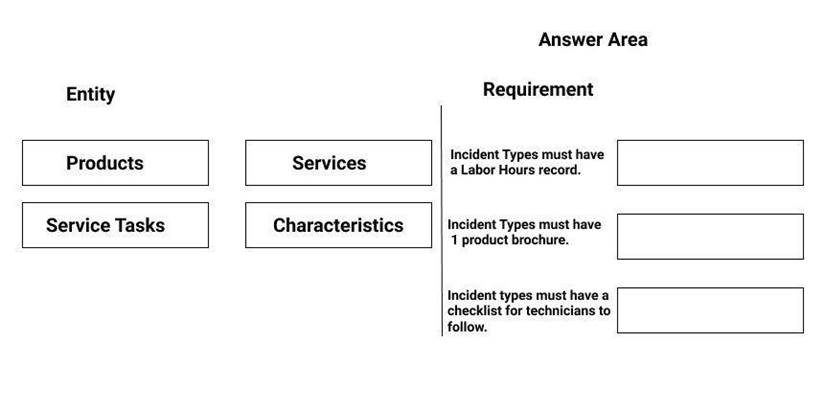
Solution: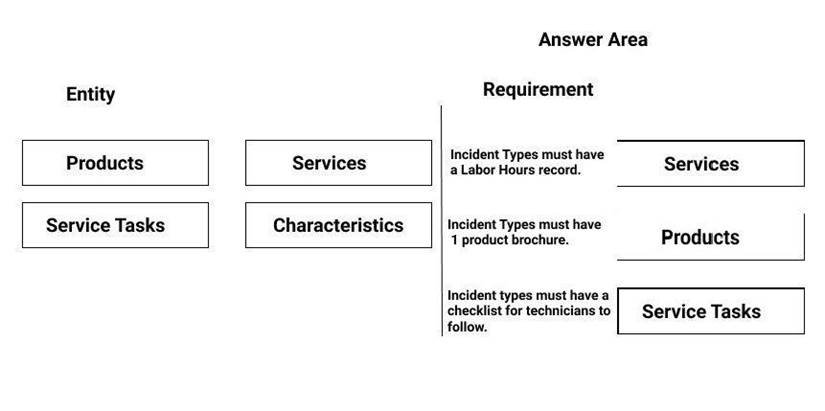
Does this meet the goal?
Correct Answer:
A
You are onsite, working on a customer's factory floor. You need to return tomorrow and replace a belt on the conveyor. You look at the inventory in Warehouse 1, and there are 10 in stock. You pull the belt from stock and create an inventory transfer record.
What are the two correct steps to complete the transfer? Each correct answer presents part of the solution.
Correct Answer:
AB
References: https://docs.microsoft.com/en-us/dynamics365/customer-engagement/field-service/create-inventory-transfer