A backup of a Windows VM running on a VMware cluster has been created. In which scenario can the Quick Rollback option be used during a Full VM Restore of the VM?
Correct Answer:
D
The Quick Rollback feature can be used during a Full VM Restore to restore only the changed blocks of data since the last backup. This is typically used when the issues are minor and have been caused by VM guest user error, rather than full-scale data corruption or migrations to a different virtualization host. Quick Rollback can efficiently restore the VM to its previous state without the need to transfer the entire VM's data. References:
✑ Veeam Backup & Replication User Guide: Quick Rollback
✑ Veeam Help Center: Performing Quick Rollback
What is the purpose of a Cache Repository when adding the file share?
Correct Answer:
D
The purpose of a Cache Repository when adding a file share in Veeam Backup & Replication is D: To store temporary metadata and track all objects that have changed. When Veeam Backup & Replication backs up data from file shares, it uses the Cache Repository to store metadata related to the files and directories on the share. This metadata includes information about file versions, change logs, and the structure of the file share, which is essential for efficient backup operations, incremental backups, and restore operations. The Cache Repository plays a crucial role in tracking changes between backup jobs, enabling Veeam to perform quick incremental backups by only processing the data that has changed since the last backup, thereby optimizing backup performance and reducing network and storage load.
For which workload can Veeam Data Platform achieve image-level backups?
Correct Answer:
B
Veeam Data Platform can achieve image-level backups for Solaris workloads. This means it can create a complete backup of the system at the image level, capturing the entire state of the Solaris system, including the operating system, applications, and data.References: Veeam Data Platform Documentation, Veeam Solaris Backup Guide
A backup administrator must enable guest file system indexing for a backup job of a Microsoft Windows file server VM. All required credentials are added to the Veeam Backup & Replication server. VMware Tools (VIX) cannot be used due to security regulations. What should be done to make it possible in the following environment?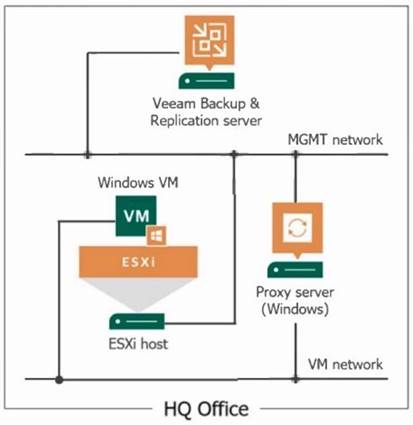
Correct Answer:
A
If VMware Tools (VIX) cannot be used due to security regulations, the backup administrator can use the proxy server as a guest interaction proxy to enable guest file system indexing for a backup job. The guest interaction proxy is responsible for the deployment and coordination of guest processing tasks, such as guest file system indexing,
which does not require VIX.References:
✑ Veeam Backup & Replication User Guide: Guest Interaction Proxy
✑ Veeam Knowledge Base: Configuring Guest Interaction Proxies
Which Veeam replication failover function ensures that changes made during a failover are copied to the original production VM?
Correct Answer:
A
In Veeam replication, the function that ensures changes made during a failover are copied back to the original production VM is Fallback. This process involves reversing the replication direction after a failover, ensuring that any changes made while running on the replica are synchronized back to the original VM.References: Veeam Backup & Replication User Guide, Veeam Replication Fallback Guide