Considering a process developed using REFramework, if the status of a transaction was set to "Failed" with the Error Type specified as "Business", the process will transition to which state?
Correct Answer:
A
The REFramework template is a robust and scalable framework for building RPA projects1. It uses a state machine to handle the different stages of the automation process2. One of the states is the Process Transaction state, where the main actions are performed on each transaction item3. A transaction item can be a queue item from Orchestrator, a data row from an Excel file, or any other type of data that needs to be processed4. If the status of a transaction item is set to “Failed” with the Error Type specified as “Business”, it means that the item did not meet a business or application requirement within the project and was therefore sent to a Set Transaction Status activity, which changed its status to Failed. In this case, the process will transition to the Get Transaction Data state, where the next transaction item is retrieved and assigned to be processed. The process will not transition to the Initialization, End Process, or Process Transaction states, as these are used for different purposes in the REFramework. References:
✑ The UiPath ReFramework documentation from UiPath
✑ State Machines documentation from UiPath
✑ Process.xaml documentation from UiPath
✑ TransactionItem Variable documentation from UiPath
✑ [Queue Item Statuses] documentation from UiPath
✑ [GetTransactionData.xaml] documentation from UiPath
DRAG DROP
What is the correct sequence of steps to install a new Activities package in UiPath Studio 2021 10? Instructions:
Drag the Description found on the left and drop on the correct Step found on the right.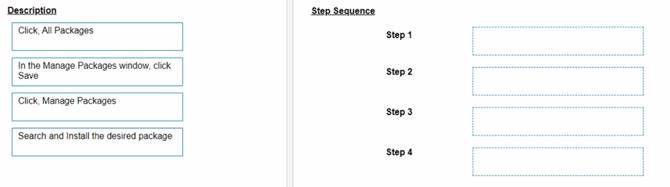
Solution:
To install a new Activities package in UiPath Studio 2021 10, you need to follow these steps:
✑ Click Manage Packages in the ribbon. This will open the Manage
Packages window, where you can browse, install, update, or remove packages from your project.
✑ In the Manage Packages window, click All Packages in the left panel. This will
display all the available packages from the official UiPath feed, as well as any other feeds that you have configured in the Settings tab.
✑ Search for the desired package in the search box and select it from the list. You
can also filter the packages by category, compatibility, or source. You can see the package details, such as version, description, dependencies, and release notes, in the right panel.
✑ Click Install and then Save to complete the installation. The package will be added
to your project dependencies and downloaded to the local cache. You can also choose to install a specific version of the package by clicking on the version number and selecting from the drop-down list.
References:
✑ Managing Packages
✑ Installing and Updating Packages
Does this meet the goal?
Correct Answer:
A
A developer wants to create an automation in which the input from the user and pre- defined conditions determine the transition between stages. In UiPath Studio, which is the recommended type of workflow that meets the requirement?
Correct Answer:
C
A flowchart is a type of workflow that allows developers to create complex and dynamic automation processes that can branch based on user input or predefined conditions. Flowcharts use graphical elements such as shapes, connectors, and annotations to
represent the flow of logic and data between different stages or activities. Flowcharts are suitable for scenarios where the automation process is not linear or sequential, but rather depends on various factors and decisions. (UiPath Automation Developer study guide) References:
✑ Flowchart
✑ Types of Workflows
What role do Triggers play in the UiPath Integration Service?
Correct Answer:
D
Triggers are a feature of UiPath Integration Service that allow you to react to key events in third-party systems, such as data updates, insertions, deletions, or custom events. By configuring triggers, you can start your UiPath processes automatically from Orchestrator when these events occur, enabling near real-time automation workflows across different applications. (UiPath Integration Service documentation1)
References:
✑ 1: Integration Service - Triggers - UiPath Documentation Portal
A developer stored a UiPath Studio project remotely in GIT. Which feature allows the developer to view the project on their local machine?
Correct Answer:
A
The Clone Repository feature allows the developer to copy a remote GIT repository to a local working directory. This way, the developer can view and edit the project on their local machine. The Copy to GIT feature allows the developer to copy the current project to an existing GIT repository. The Disconnect feature allows the developer to disconnect the current project from the GIT repository. The GIT Init feature allows the developer to add the current project to a local GIT repository. References: Managing Projects with GIT