A developer published a process to UiPath Orchestrator with only the Mam.xaml workflow file. There is one "In" argument of type String in the Main.xaml file with a default value of String.Empty
When running the process from the Start Job window in Orchestrator what is the value of the argument at runtime?
Correct Answer:
C
UiPath Orchestrator is a web application that enables you to deploy, monitor, and manage UiPath Robots and processes. When you publish a process from UiPath Studio to UiPath Orchestrator, you can define input and output arguments for the process. Input arguments are used to pass data from Orchestrator to the process, while output arguments are used to pass data from the process to Orchestrator. When you run a process from the Start Job window in Orchestrator, you can provide values for the input arguments in the Input section. If you do not provide any values, the default values of the input arguments are used. The default values are defined in UiPath Studio when you create the arguments. In this case, the process has one “In” argument of type String in the Main.xaml file with a default value of String.Empty. This means that when you run the process from Orchestrator, you can either provide a value for the argument in the Input section, or leave it blank. If you provide a value, that value will be used by the process. If you leave it blank, the default value of String.Empty will be used by the process. Therefore, the answer is C. Any input arguments provided in Orchestrator are used, otherwise the default value of String.Empty will be used. References: About Input and Output Arguments, Arguments
HOTSPOT
A developer wants to map the arguments that pass data to and from GenerateUserlD.xaml to the appropriate values in Main.xaml. The dt_Users datatable variable contains the
columns First Name: Last Name Date of Birth and Username.
Instructions: From the Value drop-down lists shown in the following exhibit, select the correct variable that corresponds to each argument.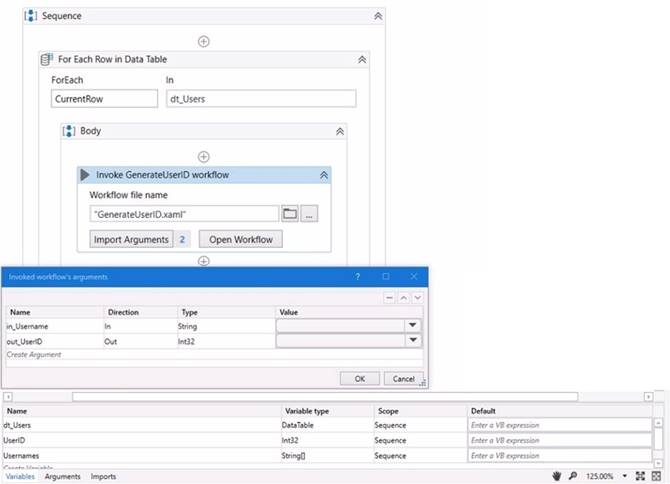
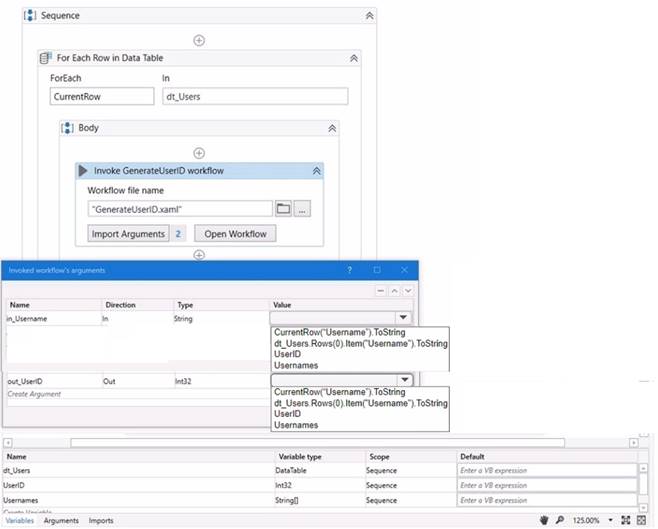
Solution:
The values to select from the drop-down lists for the in_Username and Out_UserID arguments are:
✑ in_Username: CurrentRow(“Username”).ToString
✑ Out_UserID: UserID
These values will ensure that the in_Username argument receives the value of the Username column from the current row of the dt_Users datatable, and the Out_UserID argument returns the value of the UserID variable that is generated by the GenerateUserID.xaml workflow.
Does this meet the goal?
Correct Answer:
A
A developer created a datatable, dt_Users as shown in the following exhibit.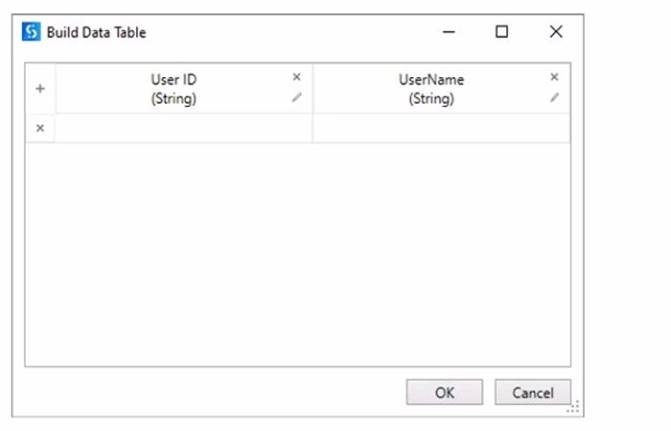
After populating the datatable variable, the developer wants to assign each User ID in dt_Users to a List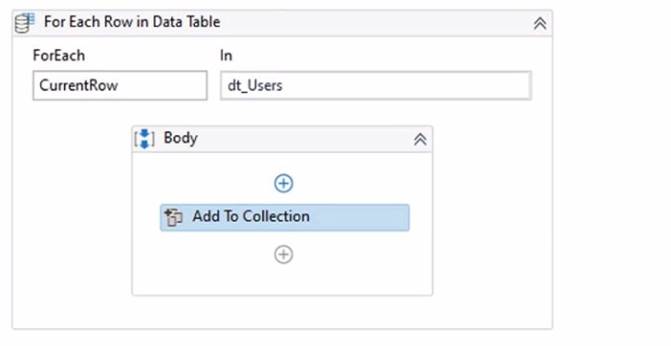
How should the Item property of the Add To Collection activity be configured?
Correct Answer:
A
To assign each User ID in dt_Users to a List<String> variable Users_List, the Item property of the Add To Collection activity should be configured as:
CurrentRow(0).ToString
This expression accesses the value of the first column (index 0) in the current row of the dt_Users datatable using the CurrentRow variable. The CurrentRow variable is a DataRow object that represents the row that is being iterated in the For Each Row activity. The expression uses the ToString method to convert the value of the User ID column to a string type. The expression returns the User ID value as a string, which is then added to the Users_List variable by the Add To Collection activity1. For example, if the dt_Users datatable has the following values:
User ID Name 101
John 102
Mary 103
Bob
Then the expression CurrentRow(0).ToString will return 101, 102, and 103 as the User ID values in each iteration of the For Each Row activity, and these values will be added to the
Users_List variable.
References: Add To Collection and For Each Row from UiPath documentation.
DRAG DROP
The provided exhibit displays the representation of the "Deadline" field using the yyyy-mm- dd format.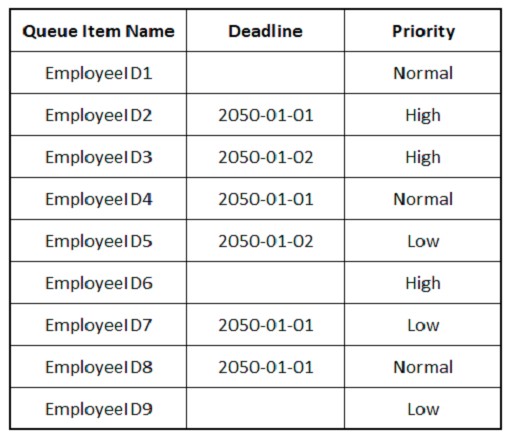
In what order should the Queue Items be processed by a single robot executing a Performer workflow?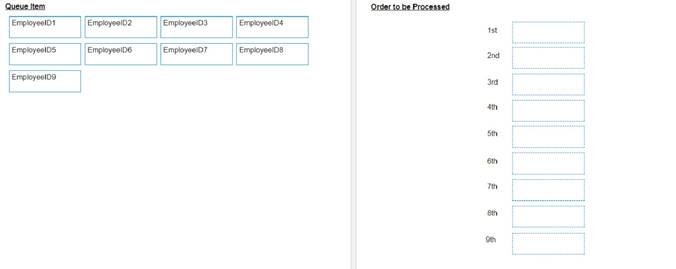
Solution:
The Queue Items should be processed by a single robot executing a Performer workflow in the following order:
✑ EmployeeID1
✑ EmployeeID4
✑ EmployeeID8
✑ EmployeeID3
✑ EmployeeID6
✑ EmployeeID9
✑ EmployeeID5
✑ EmployeeID2
✑ EmployeeID7
A queue is a container that holds an unlimited number of items that can be processed by a robot1. A queue item can have a deadline and a priority, which affect the order in which the robot retrieves the items from the queue2. The Performer workflow is a part of the REFramework template that processes the queue items using the Get Transaction Item activity3. The order of queue execution is determined by the following rules4:
✑ Items that have a deadline are processed first, in order of priority and according to
the set deadline for items with the same priority.
✑ Items that have no deadline are processed next, in order of priority and according to the rule First In, First Out for items with the same priority.
Based on these rules and the exhibit, the order of queue execution is as follows:
✑ EmployeeID1 has the earliest deadline (2050-01-01) and high priority, so it is processed first.
✑ EmployeeID4 has the same deadline as EmployeeID1, but normal priority, so it is processed second.
✑ EmployeeID8 has the same deadline and priority as EmployeeID4, but it was added later to the queue, so it is processed third.
✑ EmployeeID3 has the next earliest deadline (2050-01-02) and high priority, so it is processed fourth.
✑ EmployeeID6 has the same deadline as EmployeeID3, but normal priority, so it is processed fifth.
✑ EmployeeID9 has the same deadline and priority as EmployeeID6, but it was added later to the queue, so it is processed sixth.
✑ EmployeeID5 has no deadline, but high priority, so it is processed seventh.
✑ EmployeeID2 has no deadline and normal priority, so it is processed eighth.
✑ EmployeeID7 has no deadline and low priority, so it is processed ninth.
References:
✑ About Queues and Transactions documentation from UiPath
✑ Processing Order documentation from UiPath
✑ Performer documentation from UiPath
✑ Order processing queue forum post from UiPath Community
Does this meet the goal?
Correct Answer:
A
In the Catches section of the Try Catch activity a developer selected ArgumentException in the exception handler.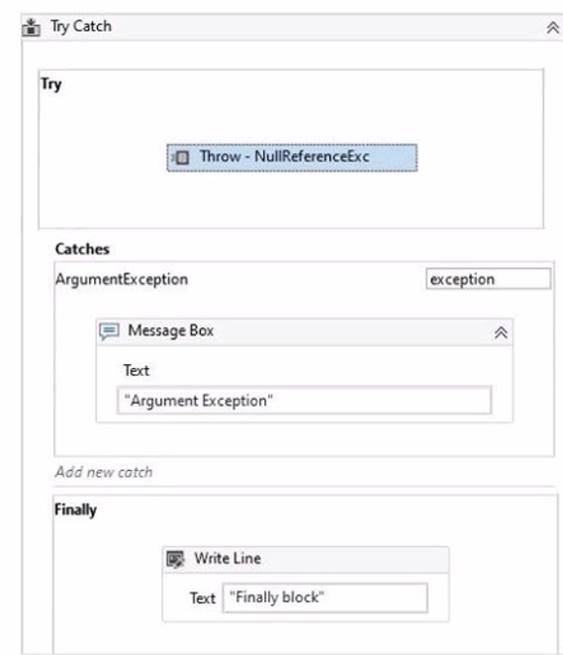
What happens when the activity encounters a NullReferenceException?
Correct Answer:
A
When the activity encounters a NullReferenceException, the Finally block is not executed and a runtime error occurs. This is because the Catches section of the Try Catch activity only handles the ArgumentException type, which is a specific type of exception that occurs when one of the arguments provided to a method is not valid1. A NullReferenceException is a different type of exception that occurs when there is an attempt to dereference a null object reference2. Since the Catches section does not have a handler for the NullReferenceException type, the exception is not caught and the execution is stopped with a runtime error. The Finally block, which contains the activities that are always executed regardless of the outcome of the Try Catch activity, is also skipped3. References: ArgumentException Class, NullReferenceException Class, and Try Catch from UiPath documentation.