What is the purpose of the Interval filter in the Orchestrator's Monitoring page?
Correct Answer:
A
The Interval filter in the Orchestrator’s Monitoring page lets you select the time range for the data that is displayed on the dashboard1. You can choose between Last Day and Last Hour options to view the performance and health indicators of your system at different levels of detail2.
References:
✑ Monitoring documentation, Interval Filter section
✑ UiPath Orchestrator Monitoring video, 2:10 - 2:30
A developer has created a string array variable as shown below: UserNames = {"Jane", "Jack", "Jill", "John"}
Which expression should the developer use in a Log Message activity to print the elements of the array separated by the string ", "?
Correct Answer:
B
The String.Join method takes two parameters: a separator and an array of strings. It returns a new string that concatenates the elements of the array using the separator. The correct syntax is String.Join(separator, array). Therefore, option B is the correct answer. References:
✑ Automation Developer Associate Training course, Section 1: Data Manipulation,
Lecture: Data Manipulation with Strings in Studio
✑ How to use Array of string forum post, Answer by @balupad14
Starting with UiPath Studio version 2022.10, what happens to dependencies that lack Windows compatibility when they are converted in a project?
Correct Answer:
C
Starting with UiPath Studio version 2022.10, the default project type is Windows, which uses .NET 6 or .NET 5 with Windows support1. If a project contains dependencies that lack Windows compatibility, such as custom activities or libraries, they are marked as unresolved when the project is converted to Windows2. The developer needs to manually resolve them by finding compatible alternatives or updating the code3. References:
✑ Studio - Hardware and Software Requirements documentation, Project
Compatibility section
✑ Getting error: No compatible version with windows projects forum post, Question by @RajeshT
✑ Uipath New Version Features - 2022.10.3 blog post, New Default Project Compatibility = Windows section
Consider the following Try Catch statement: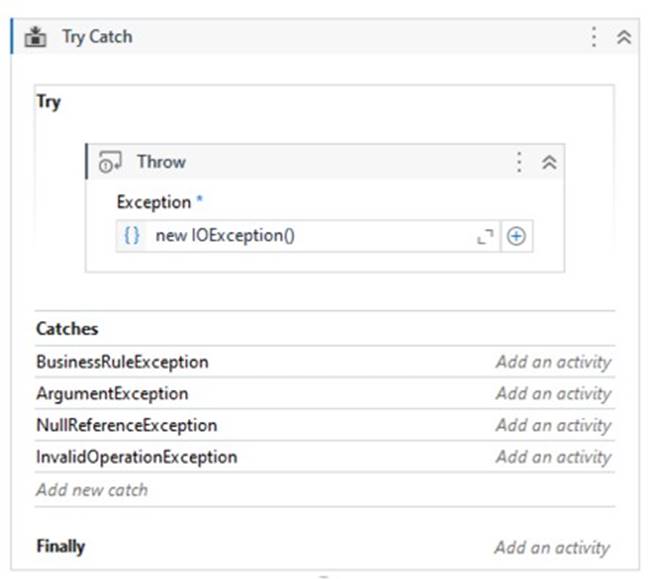
What will happen when the code is executed?
Correct Answer:
B
This is because the code is throwing a new IOException, but there is no catch block defined for IOException. The catch blocks present are for BusinessRuleException,
ArgumentException, and InvalidOperationException. Therefore, the code will not be able to handle the thrown exception. References: https://docs.uipath.com/activities/docs/try-catch
Considering that the attached table is stored in a variable called “dt”.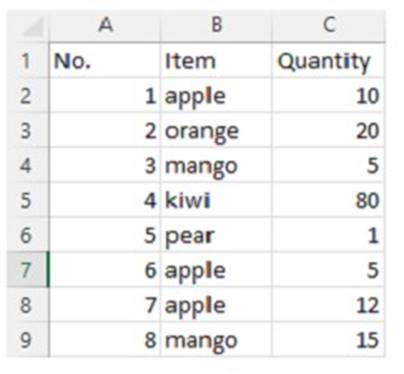
Which LINQ query can be used to return the maximum total Quantity?
Correct Answer:
A
This LINQ query is used to group the rows in the table by the “Item” column and then find the maximum sum of the “Quantity” column for each group. The result will be the maximum total quantity for any item in the table. (UiPath Studio documentation1)
References:
✑ 1: LINQ Queries - UiPath Activities.