Which of the following are valid Dashboard size options?
Correct Answer:
ABC
Scaled is NOT a valid size options when creating Dashboards in Tableau!
After you create a dashboard, you might need to resize and reorganize it to work better for your users.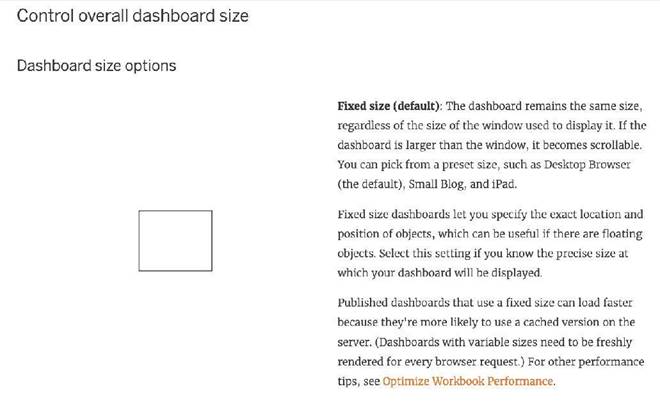
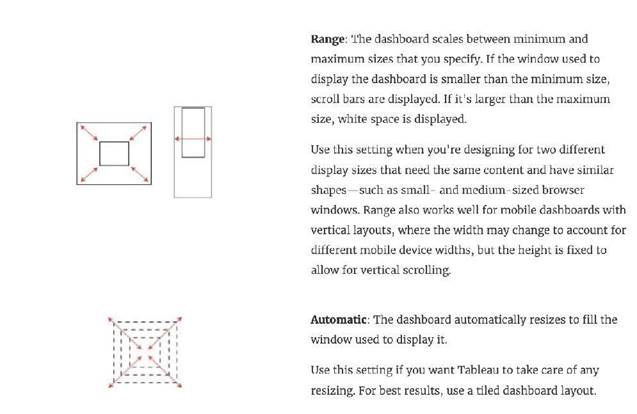
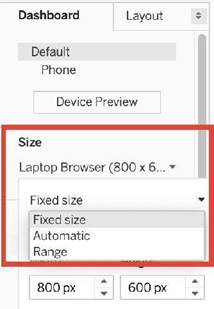
Reference: https://help.tableau.com/current/pro/desktop/en- us/dashboards_organize_floatingandtiled.htm
When using a Blend, what is the color of tick-mark on the primary and secondary data sources respectively?
Correct Answer:
D
When using a Blend, the primary data source appears with a BLUE tick-mark and the secondary data source appears with a ORANGE tick-mark.
See below: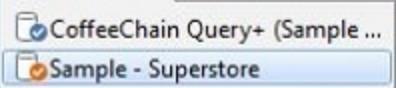
Reference: https://www.tutorialspoint.com/tableau/tableau_data_blending.htm
Using the Time-series table, create a cross tab showing the Sales for each Item Number- ID, broken down by Assortments, then add Grand totals to the view. Which Item Number ID made the maximum sales across all assortments?
Correct Answer:
B
Explanation Follow along the steps below:
✑ Drag Assortment and Year ID to the column shelf, and Item Number ID to the row shelf. Next, drag Sales to the Text label to create a cross-tab as below:
Beginning in version 10.5, when you create a new extract, it uses the ______ format instead of the .tde format.
Correct Answer:
C
Beginning in version 10.5, when you create a new extract, it uses the .hyper format instead of the .tde format.
Extracts in the .hyper format take advantage of the improved data engine, which supports the same fast analytical and query performance as the data engine before it, but for even larger extracts.
Although there are many benefits of using .hyper extracts, the primary benefits include the following:
1) Create larger extracts: You can create extracts with billions of rows of data. Because .hyper extracts can support more data, you can consolidate .tde extracts that you previously had to create separately into a single .hyper extract.
2) Create and refresh extracts faster: While Tableau has always optimized performance for creating and refreshing extracts, version 2020.3 supports faster extract creation and refreshes for even larger data sets.
3) Experience better performance when interacting with views that use extract data sources: Although smaller extracts continue to perform efficiently, larger extracts perform more efficiently.
Reference: https://help.tableau.com/current/pro/desktop/en-us/extracting_upgrade.htm
What is the following icon in the Data pane used to do? Larger image
Correct Answer:
A
View Data allows you to inspect your data in a spreadsheet-like layout. You can view data either for the data source as a whole, or to see the underlying data for an individual mark or a group of marks. In a worksheet, the rows that you see in the View Data window are always scoped to the current selection or the current view.
The View Data window displays as much of the data as possible by default, up to 10,000 rows. Field names are shown as column headers and can be dragged and dropped to change their display order. Click a column header to sort the values in that column.
From the official website:
Reference: https://help.tableau.com/current/pro/desktop/en-us/inspectdata_viewdata.htm