______ is hosted by Tableau to share our visualisations publically with the world.
Correct Answer:
D
Tableau Public is a free service that lets anyone publish interactive data visualizations to the web. Visualizations that have been published to Tableau Public (“vizzes”) can be
embedded into web pages and blogs, they can be shared via social media or email, and they can be made available for download to other users.
Check it out : https://public.tableau.com/en-us/s/
Which of these is NOT a type of Quick Filter available in Tableau?
Correct Answer:
C
Upon clicking on a filter, we see the following options: 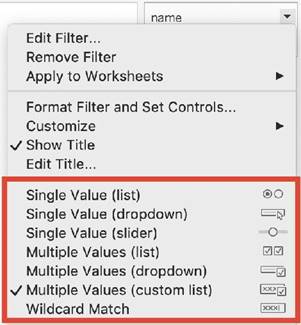
Clearly, Regex Match is not one of these options!
To customize links based on the data in your dashboard, you can automatically enter field values as _______ in URLs
Correct Answer:
A
A URL action is a hyperlink that points to a web page, file, or other web- based resource outside of Tableau. You can use URL actions to create an email or link to additional information about your data. To customize links based on your data, you can automatically enter field values as parameters in URLs.
Read more in depth at : https://help.tableau.com/current/pro/desktop/en-us/actions_url.htm
True or False: A sheet cannot be used within a story directly. Either sheets should be used within a dashboard, or a dashboard should be used within a story.
Correct Answer:
B
It is possible in Tableau to use a sheet within a story directly.
Moreover, in Tableau, a story is a sequence of visualizations that work together to convey information. You can create stories to tell a data narrative, provide context, demonstrate how decisions relate to outcomes, or to simply make a compelling case.
At the same time, a story is also a collection of sheets, arranged in a sequence. Each individual sheet in a story is called a story point.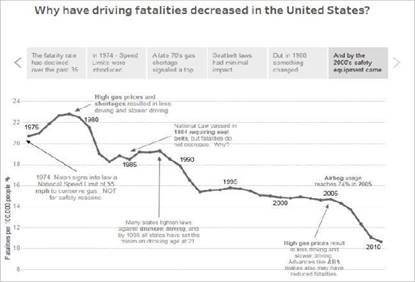
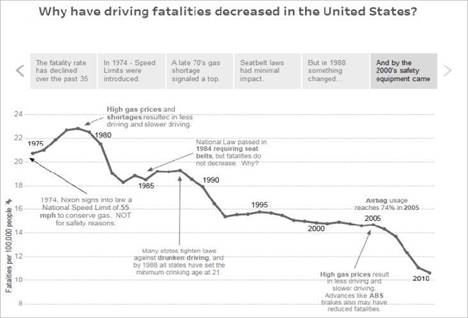
Reference: https://help.tableau.com/current/pro/desktop/en-us/stories.htm
Which of the following are valid ways to copy a worksheet visualisation as an image?
Correct Answer:
BD
The following are 2 correct ways to copy the worksheet visualisation as an image: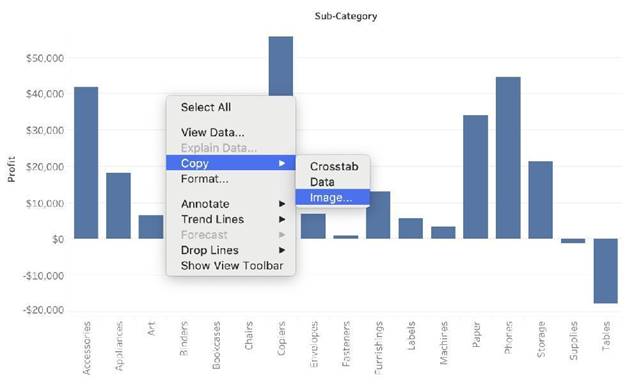
AND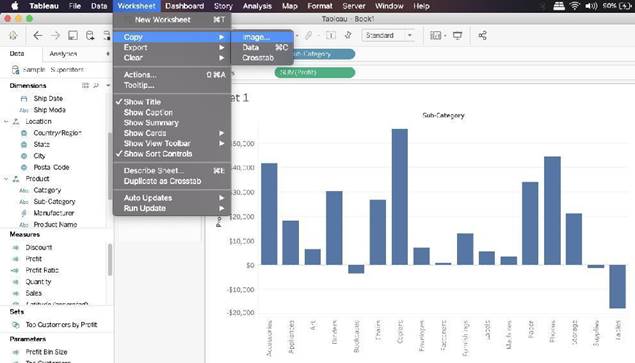
Reference: https://help.tableau.com/current/pro/desktop/en-us/save_export_image.htm