- (Exam Topic 2)
You manage your company's ecommerce platform's payment system, which runs on Google Cloud. Your company must retain user logs for 1 year for internal auditing purposes and for 3 years to meet compliance requirements. You need to store new user logs on Google Cloud to minimize on-premises storage usage and ensure that they are easily searchable. You want to minimize effort while ensuring that the logs are stored correctly. What should you do?
Correct Answer:
C
https://cloud.google.com/logging/docs/buckets#custom-retention
- (Exam Topic 2)
You recently developed an application. You need to call the Cloud Storage API from a Compute Engine instance that doesn’t have a public IP address. What should you do?
Correct Answer:
D
https://cloud.google.com/vpc/docs/private-google-access
- (Exam Topic 2)
This architectural diagram depicts a system that streams data from thousands of devices. You want to ingest data into a pipeline, store the data, and analyze the data using SQL statements. Which Google Cloud services should you use for steps 1, 2, 3, and 4?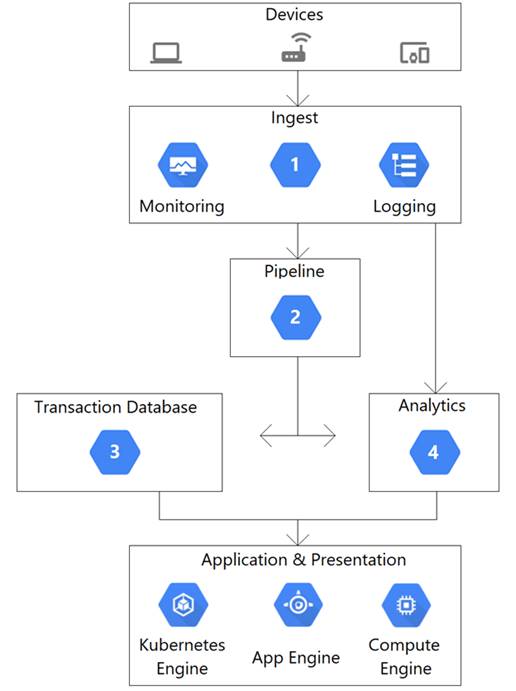
Correct Answer:
D
- (Exam Topic 2)
Your application is deployed in a Google Kubernetes Engine (GKE) cluster. When a new version of your application is released, your CI/CD tool updates the spec.template.spec.containers[0].image value to reference the Docker image of your new application version. When the Deployment object applies the change, you want to deploy at least 1 replica of the new version and maintain the previous replicas until the new replica is healthy.
Which change should you make to the GKE Deployment object shown below?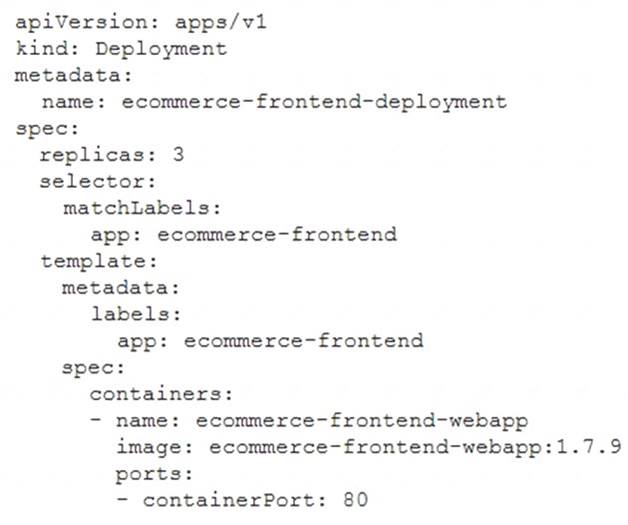
Correct Answer:
D
- (Exam Topic 2)
You need to copy directory local-scripts and all of its contents from your local workstation to a Compute Engine virtual machine instance.
Which command should you use?
Correct Answer:
C
Reference: https://cloud.google.com/sdk/gcloud/reference/compute/copy-files