DRAG DROP - (Topic 6)
A company has a Common Data Service (CDS) environment.
All accounts in the system with a relationship type of Customer set must have an account number. A plug-in has been developed.
When a Customer is updated with a relationship type, the plug-in sets the account number if not provided by the user.
You need to register the plug-in.
Which three actions should you perform in sequence? To answer, move the appropriate actions from the list of actions to the answer area and arrange them in the correct order.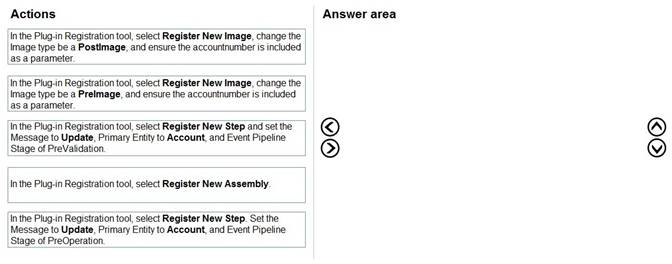
Solution:
Timeline
Description automatically generated with medium confidence
Step 1: In the Plug-in Registration tool, select Register New Assembly.
You use the Plug-in Registration tool (PRT) to register your plug-in assemblies and steps.
Registering an assembly is the process of uploading the assembly to the Dataverse database.
Step 2: In the Plug-in Registration tool, Select Register New Step,..PreOperation PreOperation occurs before the main system operation and within the database transaction.
If you want to change any values for an entity included in the message, you should do it here.
Step 3: In the Plug-in Registration tool, Select Register New Image, change the Image type to be a PreImage, and..
If your plug-in step is registered in the PreValidation or PreOperation stages of the execution pipeline, you could use the Organization service to retrieve the current value of the property, but this is not a good practice for performance. A better practice is to define a pre-entity image with your plug-in step registration.
Does this meet the goal?
Correct Answer:
A
HOTSPOT - (Topic 2)
You need to select visualization components.
What should you use? To answer, select the appropriate options from the answer area.
NOTE: Each correct selection is worth one point.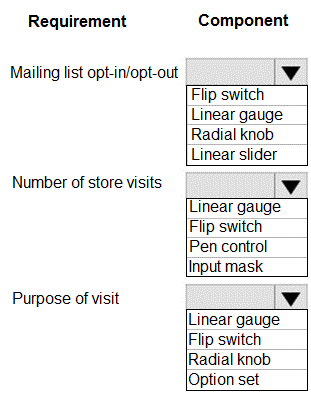
Solution:
Scenario: Customer satisfaction surveys are recorded with Microsoft Forms Pro.
Box 1: Flip switch
The flip switch is like an on/off switch, providing a choice between two values.
Box 2: Linear gauge
The linear gauge lets your users input numerical values by dragging a slider instead of typing in the exact quantity. The slider provides whole number input and display only. Use this control for any numerical and money columns.
Box 3: Option set
The choice control presents a set of options for your users to choose from when entering data.
You can customize forms (main, quick create, and quick view) and email templates by adding multi-select columns that are called Choices. When you add a choices column, you
can specify multiple values that will be available for users to select. When users fill out the form they can select one, multiple, or all the values displayed in a drop-down list.
Does this meet the goal?
Correct Answer:
A
HOTSPOT - (Topic 6)
A company has a Common Data Service (CDS) environment.
The following conditions must apply when accounts are reassigned:
✑ Ownership for completed tasks that are associated with the account must not change.
✑ Outstanding tasks must be reassigned to the new owner of the account.
You need to configure the relationship to meet the requirements.
Which settings should you use? To answer, select the appropriate options in the answer area.
NOTE: Each correct selection is worth one point.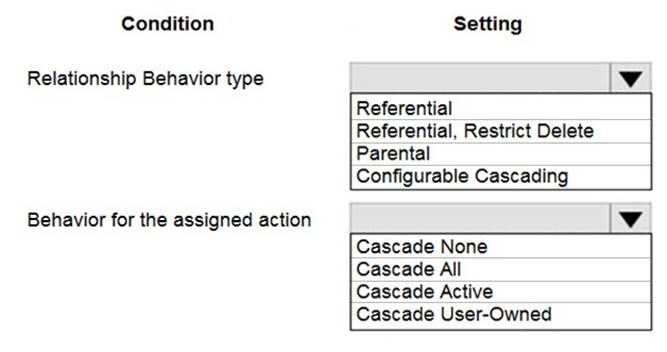
Solution:
Graphical user interface, text, application Description automatically generated
Box 1: Referential, Restrict Delete
Restrict: Prevent the Referenced table record from being deleted when referencing tables exist.
Box 2: Cascade User Owned
Cascade User Owned: perform the action on all referencing table records owned by the same user as the referenced table record.
Does this meet the goal?
Correct Answer:
A
DRAG DROP - (Topic 6)
A company has Common Data Service (CDS) environments for development, test, and production.
You have a model-driven app that consists of two solutions. The solutions include settings and reference data. You plan to move the solutions, app settings, and reference data from a development environment to a production environment.
You export each solution from the development environment as a zip file.
You run the Configuration Manager to export the settings and reference data as zip files. You need to prepare the app and its settings for deployment.
Which four actions should you perform in sequence? To answer, move the appropriate actions from the list of actions to the answer area and arrange them in the correct order.
NOTE: More than one order of answer choices is correct. You will receive credit for any of the correct orders you select.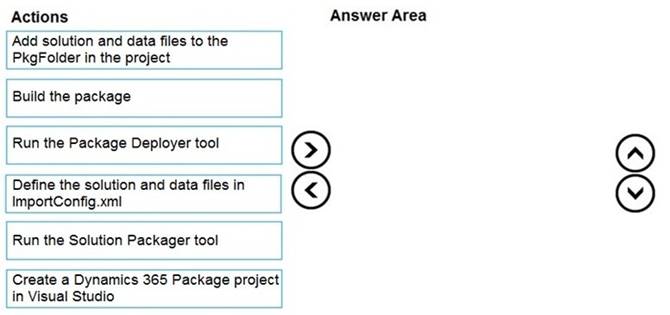
Solution:
Step 1: Add your files to the project
In the Solutions Explorer pane, add your solutions and files under the PkgFolder folder. For each file that you add under the PkgFolder folder, in the Properties pane, set the Copy to Output Directory value to Copy Always. This ensures that your file is available in the generated package.
Step 2: Define the solution and data files in ImportConfig.xml
Define the package configuration by adding information about your package in the ImportConfig.xml file available in the PkgFolder.
Step 3: Build the package
Step: Run the Package Deployer tool
After you create a package, you can deploy it on the Dataverse instance by using either the Package Deployer tool or Windows PowerShell.
Does this meet the goal?
Correct Answer:
A
- (Topic 6)
A company designs a solution that contains a new real-time workflow. The workflow populates a lookup column that has a default value.
A managed solution is imported to the test environment.
An error occurs when a test engineer attempts to create a record. The error message states, "Record is not available.''
You need to resolve the error. What should you do?
Correct Answer:
C