HOTSPOT - (Topic 4)
You have the data lineage shown in the following exhibit.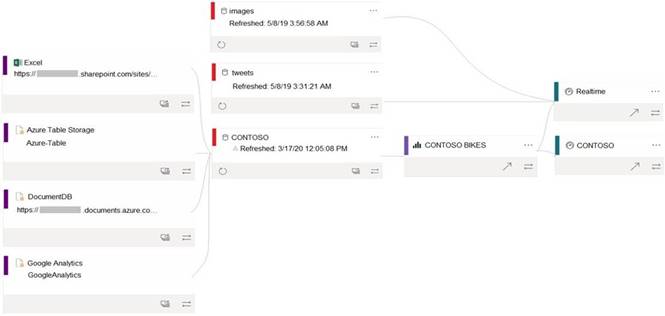
Use the drop-down menus to select the answer choice that completes each statement based on the information presented in the graphic.
NOTE: Each correct selection is worth one point.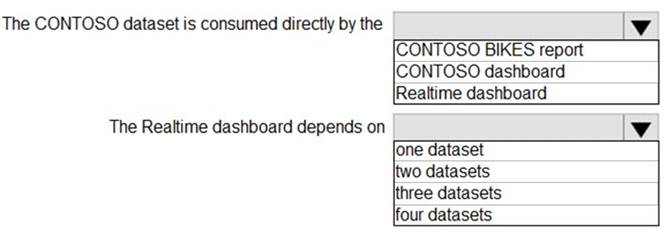
Solution:
Box 1: CONTOSO BIKES report Box 2: three datasets
Images, tweets and the Contoso datasets.
Does this meet the goal?
Correct Answer:
A
- (Topic 1)
You need to address the data concerns before creating the data model. What should you do in Power Query Editor?
Correct Answer:
C
HOTSPOT - (Topic 4)
You are building a financial report by using Power BI.
You have a table named financials that contains a column named Date and a column named Sales.
You need to create a measure that calculates the relative change in sales as compared to the previous quarter.
How should you complete the measure? To answer, select the appropriate options in the answer area.
NOTE: Each correct selection is worth one point.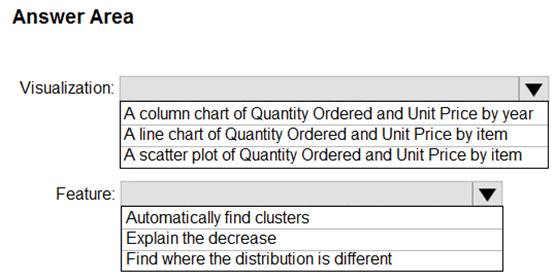
Solution:
Box 1: CALCULATE
Box 2: DATEADD
Box 3: DIVIDE
Example: NET_SALES QoQ% = IF(
ISFILTERED('Calendar'[Date]),
ERROR("Time intelligence quick measures can only be grouped or filtered by the Power BI-provided date hierarchy or primary date column."),
VAR PREV_QUARTER = CALCULATE(
SUM('research ra_qtr_template'[NET_SALES]), DATEADD('Calendar'[Date].[Date], -1, QUARTER)
) RETURN DIVIDE(
SUM('research ra_qtr_template'[NET_SALES]) - PREV_QUARTER,
PREV_QUARTER
)
)
Does this meet the goal?
Correct Answer:
A
HOTSPOT - (Topic 4)
You have a Power BI report that contains the table visual shown in the following exhibit.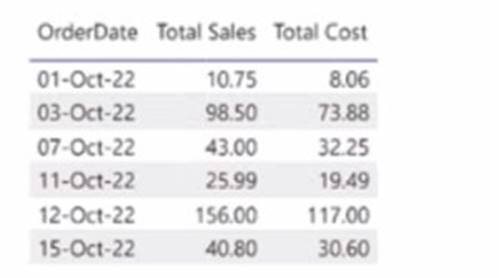

Solution:
Does this meet the goal?
Correct Answer:
A
HOTSPOT - (Topic 4)
You have two tables named Customers and Invoice in a Power BI model. The Customers table contains the following fields:
✑ CustomerID
✑ Customer City
✑ Customer State
✑ Customer Name
✑ Customer Address 1
✑ Customer Address 2
✑ Customer Postal Code
The Invoice table contains the following fields:
✑ Order ID
✑ Invoice ID
✑ Invoice Date
✑ Customer ID
✑ Total Amount
✑ Total Item Count
The Customers table is related to the Invoice table through the Customer ID columns. A customer can have many invoices within one month.
The Power BI model must provide the following information:
✑ The number of customers invoiced in each state last month
✑ The average invoice amount per customer in each postal code
You need to define the relationship from the Customers table to the Invoice table. The solution must optimize query performance.
What should you configure? To answer, select the appropriate options in the answer area.
NOTE: Each correct selection is worth one point.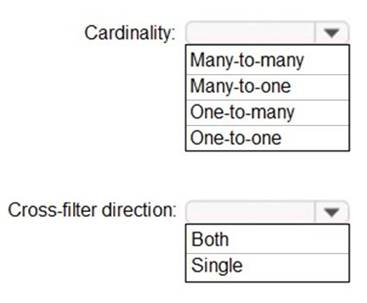
Solution:
Box 1: One-to-many
A customer can have many invoices within one month.
Box 2: Single
For One-to-many relationships, the cross filter direction is always from the "one" side, and optionally from the "many" side (bi-directional). For
Single cross filter direction means "single direction", and Both means "both directions". A relationship that filters in both directions is commonly described as bi-directional.
Does this meet the goal?
Correct Answer:
A