- (Topic 4)
You have a dataset that is used infrequently and refreshes every hour. You receive a notification that the refresh was disabled due to inactivity.
Which two actions will cause the scheduled refresh schedule to resume? Each correct answer presents a complete solution.
NOTE: Each correct selection is worth one point.
Correct Answer:
CD
After two months of inactivity, scheduled refresh on your dataset is paused. A dataset is considered inactive when no user has visited any dashboard or report built on the dataset. At that time, the dataset owner is sent an email indicating the scheduled refresh is paused. The refresh schedule for the dataset is then displayed as disabled. To resume scheduled refresh, simply revisit any dashboard or report built on the dataset. https://learn.microsoft.com/en-us/power-bi/connect-data/refresh-scheduled-
refresh#scheduled-refresh
- (Topic 4)
Note: This question is part of a series of questions that present the same scenario. Each question in the series contains a unique solution that might meet the stated goals. Some question sets might have more than one correct solution, while others might not have a correct solution.
After you answer a question in this section, you will NOT be able to return to it. As a result, these questions will not appear in the review screen.
You have a query for a table named Sales. Sales has a column named CustomerlD. The Data Type of CustomerlD is Whole Number.
You refresh the data and find several errors. You discover that new entries in the Sales table contain nonnumeric values.
You need to ensure that nonnumeric values in the CustomerlD column are set to 0. Solution: From Query Editor, select the CustomerlD column and click Remove Errors. Does this meet the goal?
Correct Answer:
B
- (Topic 4)
Note: This question is a part of a series of questions that present the same scenario. For your convenience, the scenario is repeated in each question. Each question presents a different goal and answer choices, but the text of the scenario is exactly the same in each question in this series.
Start of repeated scenario
You have a Microsoft SQL Server database that has the tables shown in the Database Diagram exhibit. (Click the Exhibit.)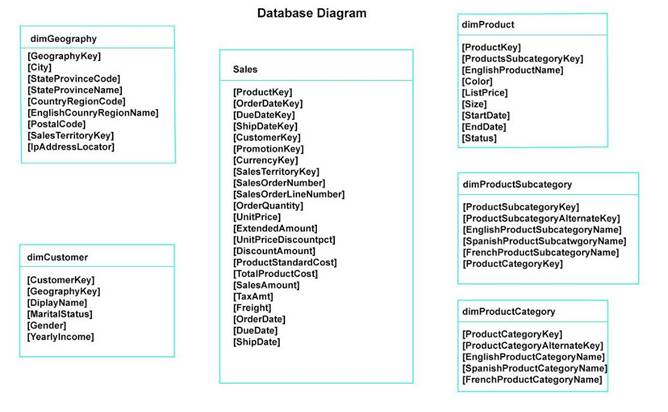
You plan to develop a Power BI model as shown in the Power BI Model exhibit. (Click the Exhibit).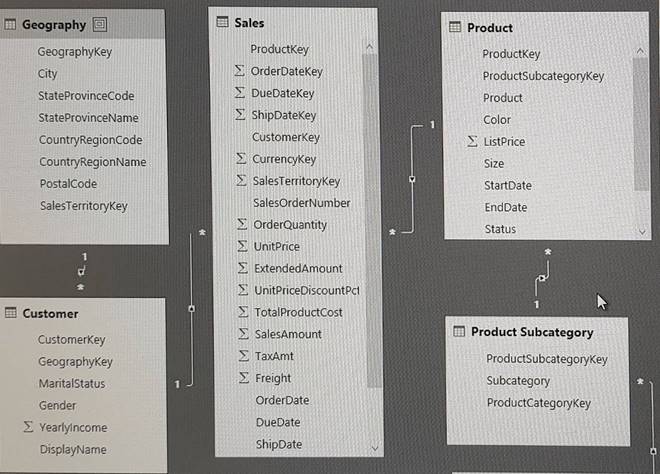
You plan to use Power BI to import data from 2013 to 2015. Product Subcategory [Subcategory] contains NULL values. End of repeated scenario.
You implement the Power BI model.
You add another table named Territory to the model. A sample of the data is shown in the following table.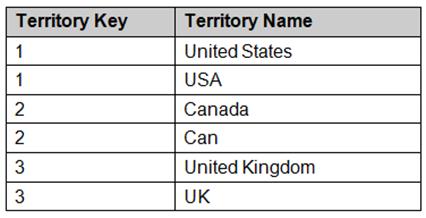
You need to create a relationship between the Territory table and the Sales table.
Which function should you use in the query for Territory before you create the relationship?
Correct Answer:
B
References: https://msdn.microsoft.com/en-us/library/mt260775.aspx
- (Topic 4)
You have sales data in a star schema that contains four tables named Sales, Customer, Date, and Product. The Sales table contains purchase and ship dates.
Most often, you will use the purchase date to analyze the data, but you will analyze the data by both dates independently and together.
You need to design an imported dataset to support the analysis. The solution must minimize the model size and the number of queries against the data source.
Which data modeling design should you use?
Correct Answer:
D
Microsoft recommends defining active relationships whenever possible. They widen the scope and potential of how your model can be used by report authors, and users working with Q&A.
Refactoring methodology (example): Here's a methodology to refactor a model from a single role-playing dimension-type table, to a design with one table per role.
✑ Remove any inactive relationships.
✑ Consider renaming the role-playing dimension-type table to better describe its role.
In the example, the Airport table is related to the ArrivalAirport column of the Flight table, so it's renamed as Arrival Airport.
✑ Create a copy of the role-playing table, providing it with a name that reflects its
role. If it's an Import table, we recommend defining a calculated table. If it's a DirectQuery table, you can duplicate the Power Query query.
Only one relationship can be active.
Note: If you query two or more tables at the same time, when the data is loaded, Power BI Desktop attempts to find and create relationships for you. The relationship options Cardinality, Cross filter direction, and Make this relationship active are automatically set.
Reference:
https://docs.microsoft.com/en-us/power-bi/transform-model/desktop-create-and-manage- relationships
https://docs.microsoft.com/en-us/power-bi/guidance/relationships-active-inactive
- (Topic 1)
You need to provide a solution to provide the sales managers with the required access. What should you include in the solution?
Correct Answer:
A
https://powerbi.microsoft.com/en-us/blog/using-username-in-dax-with-row- level-security/