- (Exam Topic 3)
A company uses a model driven app.
The company needs to automatically update the Status column in real time. You need to configure this feature.
Solution: Create a flow that has an Update a row action. Does the solution meet the goal?
Correct Answer:
B
- (Exam Topic 3)
You create a new independent software vendor (ISV) solution for a Power Apps app.
The Power Apps solution will be imported into multiple customer environments. The environments will have a large variety of solutions and publishers.
You need to avoid naming conflicts during solution import.
Which element should you configure?
Correct Answer:
D
A solution publisher includes a prefix. The publisher prefix is a mechanism to help avoid naming collisions. This allows for solutions from different publishers to be installed in an environment with few conflicts. For example, the Contoso solution displayed here includes a solution publisher prefix of contoso.
Reference: https://docs.microsoft.com/en-us/power-platform/alm/solution-concepts-alm
- (Exam Topic 2)
You create a desktop flow to interact with a certification authority’s website. You need to get data in and out of the desktop flow.
How should you set up the input and output parameters? To answer, select the appropriate options in the answer area.
NOTE: Each correct selection is worth one point.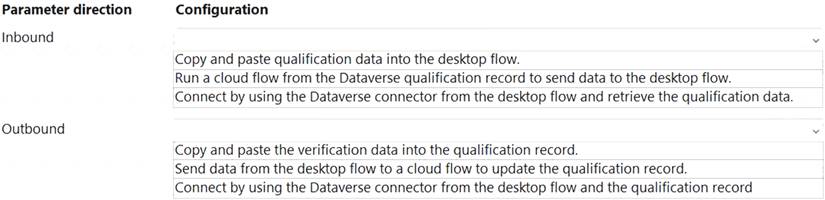
Solution:
Box 1: Connect by using the Dataverse connector from the desktop flow and retrieve the qualification data. All information sent by clients for services is stored in Microsoft Dataverse with a model-driven app as the
interface.
Qualification verification
The qualification table contains details about an individual school degree, professional qualifications, and other qualifications that must be verified.
A service request can have one or more Qualification records associated with it.
Record status is pending verification until the initial team member finishes, at which point the member changes the status to Complete.
When all qualification records related to a service request are verified either by manual or automated processes, the results are made available to ADatum Corporation’s client.
In the rare event that results are questioned, a new service request is created and verified independently of the previous work that took place.
Box 2: Send data from the desktop flow to a cloud flow to update the qualification record. To complete a service request, users perform the following actions:
Send a templated email by using Microsoft Outlook to the client after all qualifications for a service request are checked.
Change the service request status to Completed. Currently, service requests do not indicate when all Qualification records are addressed.
Does this meet the goal?
Correct Answer:
A
- (Exam Topic 3)
You are a Dynamics 365 Sales administrator for a software company. The sales team wants to attach a large number of supporting documents to customer records, but management does not want to incur the cost of additional storage.
The company does not have any Office 365 application integrations enabled. You need to recommend a storage solution that keeps storage costs low. Solution: Enable Outlook integration
Does the solution meet the goal?
Correct Answer:
B
Instead enable server-based SharePoint integration. Reference:
https://docs.microsoft.com/en-us/power-platform/admin/set-up-dynamics-365-online-to-use-sharepoint-online
- (Exam Topic 3)
A customer tracks events by using a custom entity.
The custom entity includes a custom field for the venue of the events. The customer must be able to display the events by venue in a calendar.
You need to ensure that all events display by venue in the calendar. To which component should you add a control?
Correct Answer:
B
If you use unified interface, you can display any record in a calendar view via the calendar control. Go to Settings->Customization->Customize the System
Go to Settings->Customization->Customize the System Open the configuration for the entity that you want to use the calendar control (Opportunities in our example)
Open the configuration for the entity that you want to use the calendar control (Opportunities in our example) Click the View tab
Click the View tab Click “Add Control” and select the calendar control.
Click “Add Control” and select the calendar control. Click the dot for every interface from which you want the calendar control to be available.
Click the dot for every interface from which you want the calendar control to be available.
Reference:
https://crmtipoftheday.com/1206/view-any-dynamics-365-record-on-a-calendar/