- (Exam Topic 3)
You are developing a Power BI report for a company.
The Power BI report must display company performance metrics in Power BI service. The report must include three fields in a visualization. The data for the report exists in a dataset.
The company will display the report on a large television screen during team meetings. You need to create the report.
Which four actions should you perform in sequence? To answer, move the appropriate actions from the list of actions to the answer and arrange them in the correct order.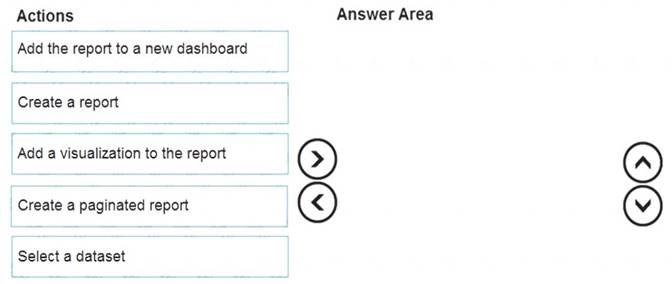
Solution:
Graphical user interface, text, application, chat or text message Description automatically generated
Box 1: Select a dataset
Sign in to your Power BI online account, or sign up, if you don't have an account yet. Open the Power BI service.
Get some data and open it in report view. Box 2: Create a report
Use that data to create visualizations and save it as a report. Box 3: Add a visualization to the report
Box 4: Add the report to a new dashboard
Visualizations (known as visuals for short) display insights that have been discovered in the data. A Power BI report might have a single page with one visual or it might have pages full of visuals. In the Power BI service, visuals can be pinned from reports to dashboards.
Reference:
https://docs.microsoft.com/en-us/power-bi/fundamentals/service-get-started https://docs.microsoft.com/en-us/power-bi/visuals/power-bi-report-visualizations
Does this meet the goal?
Correct Answer:
A
- (Exam Topic 3)
DRAG DROP
You are Designing a Power Virtual Agents chatbot in Microsoft Teams. You create an outline to describe how a conversation should be structured.
You need to configure the chatbot.
Which chatbot component should you use? To answer, drag the appropriate components to the correct conversation elements. Each component may be used once, more than once, or not at all. You may need to drag the spirt bar between panes or scroll to view content.
NOTE: Each correct selection is worth one point.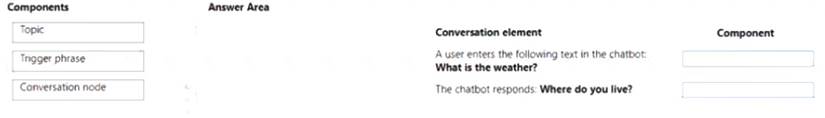
Solution: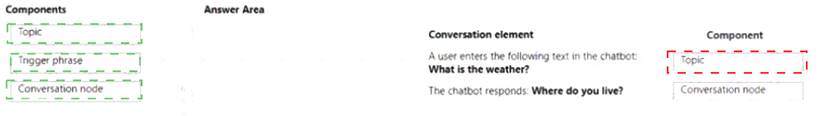
Does this meet the goal?
Correct Answer:
A
- (Exam Topic 1)
You publish the first version of the app and solution on November 1, 2020. You need to create the version numbers for the app and the solution.
Which version numbers should you use? To answer, select the appropriate options in the answer area. NOTE: Each correct selection is worth one point.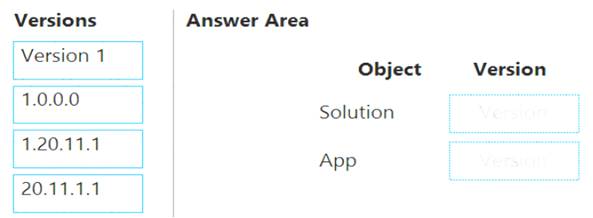
Solution:
Box 1: 1.0.0.0
When identifying versions of the app solution, all dependencies, entities, and user interfaces components must be identified to avoid any unintentional issues caused by reverting individual components to a previous version.
A solution’s version has the following format: major.minor.build.revision. An update must have a higher major, minor, build or revision number than the parent solution. For example, for a base solution version 3.1.5.7, a small update could be a version 3.1.5.8 or a slightly more signficant update could have version 3.1.7.1. A substantially more significant update could be version 3.2.0.0.
Box 2: 20.11.1.1
Scenario: You must use the following version control numbering scheme:
You must use the following version control numbering scheme:
- Major: The last two digits of the year the app is packaged
- Minor: Two digits that represent the month when the app is packaged
- Build: A number that is incremented to represent significant changes to the app
- Revision: The incremented revision for a package
New versions of the application must completely replace previous versions of the app. Reference:
https://docs.microsoft.com/en-us/powerapps/maker/common-data-service/update-solutions
Does this meet the goal?
Correct Answer:
A
- (Exam Topic 3)
You are deploying solutions from development environments into test environments. You need to gather solution information.
What should you do? To answer, drag the appropriate actions to the correct scenarios. Each action may be used once, more than once, or not at all. You may need to drag the split bar
between panes or scroll to view content.
NOTE: Each correct selection is worth one point.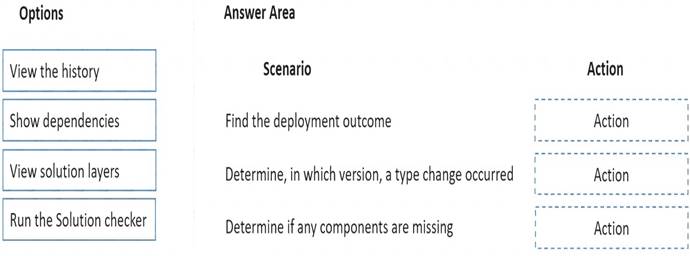
Solution:
Graphical user interface, text, application Description automatically generated
Box 1: View the history
The solution history displays information such as solution version, solution publisher, type of operation, operation start and end time, and operation status.
Box 2: View solution layers
The see solution layers' feature allows you to view all component changes that occur due to solution changes over time. Within a solution layer, you can drill down to view specific changed and unchanged property details for a component.
The see solution layers' feature: Let's you see the order in which a solution changed a component.
Let's you see the order in which a solution changed a component. Let's you view all properties of a component within a specific solution, including the changes to the component.
Let's you view all properties of a component within a specific solution, including the changes to the component.
Box 3: Show dependencies
As a result of dependency tracking the following behaviors are enforced: Export of a solution warns the user if there are any missing components that could cause failure when importing that solution in another system.
Export of a solution warns the user if there are any missing components that could cause failure when importing that solution in another system.
Reference:
https://docs.microsoft.com/en-us/powerapps/maker/data-platform/solution-history https://docs.microsoft.com/en-us/powerapps/maker/data-platform/solution-layers https://docs.microsoft.com/en-us/power-platform/alm/dependency-tracking-solution-components
Does this meet the goal?
Correct Answer:
A
- (Exam Topic 3)
You create a canvas app that connects to a Common Data Service database. Users report that they do not see any data in the app.
You need to ensure that users can view data in the app. What should you do?
Correct Answer:
C
Sharing access to the data in the Common Data Service. The users need permission to access the entities the app uses. To grant them access, you will need to:
* 1. Create a security role
* 2. Assign users to the security role
Note: Common Data Service for Apps has a powerful enterprise grade security model that allows you to group users in security roles and give those roles varying levels of access to entities that some of our most sophisticated business apps are built on.
Reference:
https://powerapps.microsoft.com/en-us/blog/sharing-a-canvas-app-built-on-top-of-common-data-service/ D18912E1457D5D1DDCBD40AB3BF70D5D