- (Exam Topic 3)
Note: This question is part of a series of questions that present the same scenario. Each question in the series contains a unique solution that might meet the stated goals. Some question sets might have more than one correct solution, while others might not have a correct solution.
After you answer a question in this section, you will NOT be able to return to it. As a result, these questions will not appear in the review screen.
A company is deploying Microsoft Power Platform components to streamline a job candidate screening process.
The human resources (HR) representatives of the company plan to attend school career fairs. The HR
representatives must qualify and enter potential job candidates into a Power Apps app. The HR representatives must enter the following information for each candidate: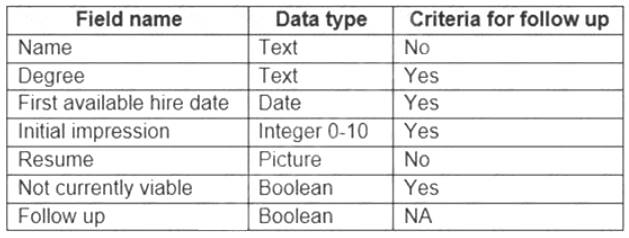
If a candidate is currently unqualified for a job position but would eventually qualify based on follow-up criteria, the follow-up checkbox must be selected or cleared in the system immediately.
The company plans to create a similar Power Apps app that will contain the same business use case, but for internal employees and promotions.
You need to create a Power Apps app solution to automatically mark the candidate for follow up. Proposed solution: Use a Common Data Service workflow with a PowerQuery on the data entity. Does the solution meet the goal?
Correct Answer:
A
Process (Workflow) table/entity reference is a set of logical rules that define the steps necessary to automate a specific business process, task, or set of actions to be performed.
Common Data Service workflow support: Filter triggers based on which attributes change - You can control which field changes trigger your automated flows. For example, trigger your flow only when the status field changes while ignoring all other fields that may change.
Reference:
https://docs.microsoft.com/en-us/business-applications-release-notes/april19/microsoft-flow/automated-parity-cl
- (Exam Topic 3)
HOTSPOT
A company is creating an app to manage project status reports.
Users will update a series of controls and dick a submit button. The submit button will calculate a risk score for the project and return to the previous screen with that risk score. The risk score will be used in two different forms.
You need to create the formula on the button click. To answer, select the appropriate option in the answer area NOTE: Each correct selection is worth one point.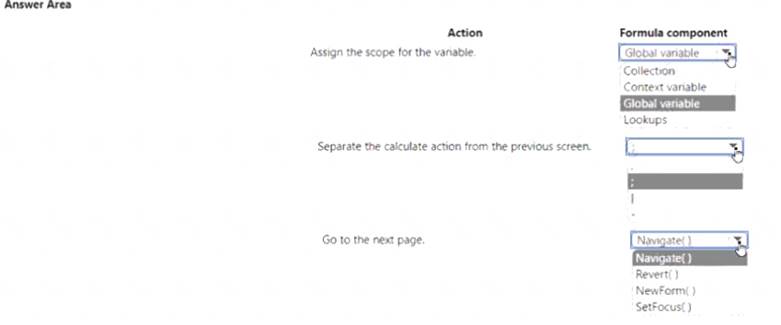
Solution:
Does this meet the goal?
Correct Answer:
A
- (Exam Topic 3)
A company uses data loss prevention (DLP) policies. You have a Power Automate flow that posts Twitter mentions into a Microsoft SharePoint list.
You are not able to activate the flow. You need to troubleshoot the issue.
What are two possible reasons why you cannot activate the flow? Each correct answer presents a complete solution.
NOTE: Each correct selection is worth one point.
Correct Answer:
BD
Reference:
https://docs.microsoft.com/en-us/power-platform/admin/wp-data-loss-prevention
- (Exam Topic 3)
You are creating a canvas app. You plan to use variables that are scoped to a screen to store values. You need to create and update the value of the variables.
Which three functions can you use? Each correct answer presents a complete solution.
NOTE: Each correct selection is worth one point.
Correct Answer:
BCE
B: Use the Patch function to modify records in complex situations. Such as, when you do updates that require no user interaction or use forms that span multiple screens.
CE: Context variables are scoped for Screen. They are great for passing values to a screen, much like parameters to a procedure in other languages. Can be referenced from only one screen.
Functions available for context variables: UpdateContext
Navigate Note:
Use the UpdateContext function to create a context variable, which temporarily holds a piece of information, such as the number of times the user has selected a button or the result of a data operation.
Context variables are also preserved when a user navigates between screens. You can use Navigate to set one or more context variables for the screen that the formula will display, which is the only way to set a context variable from outside the screen.
Reference:
https://docs.microsoft.com/en-us/powerapps/maker/canvas-apps/functions/function-patch https://docs.microsoft.com/en-us/powerapps/maker/canvas-apps/functions/function-navigate https://docs.microsoft.com/en-us/powerapps/maker/canvas-apps/functions/function-updatecontext
- (Exam Topic 3)
A clothing retailer is creating a Power Virtual Agents chatbot in Microsoft Teams. The chatbot will use Microsoft Dataverse for Teams to provide sales metrics by store.
A user wants to be able to ask the chatbot to see all the sales for pants.
You need to configure the chatbot to provide sales data for pants even when a user enters the terms jeans, slacks, or trousers.
Which chatbot component should you use?
Correct Answer:
E
Reference:
https://docs.microsoft.com/en-us/power-virtual-agents/advanced-entities-slot-filling