- (Exam Topic 3)
Note: This question is part of a series of questions that present the same scenario. Each question in the series contains a unique solution that might meet the stated goals. Some question sets might have more than one correct solution, while others might not have a correct solution.
After you answer a question in this section, you will NOT be able to return to it. As a result, these questions will not appear in the review screen.
You build a canvas app for a manufacturing company. The company receives parts and materials from many vendors. You create a form to collect information from packing slips.
Receivers must be able to take a picture of packing slips to receive materials instead of manually entering data in the app.
You need to ensure that users can scan packing slip information into the form. Proposed solution: Use a Text Recognition model.
Does the solution meet the goal?
Correct Answer:
A
Create a canvas app and add the text recognizer AI Builder component to your screen. This component takes a photo or loads an image from the local device, and then processes it to detect and extract text based on the text recognition prebuilt model. If it detects text in the image, the component outputs the text and identifies the instances by showing a rectangle for each instance in the image.
Reference:
https://docs.microsoft.com/en-us/ai-builder/prebuilt-text-recognizer-component-in-powerapps
- (Exam Topic 3)
You have a Power Platform solution that uses Common Data Service. You need to secure all fields that support field-level security.
Which field can you secure?
Correct Answer:
D
Which fields can be secured?
Although most attributes can be secured, there are system attributes, such as IDs, timestamps, and record tracking attributes, that can't. Below are a few examples of attributes that can't be enabled for field security. ownerid, processid, stageid, accountid, contactid
createdby, modifiedby, OwningTeam, OwningUser
createdon, EntityImage_Timestamp, modifiedon, OnHoldTime, overriddencreatedon statecode, statuscode
Reference:
https://docs.microsoft.com/en-us/power-platform/admin/field-level-security
- (Exam Topic 3)
A company stores sales orders in a Microsoft Excel workbook. The company stores customer data in a SQL Server database.
You must import the data into a Microsoft Dataverse instance. You need to define the mapping for the migration.
Which component should you use? To answer, drag the appropriate components to the correct data type. Each component may be used once, more than once, or not at all. You may need to drag the split bar between panes or scroll to view content.
NOTE: Each correct selection is worth one point.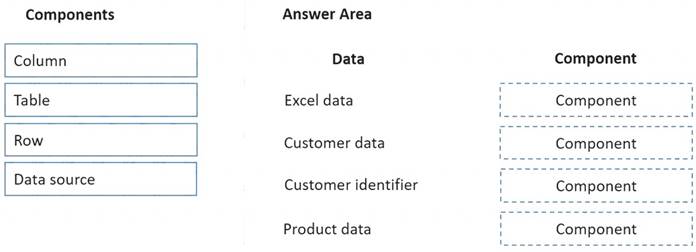
Solution:
Box 1: Table
Box 2: Data source Box 3: Column
Box 4: Row Reference:
https://docs.microsoft.com/en-us/power-query/dataflows/add-data-power-query
Does this meet the goal?
Correct Answer:
A
- (Exam Topic 3)
In a Common Data Service database, you create a canvas app and a custom entity. The app also reads data from the Account entity in the Common Data Service database.
Entity access permissions will be controlled by the Common Data Service User security role. You create a Common Data Service solution.
You need to replicate the changes to a new Common Data Service database.
Which two components should you include with the canvas app? Each correct answer presents part of the solution.
NOTE: Each correct selection is worth one point.
Correct Answer:
BC
- (Exam Topic 2)
You need to implement logic in the app for lost sales. What should you do?
Correct Answer:
B
Scenario: Requests for quotes are currently stored in a Sales Log workbook. The workbook includes the following information: Status of the Request for Quote (RFQ) with the values of Won, Lost, No Bid, and Cancelled Salespeople often do not set status of RFQs in the Sales Log to Won when a sale is closed and the customer purchase order is received.
Status of the Request for Quote (RFQ) with the values of Won, Lost, No Bid, and Cancelled Salespeople often do not set status of RFQs in the Sales Log to Won when a sale is closed and the customer purchase order is received.
You can create business rules and recommendations to apply logic and validations without writing code or creating plug-ins. Business rules provide a simple interface to implement and maintain fast-changing and commonly used rules.
Business rules defined for an entity apply to both canvas apps and model-driven apps if the entity is used in the app.
Reference:
https://docs.microsoft.com/en-us/powerapps/maker/common-data-service/data-platform-create-business-rule