What is the best approach to handle a hard disk failure on a FortiAnalyzer that supports hardware RAID?
Correct Answer:
B
In systems that support hardware RAID, hot swapping allows for the replacement of a failed disk without shutting down the system. This capability is crucial for maintaining uptime and ensuring data redundancy and availability, especially in critical environments. The RAID controller rebuilds the data on the new disk using redundancy data from the other disks in the array, ensuring no data loss and minimal impact on system performance.
In the context of a FortiAnalyzer unit equipped with hardware RAID support, the optimal approach to addressing a hard disk failure is to perform a hot swap of the disk. Hardware RAID configurations are designed to provide redundancy and fault tolerance, allowing for the replacement of a failed disk without the need to shut down the system. Hot swapping enables the administrator to replace the faulty disk with a new one while the system is still running, and the RAID controller will rebuild the data on the new disk, restoring the RAID array to its fully operational state.References:FortiAnalyzer 7.2 Administrator Guide - "Hardware Maintenance" and "RAID Management" sections.
After you have moved a registered logging device out of one ADOM and into a new ADOM, you run the following command: execute sql-local rebuild-adom
What is the purpose of running this CLI command?
Correct Answer:
C
When you move a registered logging device from one ADOM (Administrative Domain) to another in FortiAnalyzer, it's essential to ensure that the analytical logs for the moved device are available in the new ADOM to maintain continuity in reporting and log analysis. The commandexecute sql-local rebuild-adom < new-ADOM-name>is used specifically for this purpose. Running this command populates the new ADOM with the analytical logs of the moved device, enabling you to generate accurate and comprehensive reports based on the historical data of the device in its new ADOM context. This process ensures that the transition of devices between ADOMs does not lead to a loss of analytical insight or reporting capabilities for the device's traffic and events.
Which two parameters impact the amount of reserved disk space required by FortiAnalyzer? (Choose two.)
Correct Answer:
AC
The amount of reserved disk space required by FortiAnalyzer is influenced by the disk size and the RAID level. The system reserves a portion of the disk space for system use and unexpected quota overflow, with the rest available for device allocation. The RAID level determines the disk size and the reserved disk quota level, with different RAID configurations leading to variations in the reserved space.References:FortiAnalyzer 7.2 Administrator Guide, "Disk Space Allocation" and "RAID Level Impact" sections.
Refer to the exhibit.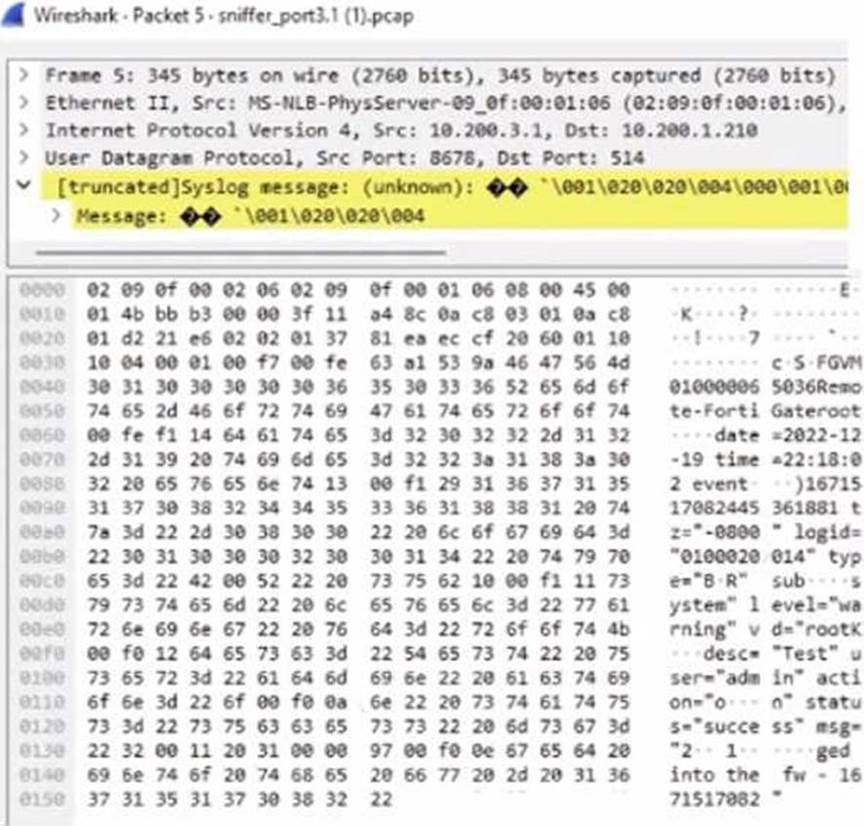
Which image corresponds to the packet capture shown in the exhibit?
A)
B)
C)
Correct Answer:
D
The exhibit shows a packet capture with a syslog message containing a log event from a FortiGate device. This log event includes several details such as the date, time, and event message. The corresponding image that matches this packet capture would be the one which shows that the FortiGate device has logs being received in real-time, as indicated by the highlighted section in the packet capture where it mentions "real-time". Therefore, Option A is the correct answer because it shows logs with "Real Time" status for the FortiGate-VM64 device, indicating that this FortiAnalyzer is currently receiving real-time logs from the device, matching the activity in the packet capture.
Reference: Based on the provided exhibits and the real-time logging information, correlated with the knowledge from the FortiAnalyzer 7.2 Administrator documentation regarding log reception and device management.