A company is evaluating Microsoft 365.
You need to determine me deployment methods for Microsoft 365 Apps Which two tools can you use? Each correct answer presents a complete solution NOTE: Each correct selection is worth one point.
Correct Answer:
BC
For each of the following statements, select Yes if the statement is true. Otherwise, select No. NOTE: Each correct selection is worth one point.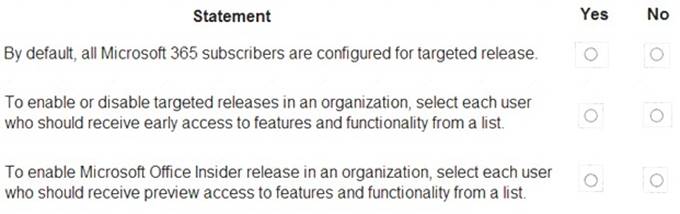
Solution:
References:
https://docs.microsoft.com/en-us/deployoffice/change-management-for-office-365-clients https://docs.microsoft.com/en-us/office365/admin/manage/release-options-in-office-365?view=o365-worldwide
Does this meet the goal?
Correct Answer:
A
An organization has a Microsoft 365 subscription. You plan to implement multi-factor authentication. For each of the following statements, select Yes if the statement is true. Otherwise, select No.
NOTE: Each correct selection is worth one point.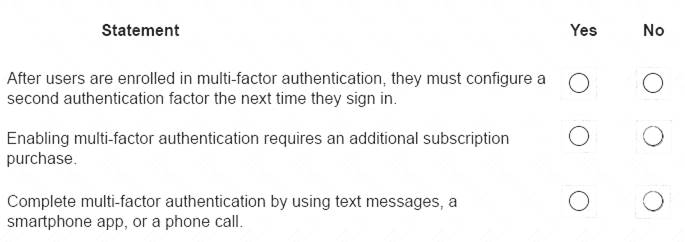
Solution:
References:
https://docs.microsoft.com/en-us/office365/enterprise/multi-factor-authentication-for-your-office-365-dev-test-e
Does this meet the goal?
Correct Answer:
A
A company is investigating Microsoft 365.
For each of the following statements, select Yes if the statement is true. Otherwise, select No. NOTE: Each correct selection is worth one point.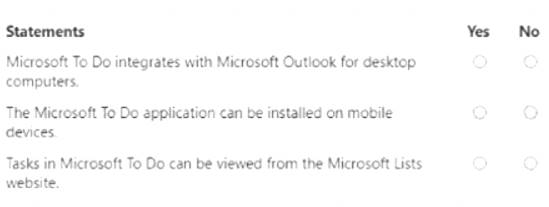
Solution:
Yes: Microsoft To Do is a task management app that syncs with Outlook Tasks, making it easier to manage all your tasks in one place. You can use the same Microsoft account to sign in to both Microsoft To Do and Outlook, and all tasks are stored on Exchange Online servers14.
To view your To Do tasks on your Outlook Desktop client or on Outlook.com, you can use the Tasks icon on the bottom left corner of the navigation pane1. You can also use the My Day view in Microsoft To Do to add tasks you want to accomplish each day2.
Yes: Microsoft To Do is a task management app that helps you organize and simplify your plans, whether it’s for work, school, or home. You can easily create and sync your task lists across multiple devices so you have your to do list available wherever you go1.
You can download Microsoft To Do from the App Store for iOS devices, Google Play Store for Android devices, or Microsoft Store for Windows devices23.
NO: Microsoft To Do and Microsoft Lists are both task management apps that help you track information and organize work.
However, they are not directly integrated with each other. Tasks in Microsoft To Do can be viewed from the
Microsoft To Do website1
or ap3p, but not from the Microsoft Lists website4
or ap5p.
Microsoft Lists is a list-making app that allows you to create lists from templates or from scratch, add columns for different types of data, customize views and filters, and integrate with other Microsoft 365 apps such as Teams, SharePoint, Power Apps, Power Automate, and Power BI4.
https://todo.microsoft.com/tasks/
https://www.microsoft.com/en-US/microsoft-365/microsoft-to-do-list-app
Does this meet the goal?
Correct Answer:
A
A company is migrating to Microsoft 365.
You need to recommend solutions for the company.
Which Microsoft 365 Apps apps should you use? To answer, drag. the appropriate apps to the correct features. Each app may be used once, more than once, or not at all. You may need to drag the split bar between panes or scroll to view content.
NOTE: Each correct selection is worth one point.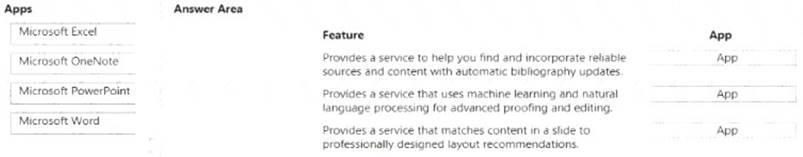
Solution: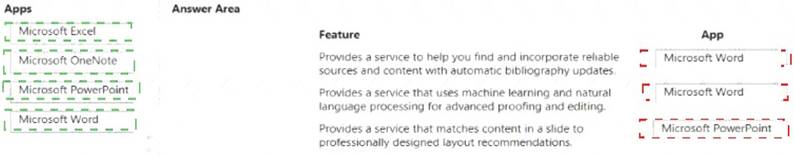
Does this meet the goal?
Correct Answer:
A