- (Exam Topic 3)
You have a Microsoft Teams Phone deployment.
You are deploying Direct Routing by using a certified Session Border Controller (SBC). The FQDN of the S6C is sbcVcontoso.com. You use signaling port 5067.
You cannot place calls and receive an error message m the Microsoft Teams admin center as shown in the following exhibit.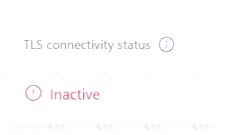
What is a possible cause of the issue?
Correct Answer:
C
- (Exam Topic 3)
Note: This question is part of a series of questions that present the same scenario. Each question in the series contains a unique solution that might meet the stated goals. Some question sets might have more than one correct solution, while others might not have a correct solution.
After you answer a question in this section, you will NOT be able to return to it. As a result, these questions will not appear in the review screen.
Your company uses Microsoft Teams Calling Plans.
The company acquires a small development team. Currently, users on the team have their own direct inward dial (DID) numbers that have PSTN capabilities.
You migrate the users to Teams.
You need to ensure that the users have phone numbers.
Solution: From the Microsoft Teams admin center, you create a new port order. Does this meet the goal?
Correct Answer:
A
Reference:
https://docs.microsoft.com/en-us/microsoftteams/phone-number-calling-plans/transfer-phone-numbers-to-teams
- (Exam Topic 3)
You have a Microsoft Teams Phone deployment.
You need to ensure that incoming calls to a user are forwarded to a phone number of +15552224190 if the calls are NOT answered within 20 seconds.
How should you complete the PowerShell script? To answer, select the appropriate options in the answer area. NOTE: Each correct selection is worth one point.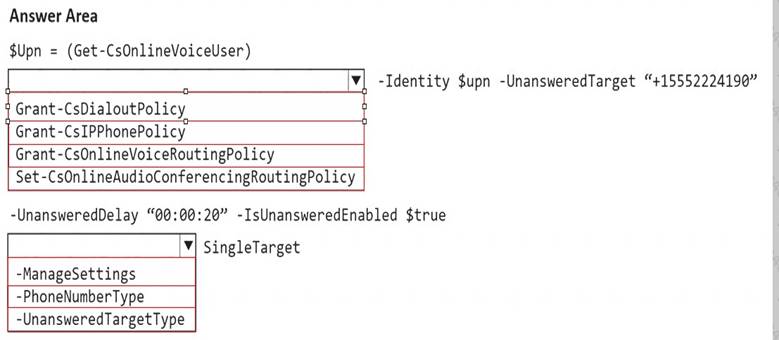
Solution:
Box 1: Grant-CsDialoutPolicy
Least bad option perhaps, but it does not seem to be a good answer.
* Grant-CsDialoutPolicy
Use the Grant-CsDialoutPolicy cmdlet to assign the tenant global, a group of users, or a per-user outbound calling restriction policy to one or more users.
Syntax
Grant-CsDialoutPolicy [[-Identity]
[[-PolicyName]
[-WhatIf] [-Confirm]
[
Note: Set-CsUserCallingSettings would be a good answer, but it is not an option.
This cmdlet will set the call forwarding, simultaneous ringing and call group settings for the specified user.
-UnansweredTargetType
The unanswered target type. Supported values are Voicemail, SingleTarget, MyDelegates and Group.
SingleTarget is used when forwarding the unanswered call to another user or phone number. MyDelegates is used when forwarding the unanswered call to the users's delegates. Group is used when forwarding the unanswered call to the specified user's call group.
Box 2: -UnansweredTargetType Incorrect:
* Grant-CsIPPhonePolicy, Skype for Business Server 2019
Use the Grant-CsIPPhonePolicy cmdlet to assign an Internet Protocol (IP) phone policy to a user or a group of users. IP phone policies determine the features of Microsoft Teams, Skype for Business Online, or Skype for Business Server 2019 that are available to users. For example, you might enable the Better Together Over Ethernet feature for some users while disabling it for others.
Syntax
Grant-CsIPPhonePolicy, Skype for Business Server 2019 [[-Identity]
[-PolicyName]
[-DomainController
[-WhatIf] [-Confirm]
[
* Grant-CsOnlineVoiceRoutingPolicy
Assigns a per-user online voice routing policy to one user, a group of users, or sets the Global policy instance. Online voice routing policies manage online PSTN usages for Phone System users.
Syntax
Grant-CsOnlineVoiceRoutingPolicy [[-Identity]
[[-PolicyName]
[-PassThru] [-WhatIf]
[-Confirm] [
* Set-CsOnlineAudioConferencingRoutingPolicy Reference:
https://learn.microsoft.com/en-us/powershell/module/teams/set-csusercallingsettings https://learn.microsoft.com/en-us/powershell/module/skype/grant-csonlinevoiceroutingpolicy
Does this meet the goal?
Correct Answer:
A
- (Exam Topic 3)
You are deploying Teams Rooms to a Windows device.
You need to prevent meeting attendees from using room remote in the Teams mobile app. What should you configure in the Microsoft Teams admin center?
Correct Answer:
D
Manage a Microsoft Teams Rooms console settings remotely with an XML configuration file
This article discusses remote management of the default settings used by a Microsoft Teams Rooms device. It discusses how to create a master settings file and links to discussions of how to place them as needed on Teams Rooms.
It is possible for you to change default settings of Teams Rooms by updating a master XML file and sending copies to the remote Teams Rooms devices.
Create an XML configuration file
Any text editor can be used to create a settings file. The XML Elements table explains the elements shown in this sample SkypeSettings.xml (required file name) configuration file.
<SkypeSettings>
<AutoScreenShare>1</AutoScreenShare>
<HideMeetingName>1</HideMeetingName>
<AutoExitMeetingEnabled>true</AutoExitMeetingEnabled>
<AudioRenderDefaultDeviceVolume>70</AudioRenderDefaultDeviceVolume>
* Details omitted*
<AllowRoomRemoteEnabled>true</AllowRoomRemoteEnabled> Incorrect:
Not B: If you have one or more Microsoft Teams Rooms on Windows devices or Surface Hubs in a meeting room, you can set up Coordinated Meetings. Coordinated Meetings lets you set up your Teams Rooms on Windows devices and Surface Hubs so that when you join a meeting on one device, the other devices in the room are also joined to the same meeting. You can configure your cameras, speakers, and microphones so that the ones that give participants the best experience are enabled while others are disabled. This avoids the dreaded echo and feedback noise participants can experience when adding multiple devices to a meeting.
Not C: Front Row layout in Teams Rooms– Additional functionality with the Front Row experience, a layout for hybrid meetings that enables users to see remote attendees at eye level and on dual screens. Users can see Chat in the right panel and participants with raised hands on the left panel. And, Meeting Chat is added in the Gallery, Large Gallery, and Together Mode layouts.
Reference:
https://learn.microsoft.com/en-us/microsoftteams/rooms/xml-config-file https://learn.microsoft.com/en-us/microsoftteams/rooms/coordinated-meetings
- (Exam Topic 3)
You are optimizing a network to better support voice and collaboration workloads in Microsoft Teams. When the users are at a specific corporate site, you need to prevent the users from adding video during calls. Solution: You run New-CsTeams-MeetingPolicy and set the -MediaBitRateKb parameter set to 1.
Does this meet the goal?
Correct Answer:
B