- (Exam Topic 3)
Note: This question is part of a series of questions that present the same scenario. Each question in the series contains a unique solution that might meet the stated goals. Some question sets might have more than one correct solution, while others might not have a correct solution.
After you answer a question in this section, you will NOT be able to return to it. As a result, these questions will not appear in the review screen.
You need to create a new call queue to route calls to support agents. The support agents must be able to see their call queue history and the shared transcribed voicemail. The solution must minimize administrative effort.
Solution: You configure group call pickup for the call queue. Does this meet the goal?
Correct Answer:
B
Reference:
https://regroove.ca/stellark/2021/09/15/redirect-teams-auto-attendant-voicemail-to-a-channel-updated-method/
- (Exam Topic 3)
You have a Microsoft Teams conference room named ConferenceRoom01.
You need to ensure that ConferenceRoom01 can be invited directly to third party online meetings by partner organizations.
How should you complete the PowerShell command? To answer, select the appropriate options in the answer area.
NOTE: Each correct selection is worth one point.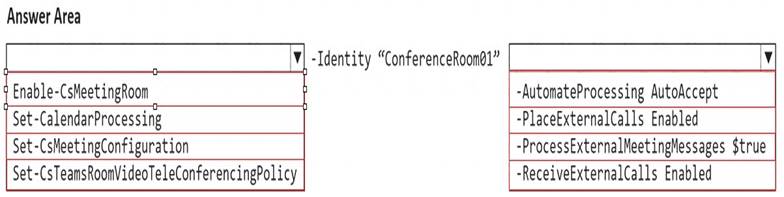
Solution:
Box 1: Set-CalendarProcessing
Allow calendar invite processing for third-party meetings
The first thing you need to do to enable a one-touch join experience from Team Rooms is set the calendar processing rules for the device's Exchange Online room mailbox. The room mailbox needs to allow external meetings and keep the message body and subject so it can see the URL needed to join the third-party meeting. To set these room mailbox options using the Set-CalendarProcessing cmdlet, do the following:
* 1. Connect to Exchange Online PowerShell.
* 2. Get the User Principal Name (UPN) of the room mailbox if you don't know it by running the following command:
Get-Mailbox | Where {$_.RoomMailboxAccountEnabled -eq $True} | Format-Table Name, UserPrincipalName
* 3. Find the name of the room mailbox associated with your Teams Rooms device and make note of its UPN.
* 4. After you find the room mailbox's UPN, run the following command. Replace
Set-CalendarProcessing
Reference:
https://learn.microsoft.com/en-us/microsoftteams/rooms/third-party-join#step-3a-enable-third-party-meetings-on
Does this meet the goal?
Correct Answer:
A
- (Exam Topic 3)
You create a network region Region1 in Microsoft Teams.
You are adding a network site to Region1. The site has a 1.5-Mb connection. You need to ensure that all users at the site have a good voice experience. What should you do?
Correct Answer:
B
Reference:
https://docs.microsoft.com/en-gb/powershell/module/skype/new-csteamsnetworkroamingpolicy?view=skype-ps
- (Exam Topic 3)
You have a Microsoft Teams Phone deployment.
You need to implement Local Media Optimization for Direct Routing users at a site. Users at the site frequently perform the following actions:
A) Park calls.
B) Transfer calls to other users.
C) Escalate calls to conference calls.
D) Place calls on hold.
Which action will be affected by implementing Local Media Optimization?
Correct Answer:
C
Reference:
https://docs.microsoft.com/en-us/microsoftteams/direct-routing-media-optimization#known-issues
- (Exam Topic 3)
You have a Microsoft Teams Phone deployment that contains a user named User1.
A company policy states that all users must have voicemail configured so that callers can record a message or be transferred to reception.
You need to verify the voicemail configuration of User1 to ensure that it meets the requirements of the company policy.
How should you complete the command? To answer select the appropriate options in the answer area. NOTE: Each correct selection is worth one point.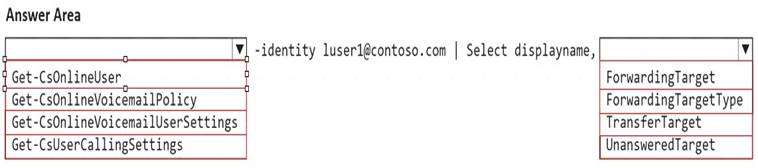
Solution:
Box 1: Get-CsUserCallingSettings
The Get-CsUserCallingSettings cmdlet will show the call forwarding, simultaneous ringing, call group and delegation settings for a user.
This cmdlet shows the call forwarding, simultaneous ringing, call group and delegation settings for a user. It will also show any call groups the user is a member of and if someone else has added the user as a delegate.
Box 2: ForwardingTarget Example.
This example shows that user2@contoso.com has simultaneous ringing set (IsForwardingEnabled and ForwardingType) to user3@contoso.com (ForwardingTarget and ForwardingTargetType) and if the call has not been answered (IsUnansweredEnabled) within 20 seconds (UnansweredDelay) the call is routed to voicemail (UnansweredTargetType).
Get-CsUserCallingSettings -Identity user2@contoso.com SipUri : sip:user2@contoso.com
IsForwardingEnabled : True ForwardingType : Simultaneous ForwardingTarget : sip:user3@contoso.com ForwardingTargetType : SingleTarget IsUnansweredEnabled : True UnansweredTarget : UnansweredTargetType : Voicemail UnansweredDelay : 00:00:20
Delegates : Delegators :
CallGroupOrder : InOrder CallGroupTargets : {} GroupMembershipDetails : GroupNotificationOverride : Incorrect:
* Not Get-CSOnlineVoicemailPolicy.
Use the Get-CsOnlineVoicemailPolicy cmdlet to get a list of all pre-configured policy instances related to Cloud Voicemail service.
This cmdlet retrieves information about one or more voicemail policies that have been configured for use in your organization. Voicemail policies are used by the organization to manage Voicemail-related features such as transcription.
Reference:
https://docs.microsoft.com/en-us/powershell/module/teams/get-csusercallingsettings
Does this meet the goal?
Correct Answer:
A