- (Exam Topic 3)
You have a Microsoft Teams Phone deployment. You have a call queue named Customer Service.
You need to ensure that when the agents of Customer Service make calls, the outbound calling name appears as Contoso, and the caller ID shows the phone number of Customer Service. Other users must NOT be affected.
Which three actions should you perform? Each correct answer presents a part of the solution. NOTE: Each correct selection is worth one point.
Correct Answer:
ADE
You can manage caller ID policies by going to Voice > Caller ID policies in the Microsoft Teams admin center. You can use the global (Org-wide default) policy or create and assign custom policies. Users in your organization automatically get the global policy unless you create and assign a custom policy.
Create a custom caller ID policy In the left navigation of the Microsoft Teams admin center, go to Voice > Caller ID policies. (A)
In the left navigation of the Microsoft Teams admin center, go to Voice > Caller ID policies. (A)  Select Add.
Select Add. Enter a name and description for the policy.
Enter a name and description for the policy. Turn on or off Block incoming caller ID and Override the caller ID policy. (E)
Turn on or off Block incoming caller ID and Override the caller ID policy. (E)  Enter a Calling Party Name.
Enter a Calling Party Name. Under Replace the caller ID with, set which caller ID is displayed for users by selecting one of the following: (D)
Under Replace the caller ID with, set which caller ID is displayed for users by selecting one of the following: (D)
User's number: Display the user's number. Anonymous: Display the caller ID as Anonymous.
Resource account: Set a resource account associated with an Auto Attendant or Call Queue.
If you choose Resource account, you're prompted to specify a resource account for the next field, called Replace the caller ID with this resource account. Only resource accounts with an assigned phone number will be displayed. If you just assigned a phone number to the resource account, it may take a few minutes before the resource account is available for selection.
* 7. Select Save. Reference:
https://learn.microsoft.com/en-us/microsoftteams/caller-id-policies
- (Exam Topic 3)
Your company plans to use Microsoft Teams for collaboration and communication. You need to deploy Microsoft Surface Hub devices to Teams meeting rooms.
Which four actions should you perform in sequence? To answer, move the appropriate actions from the list of actions to the answer area and arrange them in the correct order.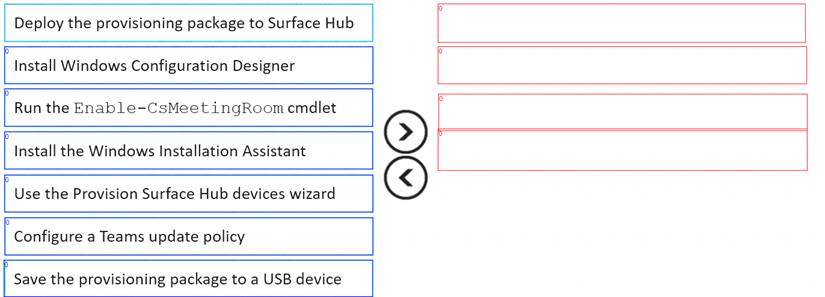
Solution:
Step 1: Install Windows Configuration Designer
Step 2: Use the Provision Surface Hub devices wizard Create provisioning packages for Surface Hub
Provisioning packages allow you to automate deployment of key features, helping deliver a consistent experience across all Surface Hubs in your organization. Using Windows Configuration Designer (WCD) on a separate PC, you can complete the following tasks:
Enroll in Active Directory or Azure Active Directory Create a device administrator account
Add applications and certificates Configure proxy settings
Configure Configuration Service Provider (CSP) settings
Overview
On a separate PC running Windows 10 or Windows 11, install Windows Configuration Designer from the Microsoft Store.
Select Provision Surface Hub devices to configure common settings using a wizard. Or select Advanced provisioning to view and configure all possible settings.
Create the provisioning package and save it to a USB drive.
Deploy the package to your Surface Hub during first-run setup, or through the Settings app. Step 3: Save the provisioning package to a USB device
Step 4: Deploy the provisioning package to Surface Hub Reference:
https://learn.microsoft.com/en-us/surface-hub/provisioning-packages-for-surface-hub
Does this meet the goal?
Correct Answer:
A
- (Exam Topic 1)
You need to connect the analog intercoms to Teams Phone.
Which two actions should you perform? Each correct answer presents part of the solution. NOTE: Each correct selection is worth one point.
Correct Answer:
CE
Reference:
https://docs.microsoft.com/en-us/microsoftteams/direct-routing-analog-devices
- (Exam Topic 2)
You need to meet the technical requirements for the returns department.
How should you complete the PowerShell script? To answer, select the appropriate options in the answer area. NOTE: Each correct selection is worth one point.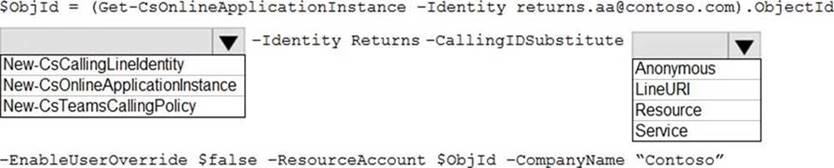
Solution:
Graphical user interface, text Description automatically generated
Does this meet the goal?
Correct Answer:
A
- (Exam Topic 3)
You are adding new sites to your company.
The reporting team needs location-based reports in Microsoft Power B1 that include the subnet information of the new sites.
You need to add the information to Microsoft Teams. What should you do?
Correct Answer:
A
Reference: https://docs.microsoft.com/en-us/microsoftteams/cqd-upload-tenant-building-data