- (Topic 5)
You have a Microsoft 365 subscription that uses Microsoft Teams and contains the groups shown in the following table.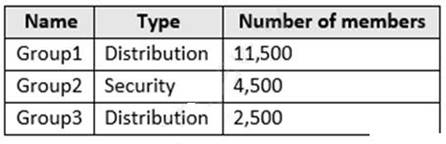
You create a new team named Project1. Which groups can be added to Project1?
Correct Answer:
B
Maximum size of distribution list, security group or Office 365 group that can be imported in to a team: 3,500.
Reference:
https://docs.microsoft.com/en-us/microsoftteams/limits-specifications-teams
- (Topic 5)
Your company has a Microsoft 365 subscription that uses an Azure AD tenant named contoso.com. You need to prevent guest users in the tenant from using cameras during Microsoft Teams meetings. Solution: From the Microsoft Teams admin center, you modify the External access settings.
Does this meet the goal?
Correct Answer:
A
According to the Microsoft documentation4, external access settings in the Microsoft Teams admin center are used to control how users in your organization can communicate with users from other domains that use Teams or Skype for Business. External access settings do not affect how guest users in your tenant can use cameras during Teams meetings.
To prevent guest users in your tenant from using cameras during Teams meetings, you need to create and assign a custom meeting policy that has the Allow IP video setting turned off. You can do this by using the Microsoft Teams admin center or PowerShell. For example, to create and assign a custom meeting policy by using PowerShell, you can use the New-CsTeamsMeetingPolicy and Grant-CsTeamsMeetingPolicy cmdlets.
- (Topic 5)
You have a Microsoft Office 365 subscription.
You plan to upgrade from Microsoft Skype for Business to Microsoft Teams. You use the following workloads in Skype for Business:
✑ Audio/video conferencing
✑ Dial-in conferencing
✑ Enterprise Voice
✑ Persistent Chat
✑ Chat
You need to ensure that users can evaluate Microsoft Teams while maintaining PSTN calling by using the Skype for Business client.
Which coexistence mode should you use?
Correct Answer:
D
Reference:
https://docs.microsoft.com/en-us/microsoftteams/teams-and-skypeforbusiness-coexistence-and-interoperability
HOTSPOT - (Topic 5)
You have a Microsoft 365 subscription that uses Teams. You have a template to create a team named Team1.
You need to modify the template so that only Team1 owners can delete channels and messages.
How should you complete the template? To answer, select the appropriate options in the answer area.
NOTE: Each correct selection is worth one point.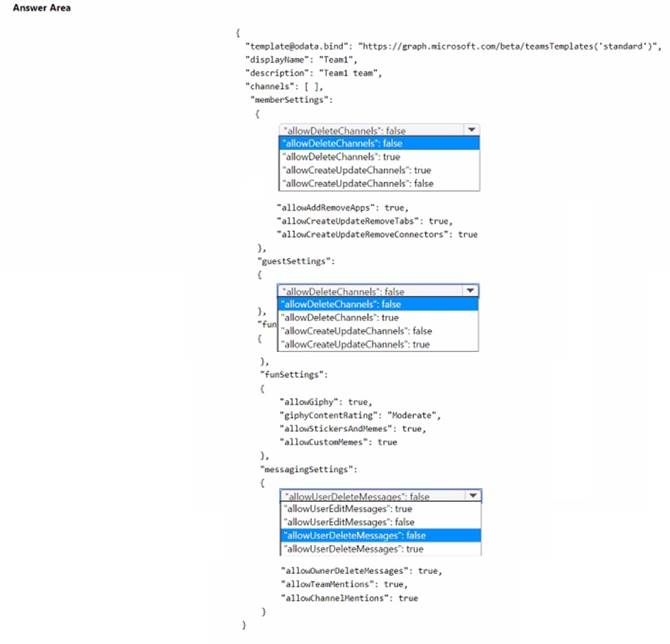
Solution: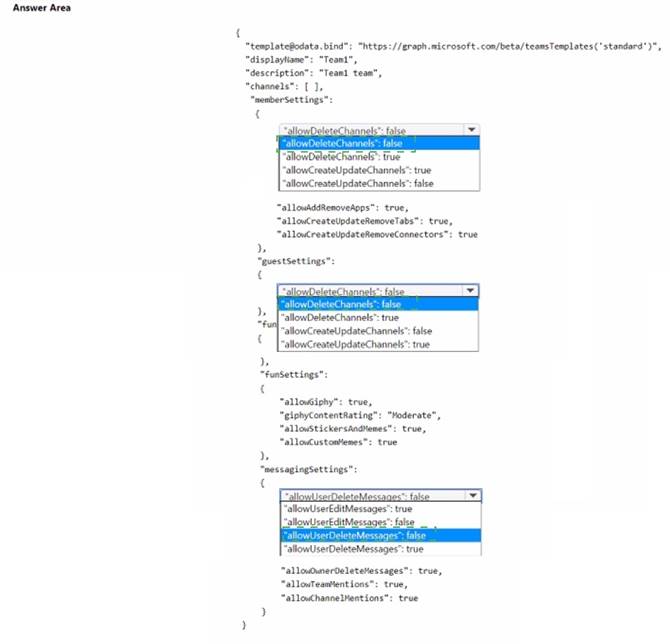
Does this meet the goal?
Correct Answer:
A
- (Topic 5)
Your company uses Microsoft Teams and a Microsoft calling plan. The company has a main office in Chicago.
The company opens a new office in Toronto that has 500 users.
You need to ensure that the correct address is available to emergency responders. What should you do?
Correct Answer:
D
According to the Microsoft documentation1, you need to add an emergency address for each location where your users make and receive phone calls. An emergency address is a civic address—the physical or street address of a place of business for your organization. It is used to route emergency calls to the appropriate dispatch authorities and to assist in locating the emergency caller.
After you add an emergency address, you need to assign a phone number to it. You can assign either a user number or a service number. A user number is assigned to a specific user in your organization who makes and receives phone calls. A service number is used for services such as Audio Conferencing (for dial-in numbers), auto attendants, or call queues.
To assign a phone number to an emergency address, you need to modify the location for each phone number. You can do this by using the Microsoft Teams admin center or PowerShell. For example, to modify the location for a user number by using PowerShell, you can use the Set-CsOnlineVoiceUser cmdlet with the -LocationID parameter2.