HOTSPOT - (Topic 3)
You need to configure a policy for the IT department to meet the technical requirements for training videos.
How should you complete the PowerShell cmdlet? To answer, select the appropriate options in the answer area.
NOTE: Each correct selection is worth one point.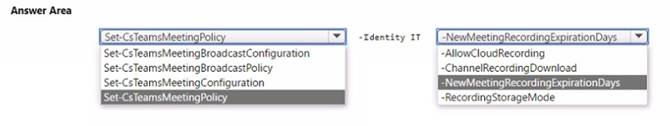
Solution: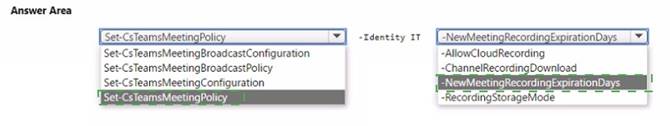
Does this meet the goal?
Correct Answer:
A
SIMULATION - (Topic 4)
Task 3
Adele Vance Is a member of your company s technology adoption team.
You need to provide only Adele with the ability to turn on and off Teams preview features.
Solution:
To provide only Adele Vance with the ability to turn on and off Teams preview features, you need to create and assign a custom update policy for her. Here are the steps to do so:
✑ Sign in to the Microsoft Teams admin center with your Microsoft 365 username
and password1.
✑ In the left navigation, go to Teams > Teams Update policies.
✑ Select Add to create a new policy or select an existing policy to open Update policy.
✑ Name the update policy, add a description, and select Enabled from the drop- down menu for Allow public preview. This option enables Teams Public Preview regardless of whether a user is enrolled in Office Current Channel (Preview). The end user must also opt in to Teams public preview in their Teams app2.
✑ Click Save and then Close.
✑ In the left navigation, go to Users and then search for Adele Vance from the list of users.
✑ In the user details page, go to Policies and then click Edit next to Assigned policies.
✑ In the Assigned policies pane, under Update policy, select the policy that you created or modified in step 4 from the drop-down menu.
✑ Click Apply and then Close.
Now, Adele Vance can turn on and off Teams preview features by following these steps in her Teams app3:
✑ Select the three dots to the left of your profile to display the Teams menu.
✑ Select About > Public preview.
✑ Select Switch to Public preview or Switch back to standard version.
Does this meet the goal?
Correct Answer:
A
SIMULATION - (Topic 4)
Task 8
You need to enable shared channel collaboration with mkrosoft.com. The solution must meet the following requirements:
• Users must be able to participate in shared channels created by microsoft.com.
• Users must be able to invite Microsoft contacts to snared channels created by users at your company.
Solution:
To enable shared channel collaboration with microsoft.com, you need to use the Teams admin center to configure the channel policy and the cross-tenant access settings. Here are the steps to follow:
✑ Sign in to the Teams admin center with your Microsoft 365 username and
password1.
✑ In the left navigation, go to Teams > Teams update policies.
✑ Select an existing policy or create a new one by clicking Add.
✑ In the Update policy pane, under Shared channels, turn on the toggles for Allow shared channel creation and Allow external shared channel participation. This will allow users to create shared channels and participate in shared channels created by microsoft.com.
✑ Click Save and then Close.
✑ In the left navigation, go to Org-wide settings > External access.
✑ Under Cross-tenant access settings, click Manage settings.
✑ In the Cross-tenant access settings pane, under Shared channels, select Allow specific domains and then enter microsoft.com in the box below. This will allow users to invite Microsoft contacts to shared channels created by your company.
✑ Click Save.
Note: You also need to make sure that microsoft.com has configured their cross-tenant access settings to allow shared channel collaboration with your domain. See Collaborate with external participants in a channel2 for more details.
Does this meet the goal?
Correct Answer:
A
- (Topic 5)
Note: This question is part of a series of questions that present the same scenario. Each question in the series contains a unique solution that might meet the stated goals. Some question sets might have more than one correct solution, while others might not have a correct solution.
After you answer a question in this section, you will NOT be able to return to it. As a result, these questions will not appear in the review screen.
Your company has a Microsoft 365 subscription.
You plan to configure the environment to allow external users to collaborate in Microsoft Teams by using guest access.
The company implements a new security policy that has the following requirements:
✑ Only guest users from specific domains must be allowed to connect to collaborate by using Microsoft Teams.
✑ Guest users must be prevented from inviting other guests.
You need to recommend a solution to meet the security policy requirements.
Solution: From PowerShell, you run the New-AzureADPolicy and Set-AzureADPolicy cmdlets.
Does this meet the goal?
Correct Answer:
B
https://www.petri.com/azure-active-directory-external-collaboration-policy
- (Topic 5)
You have a Microsoft 365 E3 subscription that uses Microsoft Teams.
You plan to deploy 20 conference phones that win support Direct Routing and one-touch join for Teams calendar meetings.
Which type of license do you require for each phone?
Correct Answer:
D