- (Exam Topic 2)
You are developing a Microsoft Teams solution to host an existing webpage as a Teams tab. Which requirement must the page meet?
Correct Answer:
C
Make sure that all domains used in your tab pages are listed in the manifest.json validDomains array. Reference: https://docs.microsoft.com/en-us/microsoftteams/platform/tabs/how-to/create-tab-pages/ configuration-page
- (Exam Topic 2)
You are building a Microsoft Teams application.
For each of the following statements, select Yes if the statement is true. Otherwise, select No.
NOTE: Each correct selection is worth one point.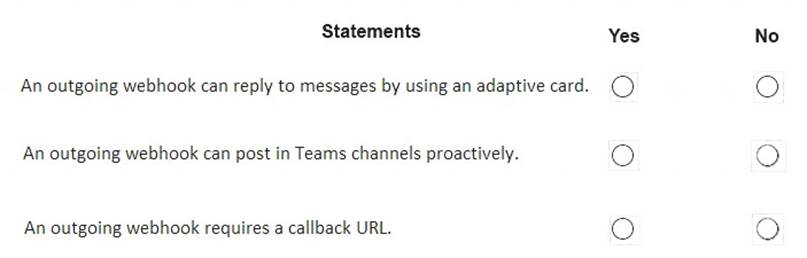
Solution:
Box 1: Yes
Once an outgoing webhook is added to a team, it acts like bot, listening in channels for messages using
@mention, sending notifications to external web services, and responding with rich messages that can include cards and images.
Box 2: Yes
Webhooks are a great way for Teams to integrate with external apps. A webhook is essentially a POST request sent to a callback URL. In Teams, outgoing webhooks provide a simple way to allow users to send messages to your web service without having to go through the full process of creating bots via the Microsoft Bot Framework. Outgoing webhooks post data from Teams to any chosen service capable of accepting a JSON payload.
Box 3: Yes
Create an outgoing webhook Select the appropriate team and select Manage team from the (• • • ) drop-down menu.
Select the appropriate team and select Manage team from the (• • • ) drop-down menu.  Choose the Apps tab from the navigation bar.
Choose the Apps tab from the navigation bar. From the window's lower right corner select Create an outgoing webhook.
From the window's lower right corner select Create an outgoing webhook.  In the resulting popup window complete the required fields:
In the resulting popup window complete the required fields: Name - The webhook title and @mention tap.
Name - The webhook title and @mention tap. Callback URL - The HTTPS endpoint that accepts JSON payloads and will receive POST requests from Teams.
Callback URL - The HTTPS endpoint that accepts JSON payloads and will receive POST requests from Teams.
Reference:
https://docs.microsoft.com/en-us/microsoftteams/platform/webhooks-and-connectors/how-to/add-outgoing-web
Does this meet the goal?
Correct Answer:
A
- (Exam Topic 2)
You use Azure Active Directory (Azure AD) to store user identities. The user profile information is inconsistently populated.
You need to develop a web app that will provide users with a page where they can enter their interests, skill, and description. When the user click the submit button, the app will use Microsoft graph to send the data to Azure AD.
Which HTTP method should you use against the Microsoft graph endpoint?
Correct Answer:
A
- (Exam Topic 2)
For each of the following statements, select Yes if the statement is true. Otherwise, select No.
NOTE: Each correct selection is worth one point.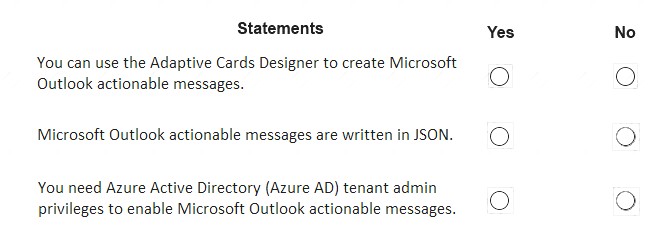
Solution:
Box 1: Yes
The Adaptive Cards Designer provides a drag-and-drop experience to quickly build and tweak adaptive cards. Outlook Actionable Messages cards are designed using the Adaptive Card format. The Adaptive Card format
is a simple yet powerful declarative layout format that provides a lot of flexibility, allowing for visually rich cards. In this topic we'll cover the Outlook-specific features of the Adaptive Card format.
Box 2: Yes
The actionable message card is in JSON format. Box 3: No
By default, the Tenant Administrator can create, edit, clone, and delete tenants, and manage user accounts. Note:
To enable Actionable Messages the recipient of the task must be an Office 365 customer with permissions for the SharePoint online site.
No: Office 365 administrators can disable actionable messages via the Set-OrganizationConfig cmdlet. If actionable messages do not render, check with your administrator to make sure the feature is enabled in your organization.
Adaptive Cards Designer Microsoft outlook actionable messages
References: https://docs.microsoft.com/en-us/outlook/actionable-messages/adaptive-card https://gingkoapp.com/create-tenant-administrator.html
Does this meet the goal?
Correct Answer:
A
- (Exam Topic 1)
Which type of authentication flow should you recommend for the planned integration with Office 365?
Correct Answer:
C
To use Microsoft Graph to read and write resources on behalf of a user, your app must get an access token from the Microsoft identity platform and attach the token to requests that it sends to Microsoft Graph.
One common flow used by native and mobile apps and also by some Web apps is the OAuth 2.0 authorization code grant flow.
Scenario: Email the generated invoices to customers on behalf of the current signed-in user. Any emails generated by the system will contain the invoiced.
Use Azure AD to manage identities, authentication, and authorization. Reference: https://docs.microsoft.com/en-us/graph/auth-v2-user