HOTSPOT - (Topic 6)
Your network contains an Active Directory domain and an Azure AD tenant.
You implement directory synchronization for all 10.000 users in the organization. You automate the creation of 100 new user accounts.
You need to ensure that the new user accounts synchronize to Azure AD as quickly as possible.
Which command should you run? To answer, select the appropriate options in the answer area.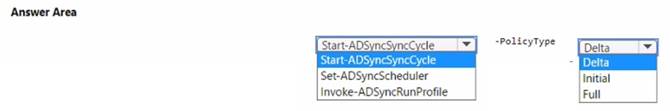
Solution: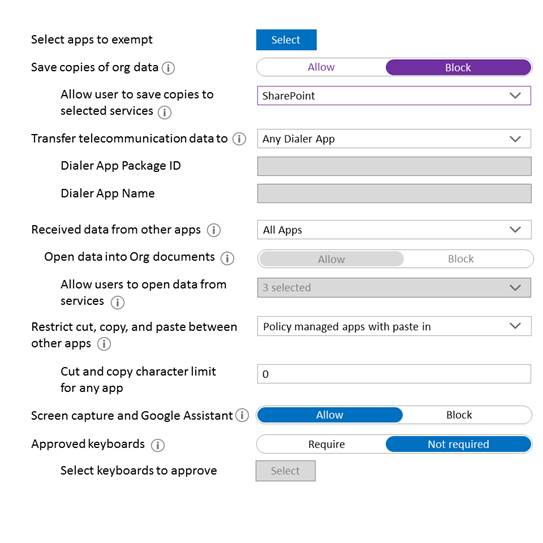
Does this meet the goal?
Correct Answer:
A
- (Topic 6)
You have a Microsoft 365 subscription that contains the users shown in the following table.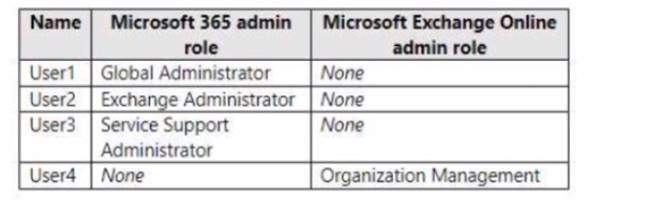
You plan to use Exchange Online to manage email for a DNS domain. An administrator adds the DNS domain to the subscription.
The DNS domain has a status of Incomplete setup.
You need to identify which user can complete the setup of the DNS domain. The solution must use the principle of least privilege.
Which user should you identify?
Correct Answer:
A
HOTSPOT - (Topic 6)
You have three devices enrolled in Microsoft Endpoint Manager as shown in the following
table.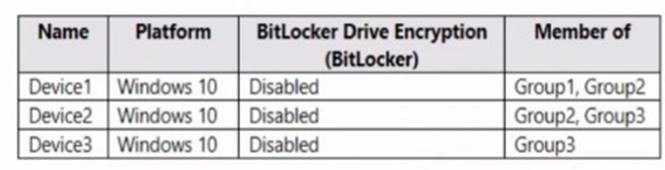
The device compliance policies in Endpoint Manager are configured as shown in the following table.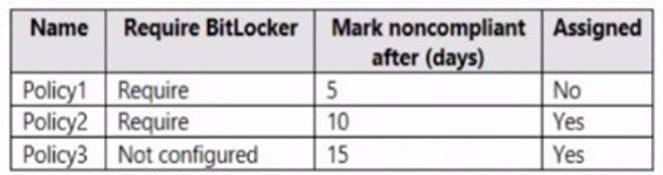
The device compliance policies have the assignments shown in the following table.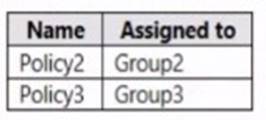
For each of the following statements, select Yes if the statement Is true. Otherwise, select No.
NOTE: Each correct selection is worth one point.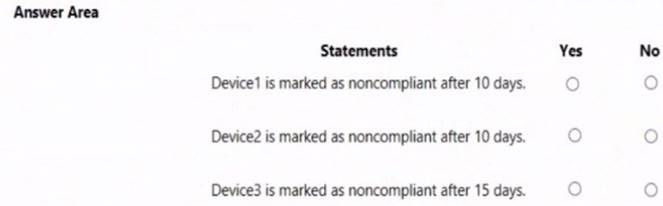
Solution: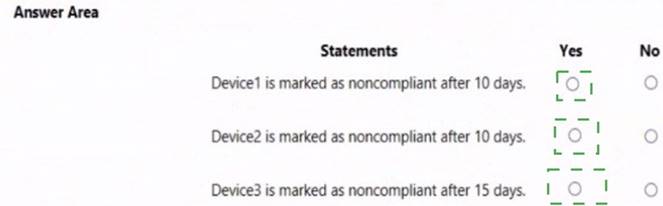
Does this meet the goal?
Correct Answer:
A
- (Topic 6)
You have a Microsoft 365 E5 tenant.
You plan to deploy 1.000 new iOS devices to users. The devices will be shipped directly from the supplier to the users.
You need to recommend a Microsoft Intune enrollment option that meets the following requirements:
• Minimizes user interaction
• Minimizes administrative effort
• Automatically installs corporate apps What should you recommend?
Correct Answer:
A
Reference:
https://docs.microsoft.com/en-us/mem/intune/enrollment/ios-enroll
HOTSPOT - (Topic 6)
You have a Microsoft 365 subscription that contains the users shown in the following table.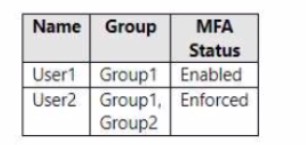
You have the named locations shown in the following table.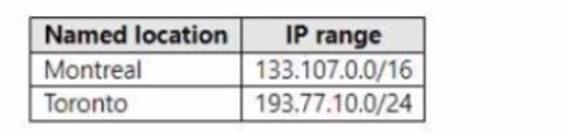
You create a conditional access policy that has the following configurations:
• Users or workload identities: o Include: Group1
o Exclude: Group2
• Cloud apps or actions: Include all cloud apps
• Conditions:
o Include: Any location o Exclude: Montreal
• Access control: Grant access, Require multi-factor authentication User1 is on the multi-factor authentication (MFA) blocked users list.
For each of the following statements, select Yes if the statement is true. Otherwise, select No.
NOTE: Each correct selection is worth one point.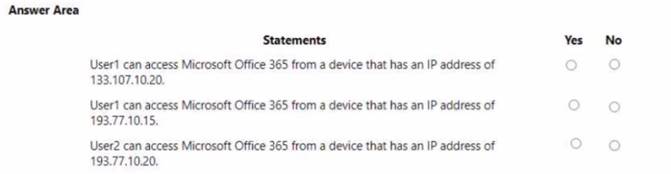
Solution: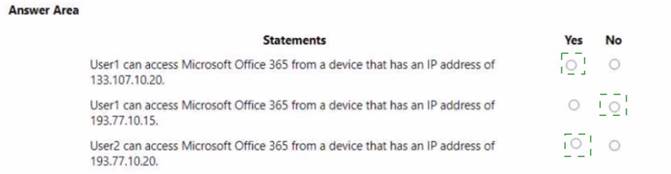
Does this meet the goal?
Correct Answer:
A