HOTSPOT - (Topic 6)
From the Microsoft 365 compliance center, you configure a data loss prevention (DLP) policy for a Microsoft SharePoint Online site named Site1. Site1 contains the roles shown in the following table.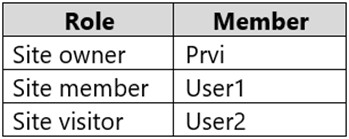
Prvi creates the files shown in the exhibit. (Click the Exhibit tab.)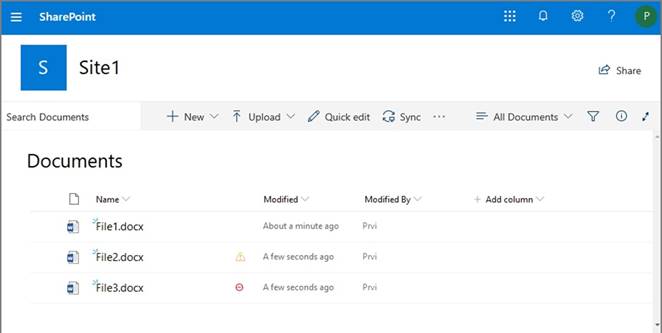
Which files can User1 and User2 open? To answer, select the appropriate options in the answer area.
NOTE: Each correct selection is worth one point.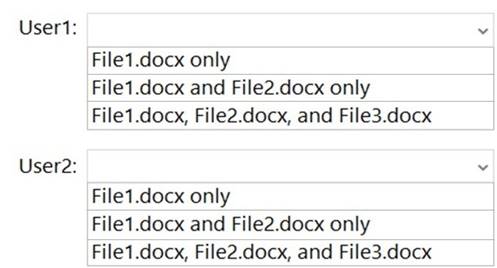
Solution: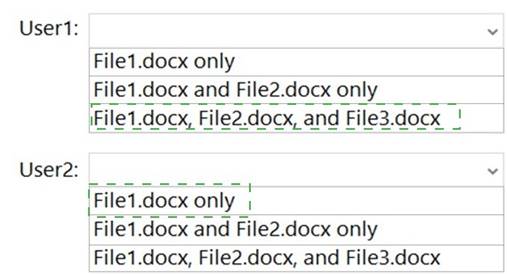
Does this meet the goal?
Correct Answer:
A
DRAG DROP - (Topic 6)
You have a Microsoft 365 subscription that contains the devices shown in the following table.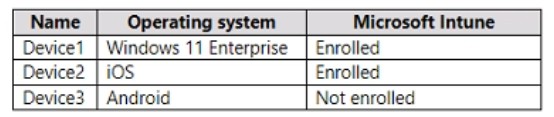
You install Microsoft Word on all the devices.
You plan to configure policies to meet the following requirements:
• Word files created by using Windows devices must be encrypted automatically.
• If an Android device becomes jailbroken, access to corporate data must be blocked from Word.
• For iOS devices, users must be prevented from using native or third-party mail clients to connect to Microsoft 365.
Which type of polio/ should you configure for each device? To answer, drag the appropriate policy types to the correct devices. Each policy type may be used once, more than once, or not at all. You may need to drag the split bar between panes or scroll to view content.
NOTE: Each correct selection is worth one point.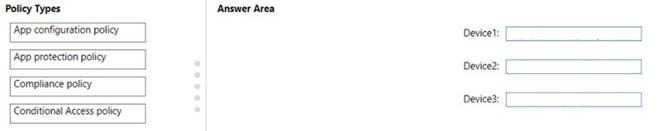
Solution: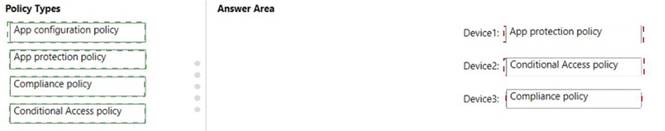
Does this meet the goal?
Correct Answer:
A
- (Topic 6)
You have a Microsoft 365 subscription that contains an Azure AD tenant named contoso.com.
Corporate policy states that user passwords must not include the word Contoso. What should you do to implement the corporate policy?
Correct Answer:
D
HOTSPOT - (Topic 6)
You have a Microsoft 365 subscription that links to an Azure Active Directory (Azure AD) tenant named contoso.onmicrosoft.com.
A user named User1 stores documents in Microsoft OneDrive.
You need to place the contents of User1’s OneDrive account on an eDiscovery hold. Which URL should you use for the eDiscovery hold? To answer, select the appropriate
options in the answer area.
NOTE: Each correct selection is worth one point.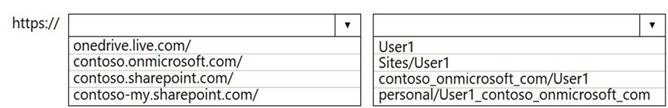
Solution: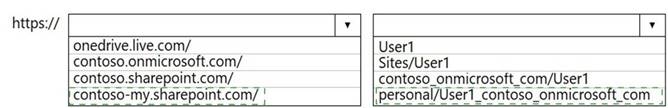
Does this meet the goal?
Correct Answer:
A
DRAG DROP - (Topic 6)
You have a Microsoft 365 E5 subscription that contains the devices shown in the following table.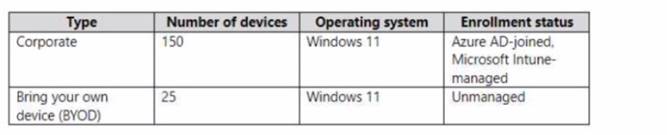
You need to onboard the devices to Microsoft Defender for Endpoint. The solution must minimize administrative effort.
What should you use to onboard each type of device? To answer, drag the appropriate onboarding methods to the correct device types. Each onboarding method may be used once, more than once, or not at all. You may need to drag the split bar between panes or scroll to view content.
NOTE: Each correct selection is worth one point.
Solution:
Does this meet the goal?
Correct Answer:
A