- (Exam Topic 4)
Note: This question is part of a series of questions that present the same scenario. Each question in the series contains a unique solution that might meet the stated goals. Some question sets might have more than one correct solution, while others might not have a correct solution.
After you answer a question in this section, you will NOT be able to return to it. As a result, these questions will not appear in the review screen.
You have a computer that runs Windows 10.
You need to verify which version of Windows 10 is installed.
Solution: From the Settings app, you select System, and then you select About to view information about the system.
Does this meet the goal?
Correct Answer:
A
Reference:
https://support.microsoft.com/en-us/windows/which-version-of-windows-operating-system-am-i-running-628be
- (Exam Topic 4)
You have the Microsoft Azure Active Director (Azure AD) users shown in the following table.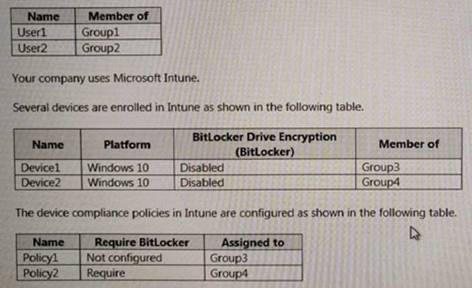
You create a conditional access policy that has the following settings:
• The Assignments settings are configured as follows:
• Users and groups: Group1
• Cloud apps: Microsoft Office 365 Exchange Online
• Conditions: Include All device state, exclude Device marked as compliant
• Access controls is set to Block access.
For each of the following statements, select Yes if the statement is true. Otherwise, select No. NOTE: Each correct selection is worth one point.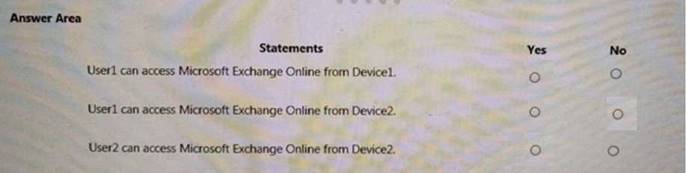
Solution: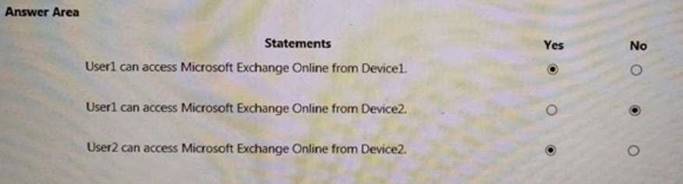
Does this meet the goal?
Correct Answer:
A
- (Exam Topic 4)
You have a Microsoft 365 tenant.
You plan to implement Endpoint Protection device configuration profiles. Which platform can you manage by using the profile?
Correct Answer:
D
Reference:
https://docs.microsoft.com/en-us/mem/intune/protect/endpoint-protection-configure
- (Exam Topic 4)
Your network contains an on-premises Active Directory domain that syncs to Azure Active Directory (Azure AD).
The domain contains two servers named Server1 and Server2 that run Windows Server 2016. Server1 has the File Server Resource Manager role service installed.
You need to configure Server1 to use the Azure Rights Management (Azure RMS) connector. You install the Microsoft Management connector on Server1.
What should you do next on Server1?
Correct Answer:
A
If you want to use the server configuration tool for the RMS connector, to automate the configuration of registry settings on your on-premises servers, download and run the GenConnectorConfig.ps1 script.
References:
https://docs.microsoft.com/en-us/azure/information-protection/install-configure-rms-connector#installing-the-rm
- (Exam Topic 4)
Your company has a Microsoft 365 subscription. you implement sensitivity Doris for your company.
You need to automatically protect email messages that contain the word Confidential m the subject line. What should you create?
Correct Answer:
B