- (Exam Topic 5)
Your network contains an Active Directory domain named fabrikam.com. The domain contains the objects shown in the following table.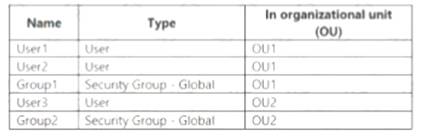
The group have the members shown in the following table.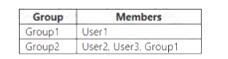
You are configure synchronization between fabrikam.com and a Microsoft Azure Active Director (Azure AD) tenant.
You configure the domain/OU Filtering settings in Azure AD Connect as shown in the Domain>OU Filtering exhibit. (Click the Domain/OU Filtering tab.)
You configure the Filtering in Azure Connect as shown in the Filtering exhibit. (Click the Filtering tab.) NOTE: Each correct selection is worth one point.
Solution:
Box 1: No
The filtering is configured to synchronize Group2 and OU2 only. The effect of this is that only members of Group2 who are in OU2 will be synchronized.
User2 is in Group2. However, the User2 account object is in OU1 so User2 will not synchronize to Azure AD. Box 2: Yes
Group2 is in OU2 so Group2 will synchronize to Azure AD. However, only members of the group who are in OU2 will synchronize. Members of Group2 who are in OU1 will not synchronize.
Box 3: Yes
User3 is in Group2 and in OU2. Therefore, User3 will synchronize to Azure AD. References:
https://docs.microsoft.com/en-us/azure/active-directory/hybrid/how-to-connect-sync-configure-filtering#group-b
Does this meet the goal?
Correct Answer:
A
- (Exam Topic 5)
Your company has 10,000 users who access all applications from an on-premises data center. You plan to create a Microsoft 365 subscription and to migrate data to the cloud.
You plan to implement directory synchronization.
User account and group accounts must sync to Microsoft Azure Directory (Azure AD) successfully. You discover that several user accounts fail to sync to Azure AD.
You need to identify which user accounts failed to sync. You must resolve the issue as quickly as possible. What should you do?
Correct Answer:
D
IdFix is used to perform discovery and remediation of identity objects and their attributes in an on-premises Active Directory environment in preparation for migration to Azure Active Directory. IdFix is intended for the Active Directory administrators responsible for directory synchronization with Azure Active Directory.
Reference:
https://docs.microsoft.com/en-us/office365/enterprise/prepare-directory-attributes-for-synch-with-idfix https://www.microsoft.com/en-gb/download/details.aspx?id=36832
- (Exam Topic 5)
You have a Microsoft 365 E5 subscription.
You need to ensure that users are prompted for multi-factor authentication (MFA) when they attempt to access Microsoft SharePoint Online resources. Users must NOT be prompted for MFA when they attempt to access other Microsoft 365 services.
What should you do?
Correct Answer:
C
Multi-factor authentication (MFA) is configured through conditional access policies. Reference:
https://docs.microsoft.com/en-us/appcenter/general/configuring-aad-conditional-access
- (Exam Topic 5)
Your company has a Microsoft 365 subscription that contains the following domains: Contoso.onmicrosoft.com
Contoso.com
You plan to add the following domains to Microsoft 365 and to use them with Exchange Online:  Sub1.contoso.onmicrosoft.com
Sub1.contoso.onmicrosoft.com Sub2.contoso.com
Sub2.contoso.com  Fabrikam.com
Fabrikam.com
You need to identify the minimum number of DNS records that must be added for Exchange Online to receive inbound email messages for the three domains.
How many DNS records should you add? To answer, select the appropriate options in the answer area.
NOTE: Each correct selection is worth one point.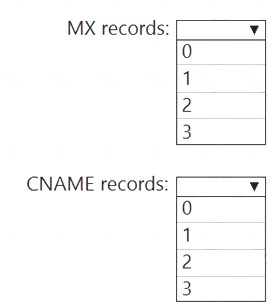
Solution:
Box 1: 2
You don’t need to verify Sub1.contoso.onmicrosoft.com because the onmicrosoft.com domain and DNS is managed by Microsoft. You also don’t need to configure an MX record for Sub1.contoso.onmicrosoft.com because that will be done by Microsoft.
For sub2.contoso.com, you don’t need to verify the domain because you have already verified its parent domain contoso.com. However, you do need an MX record to direct email for that domain to Exchange Online.
For Fabrikam.com, you will need to verify the domain. You will need an MX record to direct email for that domain to Exchange Online.
Box 2: 0
You ‘should’ create CNAME records for autodiscover to point your email clients to Exchange Online to connect to the mailboxes. However, you don’t have to. You could configure the email client manually. Therefore, the minimum number of CNAME records required is zero.
Does this meet the goal?
Correct Answer:
A
- (Exam Topic 5)
Please wait while the virtual machine loads. Once loaded, you may proceed to the lab section. This may take a few minutes, and the wait time will not be deducted from your overall test time.
When the Next button is available, click it to access the lab section. In this section, you will perform a set of tasks in a live environment. While most functionality will be available to you as it would be in a live environment, some functionality (e.g., copy and paste, ability to navigate to external websites) will not be possible by design.
Scoring is based on the outcome of performing the tasks stated in the lab. In other words, it doesn’t matter how you accomplish the task, if you successfully perform it, you will earn credit for that task.
Labs are not timed separately, and this exam may have more than one lab that you must complete. You can use as much time as you would like to complete each lab. But, you should manage your time appropriately to ensure that you are able to complete the lab(s) and all other sections of the exam in the time provided.
Please note that once you submit your work by clicking the Next button within a lab, you will NOT be able to return to the lab.
You may now click next to proceed to the lab. Lab information
Use the following login credentials as needed:
To enter your username, place your cursor in the Sign in box and click on the username below.
To enter your password, place your cursor in the Enter password box and click on the password below.
Microsoft 365 Username: admin@LODSe878763.onmicrosoft.com
Microsoft 365 Password: m3t^We$Z7&xy
If the Microsoft 365 portal does not load successfully in the browser, press CTRL-K to reload the portal in a new browser tab.
The following information is for technical support purposes only:
Lab Instance: 11440873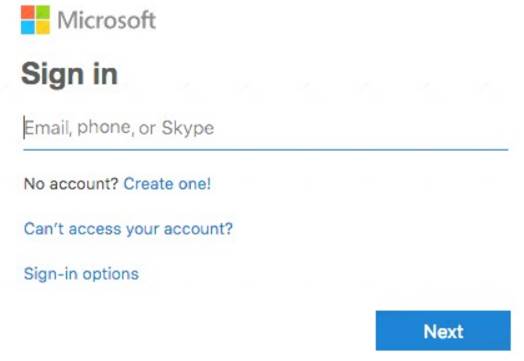
Your organization plans to start a new collaborative project that will contain email and chat communications, as well as regular meetings.
You need to create a team in Microsoft Teams for the planned project. The team must have the following configurations: Be named Project1.
Be named Project1. Have an owner named Lee Gu.
Have an owner named Lee Gu.  Have a channel named Channel1.
Have a channel named Channel1.
To answer, sign in to the Microsoft 365 portal.
Solution:
You need to create a team. You can create a team in the Microsoft Teams Admin Center or in the Microsoft Teams app. However, to be able to specify the team owner when creating the team, you need to use the Teams Admin Center.
* 1. Go to the Microsoft Teams Admin Center.
* 2. In the left navigation pane, expand the Teams section and select ‘Manage Teams’.
* 3. Click the ‘+ Add’ link to add a new team.
* 4. Give the team the name Project1.
* 5. In the Team Owner field, remove your name which is there by default and add Lee Gu.
* 6. Click the ‘Create a team’ button to create the team.
* 7. In the teams list, select the Project1 team.
* 8. Click on ‘Channels’.
* 9. Click the ‘+ Add’ link to add a new channel.
* 10. Give the channel the name Channel1.
* 11. Click the Apply button to create the channel.
Does this meet the goal?
Correct Answer:
A