- (Exam Topic 5)
Note: This question is part of a series of questions that present the same scenario. Each question in the series contains a unique solution that might meet the stated goals. Some question sets might have more than one correct solution, while others might not have a correct solution.
After you answer a question in this section, you will NOT be able to return to it. As a result these questions will not appear in the review screen.
Your company has a main office and three branch offices. All the branch offices connect to the main office by using a WAN link. The main office has a high-speed Internet connection. All the branch offices connect to the Internet by using the main office connection.
Users use Microsoft Outlook 2016 to connect to 4 Microsoft Exchange Server mailbox hosted in the main office.
The users report that when the WAN link in their office becomes unavailable, they cannot access their mailbox.
You create a Microsoft 365 subscription, and then migrate all the user data to Microsoft 365.
You need to ensure that all the users can continue to use Outlook to receive email messages if a WAN link fails.
Solution: For each branch office, you add a direct connection to the Internet. Does this meet the goal?
Correct Answer:
A
- (Exam Topic 5)
Your network contains an on-premises Active Directory domain.
You have a Microsoft 365 E5 subscription.
You plan to implement directory synchronization.
You need to identify potential synchronization issues for the domain. The solution must use the principle of least privilege
What should you use? To answer, select the appropriate options in the answer area.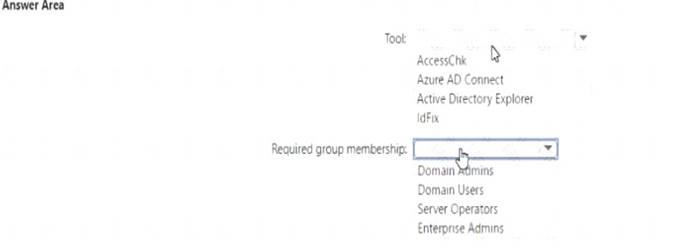
Solution: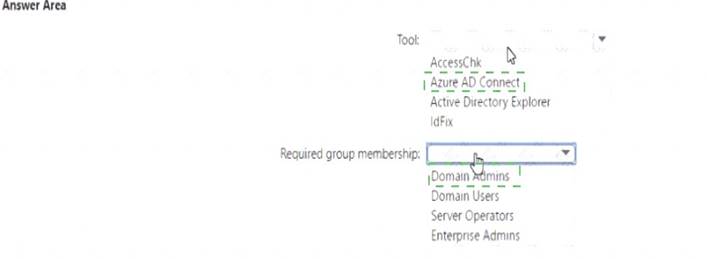
Does this meet the goal?
Correct Answer:
A
- (Exam Topic 5)
Please wait while the virtual machine loads. Once loaded, you may proceed to the lab section. This may take a few minutes, and the wait time will not be deducted from your overall test time.
When the Next button is available, click it to access the lab section. In this section, you will perform a set of tasks in a live environment. While most functionality will be available to you as it would be in a live environment, some functionality (e.g., copy and paste, ability to navigate to external websites) will not be possible by design.
Scoring is based on the outcome of performing the tasks stated in the lab. In other words, it doesn’t matter how you accomplish the task, if you successfully perform it, you will earn credit for that task.
Labs are not timed separately, and this exam may have more than one lab that you must complete. You can use as much time as you would like to complete each lab. But, you should manage your time appropriately to ensure that you are able to complete the lab(s) and all other sections of the exam in the time provided.
Please note that once you submit your work by clicking the Next button within a lab, you will NOT be able to return to the lab.
You may now click next to proceed to the lab. Lab information
Use the following login credentials as needed:
To enter your username, place your cursor in the Sign in box and click on the username below.
To enter your password, place your cursor in the Enter password box and click on the password below.
Microsoft 365 Username: admin@LODSe878763.onmicrosoft.com
Microsoft 365 Password: m3t^We$Z7&xy
If the Microsoft 365 portal does not load successfully in the browser, press CTRL-K to reload the portal in a new browser tab.
The following information is for technical support purposes only:
Lab Instance: 11440873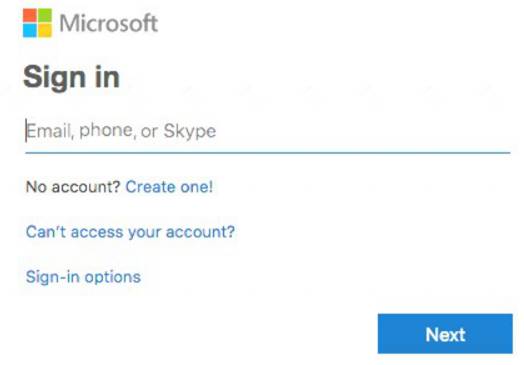
You need to create a SharePoint site named Project1. Users from your organization must be able to share content from the site to external users.
To answer, sign in to the Microsoft 365 portal.
Solution:
You need to create a SharePoint site and configure the sharing settings.
* 1. Go to the SharePoint Admin Center.
* 2. In the left navigation pane, expand Sites then select ‘Active Sites’.
* 3. Click on the ‘+ Create’ link to add a new site.
* 4. Select ‘Other Options’ then ‘Team Site’ for the template.
* 5. Give the site the name ‘Project1’.
* 6. In the ‘Primary Administrator’ field, start typing ‘admin’ then select the admin@LODSe878763.onmicrosoft.com account when it appears.
* 7. Click Finish to create the site.
* 8. In the Active Sites list, select the Project1 site.
* 9. Click the Sharing link at the top of the sites list.
* 10. Under ‘External Sharing’, select ‘Anyone’.
* 11. Click Save to save the changes.
Does this meet the goal?
Correct Answer:
A
- (Exam Topic 5)
You implement Microsoft Azure Advanced Threat Protection (Azure ATP). You have an Azure ATP sensor configured as shown in the following exhibit. Updates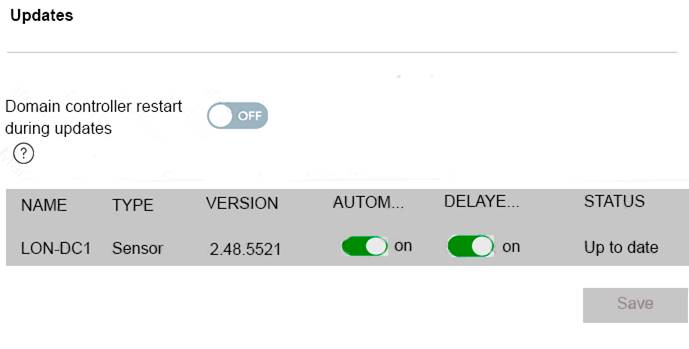
How long after the Azure ATP cloud service is updated will the sensor update?
Correct Answer:
E
References:
https://docs.microsoft.com/en-us/azure-advanced-threat-protection/atp-whats-new The exhibit shows that the sensor is configure for Delayed update.
Given the rapid speed of ongoing Azure ATP development and release updates, you may decide to define a subset group of your sensors as a delayed update ring, allowing for a gradual sensor update process. Azure
ATP enables you to choose how your sensors are updated and set each sensor as a Delayed update
candidate.
Sensors not selected for delayed update are updated automatically, each time the Azure ATP service is
updated. Sensors set to Delayed update
each service update.
Reference:
are updated on a delay of 72 hours, following the official release of
https://docs.microsoft.com/en-us/azure-advanced-threat-protection/sensor-update
- (Exam Topic 5)
Note: This question is part of a series of questions that present the same scenario. Each question in the series contains a unique solution that might meet the stated goals. Some question sets might have more than one correct solution, while others might not have a correct solution.
After you answer a question in this section, you will NOT be able to return to it. As a result, these questions will not appear in the review screen.
Your company plans to deploy several Microsoft Office 365 services.
You need to design an authentication strategy for the planned deployment. The solution must meet the following requirements: Users must be able to authenticate during business hours only.
Users must be able to authenticate during business hours only. Authentication requests must be processed successfully if a single server fails.
Authentication requests must be processed successfully if a single server fails. When the password for an on-premises user account expires, the new password must be enforced the next time the user signs in.
When the password for an on-premises user account expires, the new password must be enforced the next time the user signs in. Users who connect to Office 365 services from domain-joined devices that are connected to the internal network must be signed in automatically.
Users who connect to Office 365 services from domain-joined devices that are connected to the internal network must be signed in automatically.
Solution: You design an authentication strategy that uses federation authentication by using Active Directory Federation Services (AD FS). The solution contains two AD FS servers and two Web Application Proxies.
Does this meet the goal?
Correct Answer:
B
This solution meets the following requirements: Users must be able to authenticate during business hours only.
Users must be able to authenticate during business hours only. Authentication requests must be processed successfully if a single server fails.
Authentication requests must be processed successfully if a single server fails. When the password for an on-premises user account expires, the new password must be enforced the next time the user signs in.
When the password for an on-premises user account expires, the new password must be enforced the next time the user signs in.
The following requirement is not met: Users who connect to Office 365 services from domain-joined devices that are connected to the internal network must be signed in automatically.
Users who connect to Office 365 services from domain-joined devices that are connected to the internal network must be signed in automatically.
To meet this requirement, you would need to configure seamless Single Sign-on (SSO) Reference:
https://docs.microsoft.com/en-us/azure/security/azure-ad-choose-authn