- (Exam Topic 5)
You have a Microsoft SharePoint Online site and an on-premises file server. The site contains the files shown in the following table.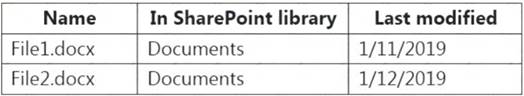
The file server contains the files shown in the following table.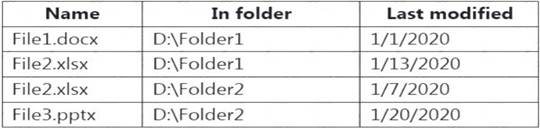
You migrate D:Folder1 and D:Folder2 to the Documents library by using the SharePoint Migration Tool as
shown in the following exhibit.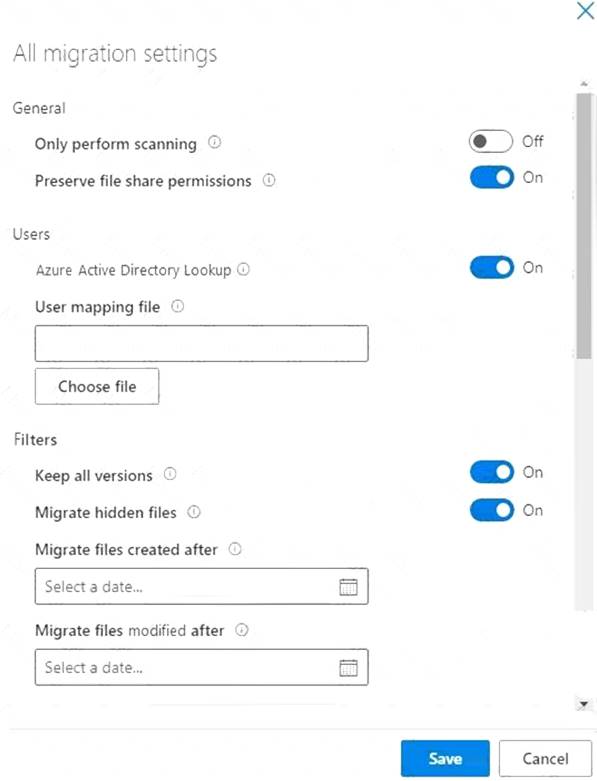
For each of the following statements, select Yes if the statement is true. Otherwise, select No.
NOTE: Each correct selection is worth one point.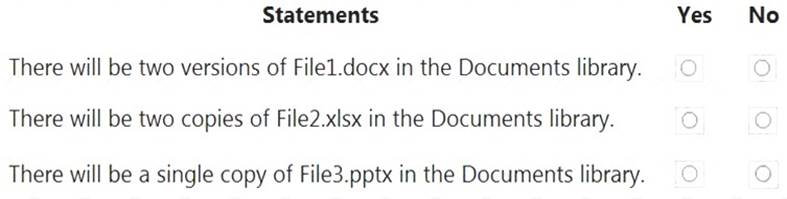
Solution:
You can’t have two files with the same name and extension in a SharePoint documents library. If a file on the source server has the same and extension as an existing file in the document library, this will cause a conflict. The options for dealing with a conflict are: Skip, Merge, or Overwrite.
The “Keep all versions” setting in the exhibit is used to retain the file history for a migrated file. It does not create multiple versions of a file in a document library.
Box 1: No
File1.docx exists in the document library so this will cause a conflict.
Box 2: No
Migrating two File2.xlsx files will cause a conflict.
Box 3: Yes
There is only one File3.pptx in the source server and none in the document library so there will be no conflict.
Does this meet the goal?
Correct Answer:
A
- (Exam Topic 5)
You are developing a new application named App1 that uses the Microsoft identity platform to authenticate to Azure Active Directory (Azure AD).
Currently. App1 can read user profile information You need to allow App1 to read the user's calendar.
Solution: From the Azure portal, edit the API permission list for App1. Add the Microsoft Graph API and the Calendars-Read permissions and then grant tenant admin consent.
Does this meet the goal?
Correct Answer:
A
- (Exam Topic 5)
You have a Microsoft 365 subscription.
You need to prevent phishing email messages from being delivered to your organization. What should you do?
Correct Answer:
C
Anti-phishing protection is part of Office 365 Advanced Threat Protection (ATP). To prevent phishing email messages from being delivered to your organization, you need to configure a threat management policy.
ATP anti-phishing is only available in Advanced Threat Protection (ATP). ATP is included in subscriptions, such as Microsoft 365 Enterprise, Microsoft 365 Business, Office 365 Enterprise E5, Office 365 Education A5, etc.
Reference:
https://docs.microsoft.com/en-us/office365/securitycompliance/set-up-anti-phishing-policies
- (Exam Topic 5)
Your network contains an Active Directory domain. The domain contains a server named Server1 that runs
Windows Server 2016. Server1 has a share named Share1. You have a hybrid deployment of Microsoft 365.
You need to migrate the content in Share1 to Microsoft OneDrive. What should you use?
Correct Answer:
B
Reference:
https://docs.microsoft.com/en-us/sharepointmigration/migrating-content-to-onedrive-for-business
- (Exam Topic 5)
Your company has a hybrid deployment of Azure Active Directory (Azure AD). You purchase a Microsoft 365 subscription.
Your company has a hybrid deployment of Azure Active Directory (Azure AD). You purchase a Microsoft 365 subscription.
You plan to migrate the Home folder of each user to Microsoft 365 during several weeks. Each user has a device that runs Windows 10.
You need to recommend a solution to migrate the Home folder of five administrative users as quickly as possible.
Which three actions should you recommend be performed in sequence? To answer, move the appropriate actions from the list of actions to the answer area and arrange them in the correct order. Each user has a device that runs Windows 10.
You need to recommend a solution to migrate the Home folder of five administrative users as quickly as possible.
Which three actions should you recommend be performed in sequence? To answer, move the appropriate actions from the list of actions to the answer area and arrange them in the correct order.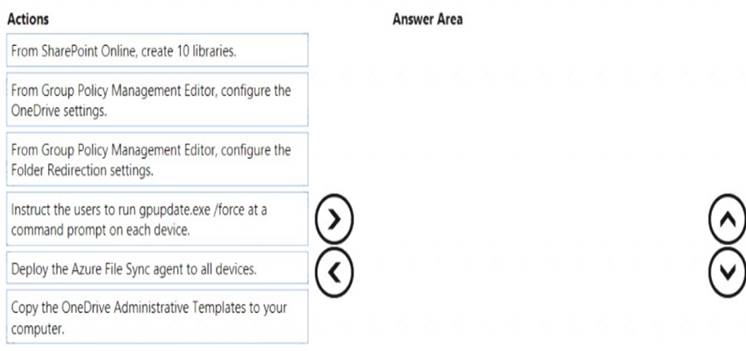
Solution:
You need to configure a Group Policy Object (GPO) with the OneDrive settings required to redirect the Home folder of each user to Microsoft 365.
Before you can configure the Group Policy, you need to download the OneDrive Administrative Templates. These templates add the required OneDrive settings to Group Policy so you can configure the settings as required.
After the OneDrive settings have been configured in Group Policy, you can run the gpupdate /force command
on the five computers to apply the new Group Policy settings immediately. Reference:
https://practical365.com/clients/onedrive/migrate-home-drives-to-onedrive-for-business/
Does this meet the goal?
Correct Answer:
A