- (Exam Topic 4)
You have a Microsoft 365 E5 subscription that contains 500 macOS devices enrolled in Microsoft Intune. You need to ensure that you can apply Microsoft Defender for Endpoint antivirus policies to the macOS
devices. The solution must minimize administrative effort.
What should you do?
Correct Answer:
C
To apply Microsoft Defender for Endpoint antivirus policies to the macOS devices, you need to install Defender for Endpoint on the devices. You can use Intune to deploy a script that installs Defender for Endpoint on macOS devices. After installation, you can use Intune to create and assign antivirus policies to the devices. References:
https://docs.microsoft.com/en-us/windows/security/threat-protection/microsoft-defender-atp/mac-install-with-int
- (Exam Topic 4)
You have a Microsoft 365 subscription that uses Microsoft Intune Suite. You use Microsoft Intune to manage devices.
You plan to create Windows 11 device builds for the marketing and research departments The solution must meet the following requirements:
• Marketing department devices must support Windows Update for Business.
• Research department devices must have support for feature update versions for up to 36 months from release. What is the minimum Windows 11 edition required for each department? To answer, select the appropriate
options in the answer area.
NOTE: Each correct selection is worth one point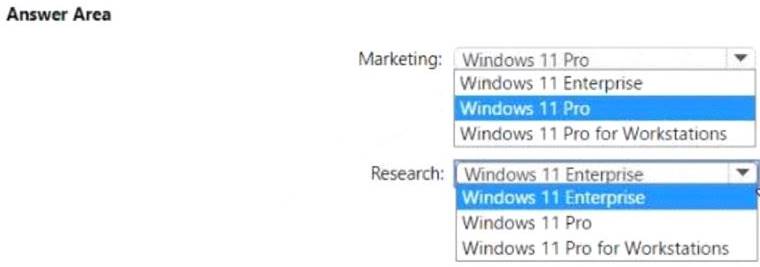
Solution: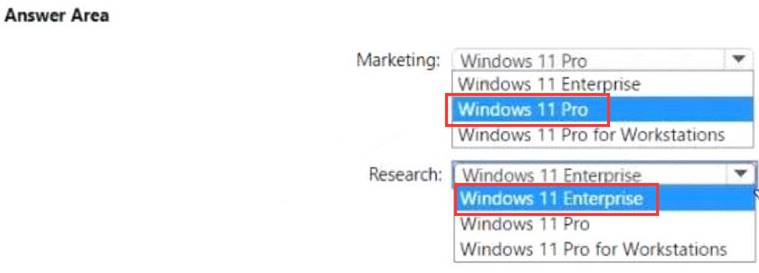
Does this meet the goal?
Correct Answer:
A
- (Exam Topic 4)
You have a Microsoft 365 E5 subscription that contains 10 Android Enterprise devices. Each device has a corporate-owned work profile and is enrolled in Microsoft Intune.
You need to configure the devices to run a single app in kiosk mode.
Which Configuration settings should you modify in the device restrictions profile?
Correct Answer:
D
To configure the devices to run a single app in kiosk mode, you need to modify the Device experience settings in the device restrictions profile. You can specify the app package name and activity name for the app that you want to run in kiosk mode. References:
https://docs.microsoft.com/en-us/mem/intune/configuration/device-restrictions-android-for-work#device-experie
- (Exam Topic 4)
You have a Microsoft 365 E5 subscription.
You create a new update rings policy named Policy1 as shown in the following exhibit.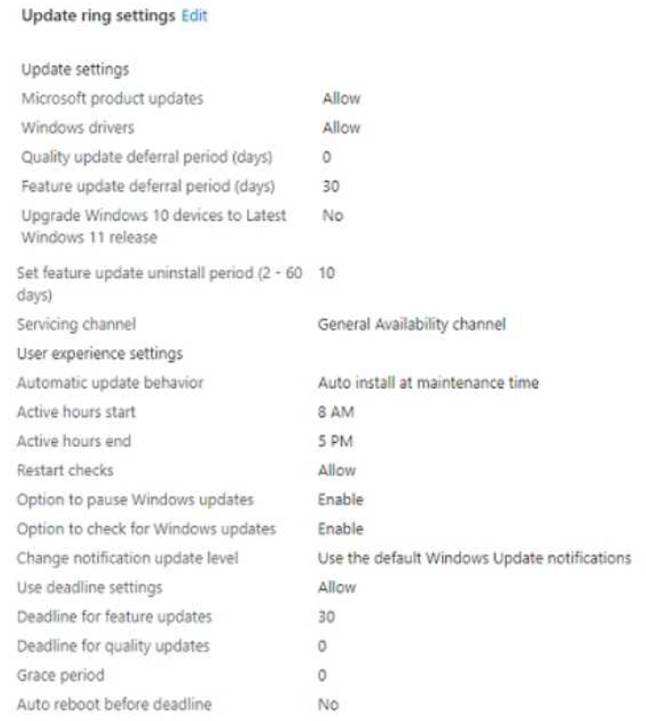
Use the drop-down menus to select the answer choice that completes each statement based on the information presented in the graphic.
NOTE: Each correct selection is worth one point,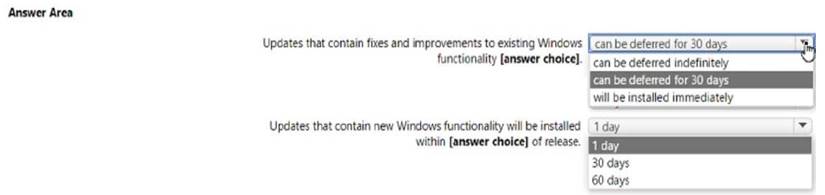
Solution:
*Updates that contain fixes and improvements to existing Windows functionality can be deferred for 30 days. This is because the update rings policy named Policy1 has the “Quality updates deferral period (days)” setting set to 30. This means that quality updates, which include fixes and improvements to existing Windows functionality, can be deferred for up to 30 days from the date they are released by Microsoft. After 30 days, the devices will automatically install the quality updates. References:
https://docs.microsoft.com/en-us/mem/intune/protect/windows-update-for-business-configure
*Updates that contain new Windows functionality will be installed within 60 days of release.
This is because the update rings policy named Policy1 has the “Feature updates deferral period (days)” setting set to 60. This means that feature updates, which include new Windows functionality, can be deferred for up to 60 days from the date they are released by Microsoft. After 60 days, the devices will automatically install the feature updates. References:
https://docs.microsoft.com/en-us/mem/intune/protect/windows-update-for-business-configure
Does this meet the goal?
Correct Answer:
A
- (Exam Topic 4)
Note: This question is part of a series of questions that present the same scenario. Each question in the series contains a unique solution that might meet the stated goals. Some question sets might have more than one correct solution, while others might not have a correct solution.
After you answer a question in this section, you will NOT be able to return to it. As a result, these questions will not appear in the review screen.
Your network contains an Active Directory domain. The domain contains a computer named Computer1 that runs Windows 8.1.
Computer1 has apps that are compatible with Windows 10.
You need to perform a Windows 10 in-place upgrade on Computer1.
Solution: You copy the Windows 10 installation media to a Microsoft Deployment Toolkit (MDT) deployment
share. You create a task sequence, and then you run the MDT deployment wizard on Computer1. Does this meet the goal?
Correct Answer:
B