- (Exam Topic 1)
Which users can purchase and assign App1?
Correct Answer:
B
Reference:
https://docs.microsoft.com/en-us/microsoft-store/acquire-apps-microsoft-store-for-business https://docs.microsoft.com/en-us/microsoft-store/assign-apps-to-employees
- (Exam Topic 4)
You have a Microsoft 365 E5 subscription that contains the devices shown in the following table. All devices have Microsoft Edge installed.
From the Microsoft Intune admin center, you create a Microsoft You need to apply Edge1 to all the supported devices.
To which devices should you apply Edge1?
Correct Answer:
E
- (Exam Topic 4)
You have the on-premises servers shown in the following table.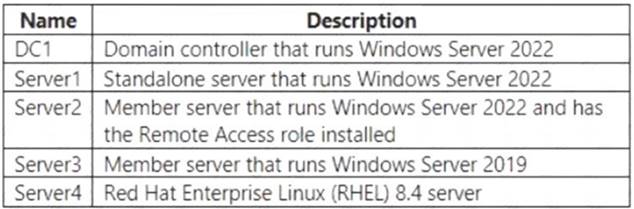
You have a Microsoft 365 E5 subscription that contains Android and iOS devices. All the devices are managed by using Microsoft Intune.
You need to implement Microsoft Tunnel for Intune. The solution must minimize the number of open firewall ports.
To which server can you deploy a Tunnel Gateway server, and which inbound ports should be allowed on the server to support Microsoft Tunnel connections? To answer, select the appropriate options in the answer area.
NOTE: Each correct selection is worth one point.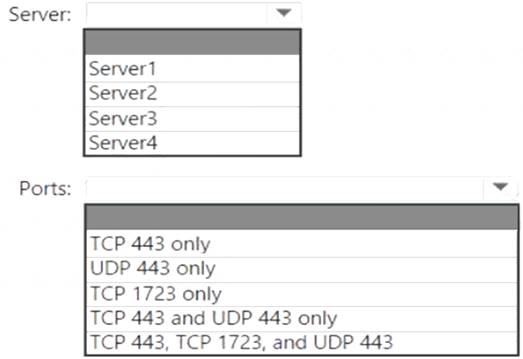
Solution:
Box 1: Server4
Microsoft Tunnel is a VPN gateway solution for Microsoft Intune that runs in a container on Linux and allows access to on-premises resources from iOS/iPadOS and Android Enterprise devices using modern authentication and Conditional Access.
Box 2: TCP 443 and UDP 443 only
Some traffic goes to your public facing IP address for the Tunnel. The VPN channel will use TCP, TLS, UDP, and DTLS over port 443.
By default, port 443 is used for both TCP and UDP, but this can be customized via the Intune Saerver Configuration – Server port setting. If changing the default port (443) ensure your inbound firewall rules are adjusted to the custom port.
Incorrect:
TCP 1723 is not used.
Reference: https://docs.microsoft.com/en-us/mem/intune/protect/microsoft-tunnel-overview
Does this meet the goal?
Correct Answer:
A
- (Exam Topic 3)
To which devices do Policy1 and Policy2 apply? To answer, select the appropriate options in the answer area. NOTE: Each correct selection is worth one point.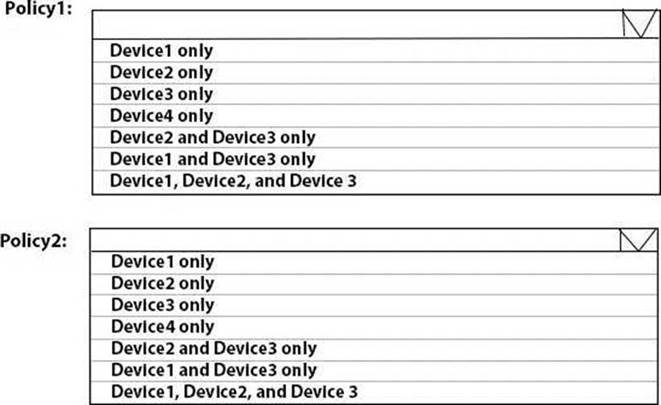
Solution:
Reference:
https://docs.microsoft.com/en-us/intune/device-profile-assign
Does this meet the goal?
Correct Answer:
A
- (Exam Topic 4)
You need to implement mobile device management (MDM) for personal devices that run Windows 11. The solution must meet the following requirements:
• Ensure that you can manage the personal devices by using Microsoft Intune.
• Ensure that users can access company data seamlessly from their personal devices.
• Ensure that users can only sign in to their personal devices by using their personal account What should you use to add the devices to Azure AD?
Correct Answer:
A
To implement MDM for personal devices that run Windows 11, you should use Azure AD registered. Azure AD registered devices are devices that are connected to your organization’s resources using a personal device and a personal account. You can manage these devices by using Microsoft Intune and enable seamless access to company data. Users can only sign in to their personal devices by using their personal account, not their organizational account. Azure AD registered devices support Windows 10 or newer, iOS, Android, macOS, and Ubuntu 20.04/22.04 LTS1.
The other options are not suitable for this scenario because: Hybrid Azure AD join is for corporate-owned and managed devices that are joined to both on-premises Active Directory and Azure AD. Users can sign in to these devices by using their organizational account that exists in both directories2.
Hybrid Azure AD join is for corporate-owned and managed devices that are joined to both on-premises Active Directory and Azure AD. Users can sign in to these devices by using their organizational account that exists in both directories2. AD joined is for devices that are joined only to on-premises Active Directory. These devices are not managed by Microsoft Intune and do not have access to cloud resources3.
AD joined is for devices that are joined only to on-premises Active Directory. These devices are not managed by Microsoft Intune and do not have access to cloud resources3.
References: What are Azure AD registered devices?, What are hybrid Azure AD joined devices?, What is Active Directory domain join?