- (Exam Topic 2)
You need to resolve the performance issues in the Los Angeles office.
How should you configure the update settings? To answer, select the appropriate options in the answer area. NOTE: Each correct selection is worth one point.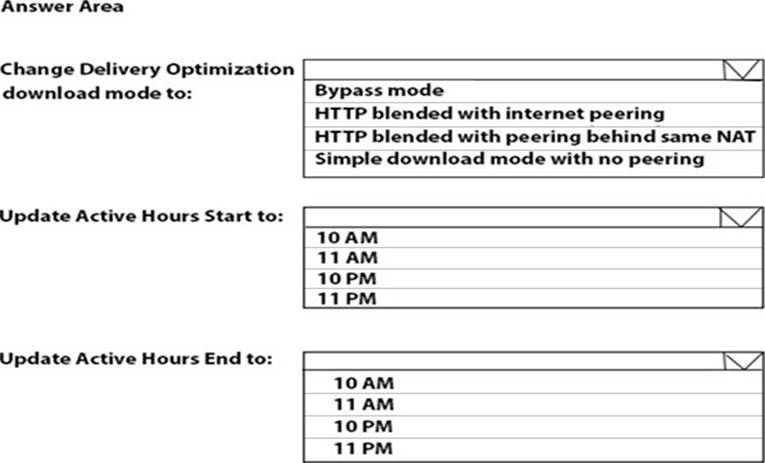
Solution:
A screenshot of a computer Description automatically generated with low confidence
Reference:
https://docs.microsoft.com/en-us/windows/deployment/update/waas-delivery-optimization https://2pintsoftware.com/delivery-optimization-dl-mode/
Does this meet the goal?
Correct Answer:
A
- (Exam Topic 4)
You have devices that are not rooted enrolled in Microsoft Intune as shown in the following table.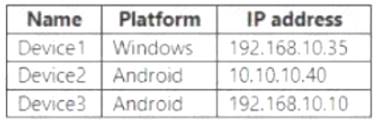
The devices are members of a group named Group1.
In Intune, you create a device compliance location that has the following configurations:
• Name: Network1
• IPv4 range: 192.168.0.0/16
In Intune. you create a device compliance policy for the Android platform. The policy has the following configurations:
• Name: Policy1
• Device health: Rooted devices: Block
• Locations: Location: Network1
• Mark device noncompliant: Immediately
• Assigned: Group1
The Intune device compliance policy has the following configurations:
• Mark devices with no compliance policy assigned as: Compliant
• Enhanced jailbreak detection: Enabled
• Compliance status validity period (days): 20
For each of the following statements, select Yes if the statement is true. Otherwise, select No. NOTE: Each correct selection is worth one point.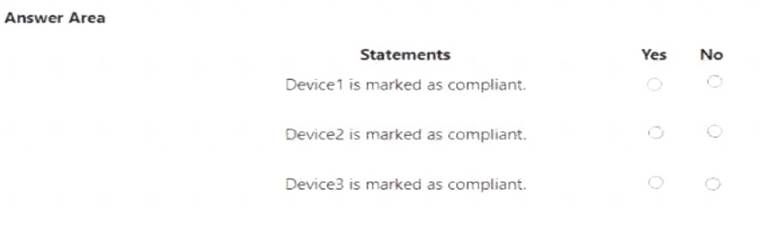
Solution:
Device1 is marked as compliant. = No Device2 is marked as compliant. = Yes Device3 is marked as compliant. = No Device1 is marked as noncompliant because it is rooted and the device compliance policy Policy1 blocks rooted devices under the Device health setting1.
Device1 is marked as noncompliant because it is rooted and the device compliance policy Policy1 blocks rooted devices under the Device health setting1. Device2 is marked as compliant because it is not rooted and it is within the network location Network1 that is specified in the device compliance policy Policy11.
Device2 is marked as compliant because it is not rooted and it is within the network location Network1 that is specified in the device compliance policy Policy11. Device3 is marked as noncompliant because it is outside the network location Network1 that is specified in the device compliance policy Policy11. The device compliance location setting requires devices to be in a specific network range to be compliant2.
Device3 is marked as noncompliant because it is outside the network location Network1 that is specified in the device compliance policy Policy11. The device compliance location setting requires devices to be in a specific network range to be compliant2.
Does this meet the goal?
Correct Answer:
A
- (Exam Topic 4)
You have a Microsoft 365 subscription that uses Microsoft Intune Suite. You use Microsoft Intune to manage devices.
You have a Windows 11 device named Device1 that is enrolled in Intune. Device1 has been offline for 30 days.
You need to remove Device1 from Intune immediately. The solution must ensure that if the device checks in again, any apps and data provisioned by Intune are removed. User-installed apps, personal data, and
OEM-installed apps must be retained.
What should you use?
Correct Answer:
B
A retire action removes a device from Intune management and removes any apps and data provisioned by Intune. User-installed apps, personal data, and OEM-installed apps are retained. A retire action can be performed on devices that are offline for more than 30 days. References:
https://docs.microsoft.com/en-us/mem/intune/remote-actions/devices-wipe
- (Exam Topic 4)
You use the Microsoft Deployment Toolkit (MDT) to manage Windows 11 deployments. From Deployment Workbench, you modify the WinPE settings and add PowerShell support. You need to generate a new set of WinPE boot image files that contain the updated settings. What should you do?
Correct Answer:
A
- (Exam Topic 4)
You have a Microsoft 365 subscription that contains 1,000 iOS devices. The devices are enrolled in Microsoft Intune as follows:
• Two hundred devices are enrolled by using the Intune Company Portal.
• Eight hundred devices are enrolled by using Apple Automated Device Enrollment (ADE).
You create an iOS/iPadOS software updates policy named Policy 1 that is configured to install iOS/iPadOS 15.5.
How many iOS devices will Policy1 update, and what should you configure to ensure that only iOS/iPadOS 15.5 is installed? To answer, select the appropriate options in the answer area.
NOTE: Each correct selection is worth one point.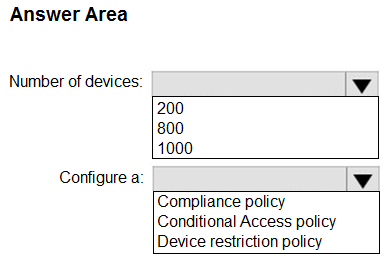
Solution:
Policy 1 will update 800 iOS devices that are enrolled by using Apple Automated Device Enrollment (ADE). This is because ADE devices are supervised devices that support software update policies in Intune1. Devices that are enrolled by using the Intune Company Portal are not supervised devices and do not support software update policies2.
To ensure that only iOS/iPadOS 15.5 is installed, you should configure a device restriction policy that restric visibility of software updates. This will prevent users from manually updating the OS to a newer version than the one you specified in Policy 11. You can use the Deployment Workbench to create and assign a device restriction profile to your ADE devices3.
Does this meet the goal?
Correct Answer:
A