- (Exam Topic 4)
You use the Microsoft Deployment Toolkit (MDT) to deploy Windows 11.
You create a new task sequence by using the Standard Client Task Sequence template to deploy Windows 11 Enterprise to new computers. The computers have a single hard disk.
You need to modify the task sequence to create a system volume and a data volume.
Which phase should you modify in the task sequence?
Correct Answer:
C
- (Exam Topic 4)
You have a Microsoft 365 subscription. All devices run Windows 10.
You need to prevent users from enrolling the devices in the Windows Insider Program.
What two configurations should you perform from the Microsoft Intune admin center? Each correct answer is a complete solution.
NOTE: Each correct selection is worth one point.
Correct Answer:
AE
- (Exam Topic 4)
You have a Microsoft 365 subscription. The subscription contains computers that run Windows 11 and are enrolled in Microsoft Intune. You need to create a compliance policy that meets the following requirements:
• Requires BitLocker Drive Encryption (BitLocker) on each device
• Requires a minimum operating system version
Which setting of the compliance policy should you configure for each requirement? To answer, drag the appropriate settings to the correct requirements. Each setting may be used once, more than once, or not at all. You may need to drag the split bar between panes or scroll to view content.
NOTE: Each correct selection is worth one point,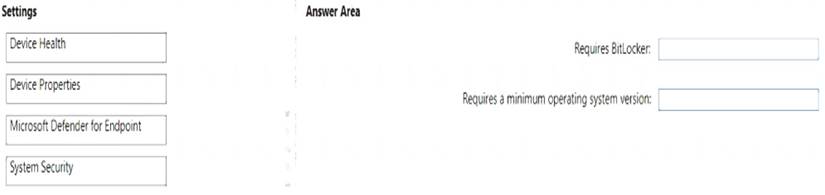
Solution: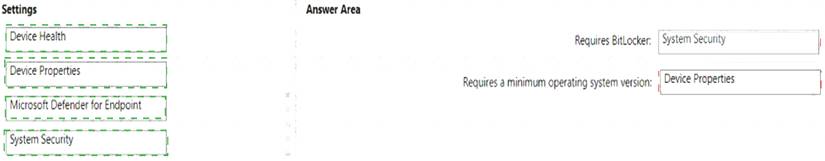
Does this meet the goal?
Correct Answer:
A
- (Exam Topic 4)
You have 1,000 computers that run Windows 10 and are members of an Active Directory domain. You need to capture the event togs from the computers to Azure.
What should you do? To answer, select the appropriate options in the answer area. NOTE: Each correct selection is worth one point.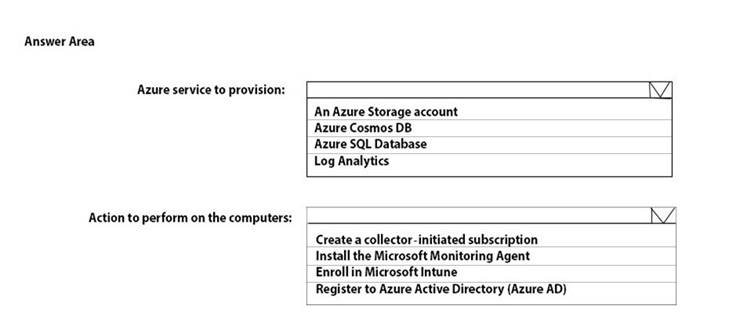
Solution: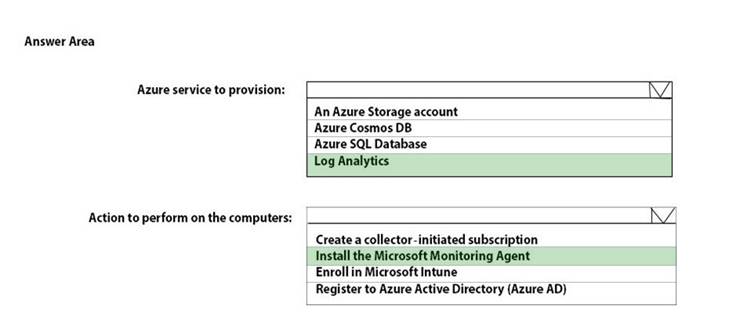
Does this meet the goal?
Correct Answer:
A
- (Exam Topic 4)
You have a Microsoft 365 subscription that contains a user named User1. User! is assigned a Windows 10/11 Enterprise E3 license. You use Microsoft Intune Suite to manage devices. User1 activates the following devices:
• Device1: Windows 11 Enterprise
• Device2: Windows 10 Enterprise
• Device3: Windows 11 Enterprise
How many more devices can User1 activate?
Correct Answer:
A