- (Exam Topic 4)
You have a computer named Computer1 that runs Windows 10. Computer1 has the users shown in the following table.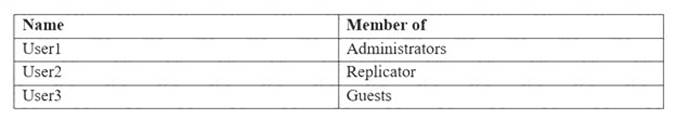
User1 signs in to Computer1, creates the following files, and then signs out:  docx in C:UsersUser1Desktop
docx in C:UsersUser1Desktop docx in C:UsersPublicPublic Desktop
docx in C:UsersPublicPublic Desktop  docx in C:UsersDefault Desktop
docx in C:UsersDefault Desktop
User3 signs in to Computer1 and creates a file named File4.docx in C:UsersUser3Desktop. User2 has never signed in to Computer1.
How many DOCX files will appear on the desktop of each user the nest time each user signs in? To answer, select the appropriate options in the answer area.
NOTE: Each correct selection is worth one point.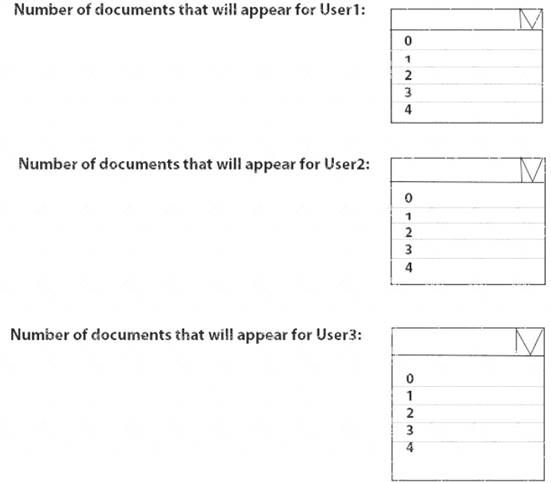
Solution: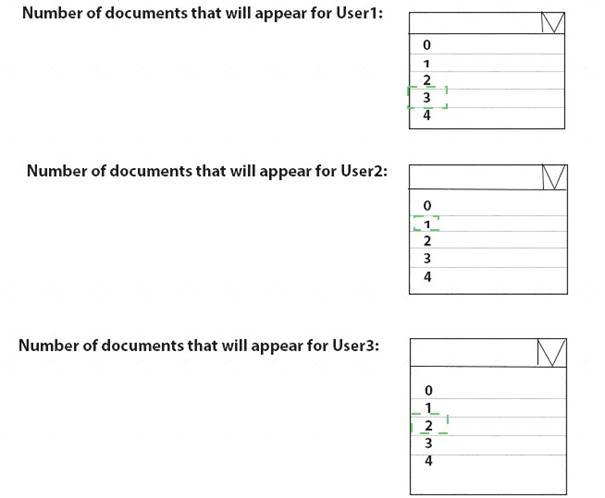
Does this meet the goal?
Correct Answer:
A
- (Exam Topic 4)
You have groups that use the Dynamic Device membership type as shown in the following table.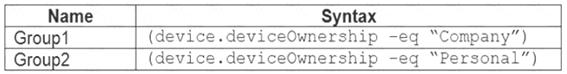
You are deploying Microsoft 365 apps.
You have devices enrolled in Microsoft Intune as shown in the following table.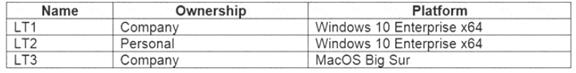
In the Microsoft Endpoint Manager admin center, you create a Microsoft 365 Apps app as shown in the exhibit. (Click the Exhibit tab.)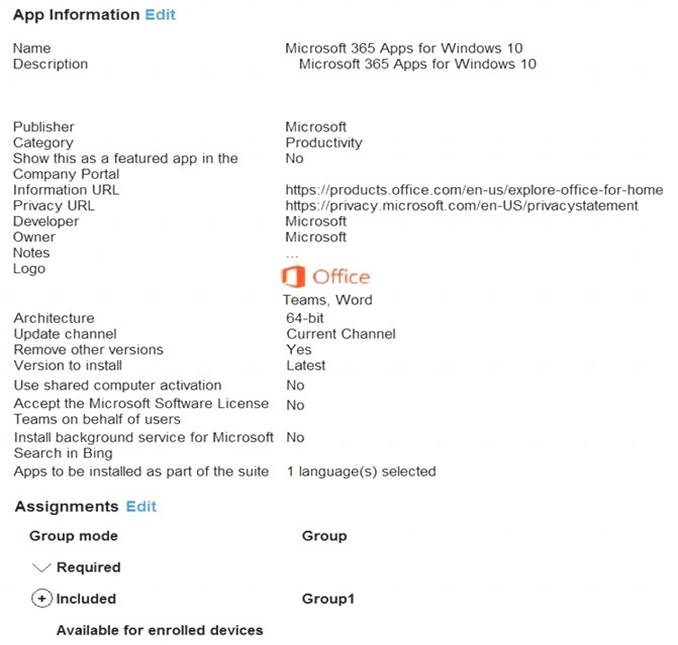
For each of the following statements, select Yes if the statement is true. Otherwise, select No.
NOTE: Each correct selection is worth one point.
Solution:
Graphical user interface, text, application Description automatically generated
Reference:
https://docs.microsoft.com/en-us/mem/intune/apps/apps-add-office365
https://docs.microsoft.com/en-us/mem/intune/apps/apps-deploy https://docs.microsoft.com/en-us/mem/intune/apps/apps-add
Does this meet the goal?
Correct Answer:
A
- (Exam Topic 4)
You have an Azure Active Directory (Azure AD) tenant named contoso.com that contains the devices shown in the following table.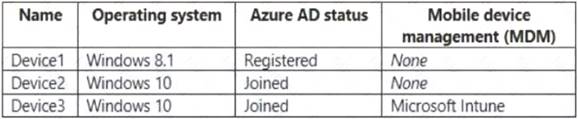
Contoso.com contains the Azure Active Directory groups shown in the following table.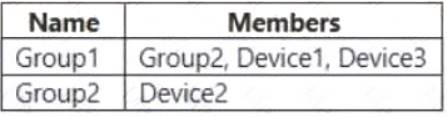
You add a Windows Autopilot deployment profile. The profile is configured as shown in the following exhibit.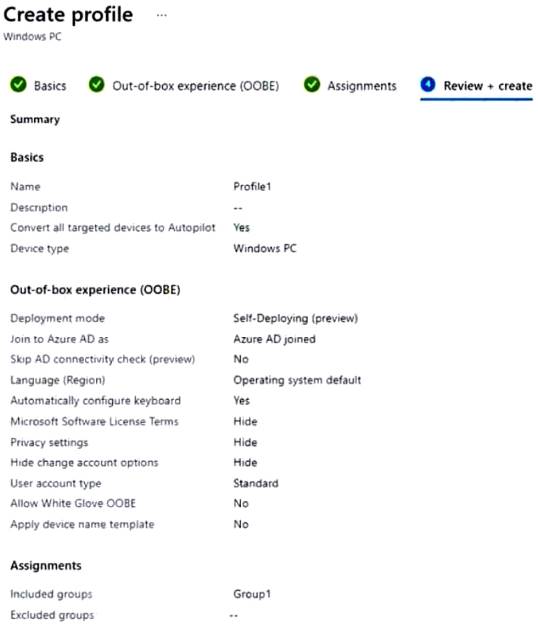
For each of the following statements, select Yes if the statement is true. Otherwise, select No.
NOTE: Each correct selection is worth one point.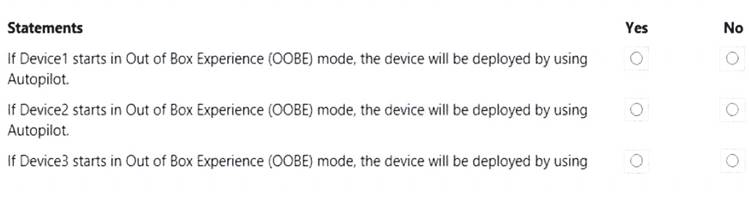
Solution:
Box 1: No
Device1 has no Mobile device Management (MDM) configured.
Note: Device1 is running Windows 8.1, and is registered, but not joined. Device1 is in Group1.
Profile1 is assigned to Group1. Box 2: No
Device2 has no Mobile device Management (MDM) configured. Note: Device2 is running Windows 10, and is joined.
Device2 is in Group2. Group2 is in Group1.
Profile1 is assigned to Group1. Box 3: Yes
Device3 has Mobile device Management (MDM) configured. Device3 is running Windows 10, and is joined
Device1 is in Group1.
Profile1 is assigned to Group1.
Mobile device management (MDM) enrollment: Once your Windows 10 device joins Azure AD, Autopilot ensures your device is automatically enrolled with MDMs such as Microsoft Intune. This program can automatically push configurations, policies and settings to the device, and install Office 365 and other business apps without you having to get IT admins to manually sort the device. Intune can also apply the latest updates from Windows Update for Business.
Reference: https://xo.xello.com.au/blog/windows-autopilot
Does this meet the goal?
Correct Answer:
A
- (Exam Topic 4)
Note: This question is part of a series of questions that present the same scenario. Each question in the series contains a unique solution that might meet the stated goals. Some question sets might have more than one correct solution, while others might not have a correct solution.
After you answer a question in this section, you will NOT be able to return to it. As a result, these questions will not appear in the review screen.
Your network contains an Active Directory domain. The domain contains member computers that run Windows 8.1 and are enrolled in Microsoft Intune.
You need to identify which computers can be upgraded to Windows 10.
Solution: From Windows on the Devices blade of the Microsoft Endpoint Manager admin center, you create a filter and export the results as a CSV file.
Does this meet the goal?
Correct Answer:
B
- (Exam Topic 4)
You have an Azure Active Directory (Azure AD) tenant named adatum.com The tenant contains Windows 10 devices that are enrolled in Microsoft Intune.
You create an Azure Log Analytics workspace and add the Device Health solution to the workspace.
You need to create a custom device configuration profile that will enroll the Windows 10 devices in Device Health.
Which OMA-URI should you add to the profile?
Correct Answer:
C
References:
https://allthingscloud.blog/monitor-windows-10-updates-for-intune-mdm-enrolled-devices/