- (Exam Topic 4)
You have a Microsoft 365 subscription. All devices run Windows 10.
You need to prevent users from enrolling the devices in the Windows Insider Program.
What should you configure from Microsoft 365 Device Management? Each correct answer presents part of the solution.
NOTE: Each correct selection is worth one point.
Correct Answer:
D
- (Exam Topic 4)
Note: This question is part of a series of questions that present the same scenario. Each question in the series contains a unique solution that might meet the stated goals. Some question sets might have more than one correct solution, while others might not have a correct solution.
After you answer a question in this section, you will NOT be able to return to it. As a result, these questions will not appear in the review screen.
Your company has an Azure Active Directory (Azure AD) tenant named contoso.com that contains several Windows 10 devices.
When you join new Windows 10 devices to contoso.com, users are prompted to set up a four-digit pin. You need to ensure that the users are prompted to set up a six-digit pin when they join the Windows 10
devices to contoso.com.
Solution: From the Azure Active Directory admin center, you modify the User settings and the Device settings.
Does this meet the goal?
Correct Answer:
B
Instead, from the Azure Active Directory admin center, you configure automatic mobile device management (MDM) enrollment. From the Device Management admin center, you configure the Windows Hello for Business enrollment options.
Reference:
https://docs.microsoft.com/en-us/intune/protect/windows-hello
- (Exam Topic 4)
Note: This question is part of a series of questions that present the same scenario. Each question in the series contains a unique solution that might meet the stated goals. Some question sets might have more than one correct solution, while others might not have a correct solution.
After you answer a question in this section, you will NOT be able to return to it. As a result, these questions will not appear in the review screen.
You need to ensure that feature and quality updates install automatically during a maintenance window. Solution: From the Maintenance Scheduler settings, you configure Automatic Maintenance Random Delay. Does this meet the goal?
Correct Answer:
A
Reference:
https://docs.microsoft.com/en-us/sccm/sum/deploy-use/automatically-deploy-software-updates
- (Exam Topic 4)
You have a Microsoft 365 E5 tenant that contains the users shown in the following table.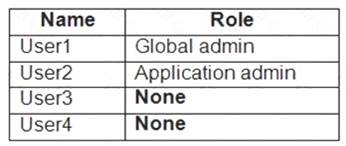
You provision the private store in Microsoft Store for Business and assign Microsoft Store for Business roles to the users as shown in the following table.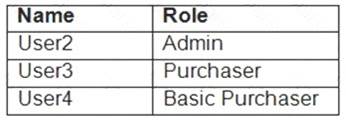
You configure the following Shopping behavior settings for the Microsoft Store for Business:  Allow users to shop: Yes
Allow users to shop: Yes Make everyone a Basic Purchaser: Off
Make everyone a Basic Purchaser: Off  Allow app requests: On
Allow app requests: On Shop offline apps: Off
Shop offline apps: Off
For each of the following statements, select Yes if the statement is true. Otherwise, select No.
NOTE: Each correct selection is worth one point.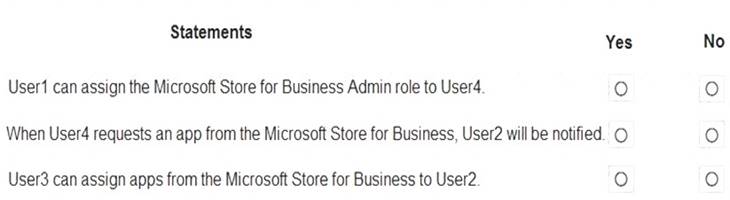
Solution:
Graphical user interface, text, application Description automatically generated
Reference:
https://docs.microsoft.com/en-us/microsoft-store/roles-and-permissions-microsoft-store-for-business https://docs.microsoft.com/en-us/microsoft-store/acquire-apps-microsoft-store-for-business
Does this meet the goal?
Correct Answer:
A
- (Exam Topic 4)
You have a Microsoft 365 subscription.
You have 10 computers that run Windows 10 and are enrolled in mobile device management (MDM) You need to deploy the Microsoft Office 365 ProPlus suite to all the computers. What should you do?
Correct Answer:
B
Reference:
https://docs.microsoft.com/en-us/windows/client-management/mdm/enterprise-app-management#application-ma