- (Exam Topic 4)
Note: This question is part of a series of questions that present the same scenario. Each question in the series contains a unique solution that might meet the stated goals. Some question sets might have more than one correct solution, while others might not have a correct solution.
After you answer a question in this section, you will NOT be able to return to it. As a result, these questions will not appear in the review screen.
You have an Azure Directory group named Group1 that contains Windows 10 Enterprise devices and Windows 10 Pro devices.
From Microsoft Intune, you create a device configuration profile named Profile1.
You need to ensure that Profile1 applies to only the Windows 10 Enterprise devices in Group1.
Solution: You create a scope tag, and then you add the scope tag to the Windows 10 Enterprise devices. You edit the settings of Profile1.
Does this meet the goal?
Correct Answer:
B
Reference:
https://docs.microsoft.com/en-us/mem/intune/configuration/device-profile-create
- (Exam Topic 4)
You have an Azure Active Directory group named Group1. Group1 contains two Windows 10 Enterprise devices named Device1 and Device2.
You create a device configuration profile named Profile1. You assign Profile1 to Group1. You need to ensure that Profile1 applies to Device1 only. What should you modify in Policy1?
Correct Answer:
A
Reference:
https://docs.microsoft.com/en-us/mem/intune/configuration/device-profile-assign
- (Exam Topic 4)
You have 100 computers that run Windows 8.1.
You need to create a report that will assess the Windows 10 readiness of the computers. What should you use?
Correct Answer:
B
Reference:
https://www.techielass.com/using-maps-azure-readiness/
- (Exam Topic 2)
You need to meet the requirements for the MKG department users. What should you do?
Correct Answer:
E
References:
https://docs.microsoft.com/en-us/microsoft-store/distribute-apps-from-your-private-store
Enable the users in the MKG department to use App1.
The private store is a feature in Microsoft Store for Business and Education that organizations receive during the signup process. When admins add apps to the private store, all employees in the organization can view and download the apps. Your private store is available as a tab in Microsoft Store app, and is usually named for your company or organization. Only apps with online licenses can be added to the private store.
Reference:
https://docs.microsoft.com/en-us/microsoft-store/distribute-apps-from-your-private-store
- (Exam Topic 4)
You have a Microsoft 365 tenant that contains the objects shown in the following table.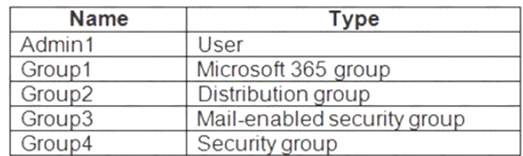
You are creating a compliance policy named Compliance1.
Which objects can you specify in Compliance1 as additional recipients of noncompliance notifications?
Correct Answer:
D
Reference:
https://www.ravenswoodtechnology.com/microsoft-intune-compliance-notifications/ https://docs.microsoft.com/en-us/microsoft-365/admin/create-groups/compare-groups?view=o365-worldwide