- (Exam Topic 4)
Note: This question is part of a series of questions that present the same scenario. Each question in the series contains a unique solution that might meet the stated goals. Some question sets might have more
than one correct solution, while others might not have a correct solution.
After you answer a question in this section, you will NOT be able to return to it. As a result, these questions will not appear in the review screen.
A user named User2 has a computer named Computer2 that runs Windows 10. User2 joins Computer2 to contoso.com by using user2@contoso.com.
Computer1 contains a folder named Folder1. Folder1 is in drive C and is shared as Share1. Share1 has the permission shown in the following table.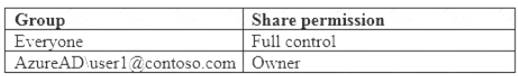
A user named User2 has a computer named Computer2 that runs Windows 10. User2 joins Computer2 to contoso.com by using user2@contoso.com.
User2 attempts to access Share1 and receives the following error message: “The username or password is incorrect.”
You need to ensure that User2 can connect to Share1.
Solution: You create a local group on Computer1 and add the Guest account to the group. You grant the group Modify access to Share1.
Does this meet the goal?
Correct Answer:
B
- (Exam Topic 3)
Which users can sign in to Computer2 by using Remote Desktop?
Correct Answer:
C
Reference:
https://4sysops.com/archives/user-rights-assignment-in-windows-server-2016/
- (Exam Topic 4)
You have a computer that runs Windows 10 and has BitLocker Drive Encryption (BitLocker) enabled on all volumes.
You start the computer from Windows Recovery Environment (WinRE). You need to read the data on the system drive.
What should you do?
Correct Answer:
D
https://www.repairwin.com/how-to-disable-bitlocker-in-windows-recovery-environment-winre/
- (Exam Topic 4)
Note: This question is part of a series of questions that present the same scenario. Each question in the series contains a unique solution that might meet the stated goals. Some question sets might have more than one correct solution, while others might not have a correct solution.
After you answer a question in this section, you will NOT be able to return to it. As a result, these questions will not appear in the review screen.
You have a computer named Computer1 that runs Windows 10.
You test Windows updates on Computer1 before you make the updates available to other users at your company.
You install a quality update that conflicts with a customer device driver. You need to remove the update from Computer1.
Solution: From an elevated command prompt, you run the wusa.exe command and specify the /uninstall parameter.
Does this meet the goal?
Correct Answer:
A
References:
https://support.microsoft.com/en-us/help/934307/description-of-the-windows-update-standalone-installer-in-win
- (Exam Topic 4)
You have a computer named Computer1 that runs Windows 10.
You restart Computer1 by using Advanced startup and select Boot log.
In which folder is the boot log file stored?
Correct Answer:
B
Reference:
https://winaero.com/enable-boot-log-windows-10/