HOTSPOT - (Topic 4)
A company uses a Vendor-List report from the Base Application.
The company has new requirements that cannot be met by extending the Vendor - List report.
You create a new report named My Customized Vendor - List.
You need to replace the Vendor - List report with My Customized Vendor - List.
How should you complete the code segment? To answer, select the appropriate options in the answer area.
NOTE Each correct selection is worth one point.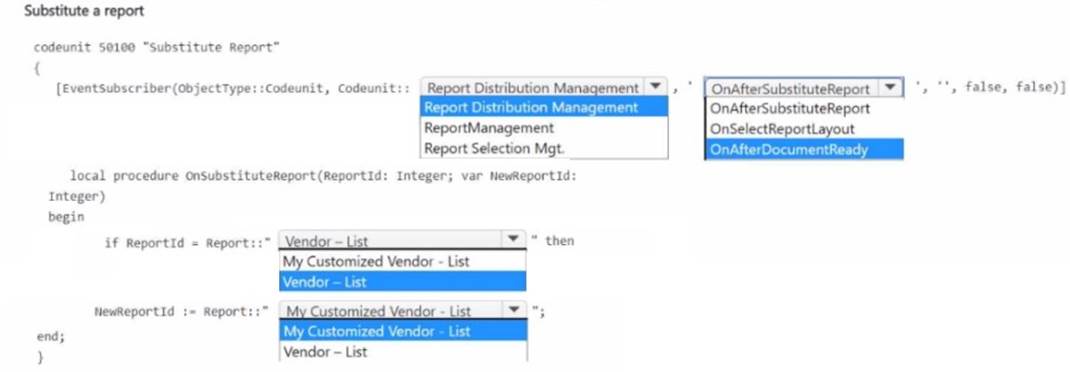
Solution:
he code in the image shows an event subscription to substitute reports in Business Central.
Code Explanation:
✑ EventSubscriber subscribes to an event in Business Central that allows you to replace or substitute the report at runtime.
✑ The event here is associated with Report Distribution Management.
✑ The local procedure OnSubstituteReport checks if the report being requested is Vendor - List. If it is, it replaces it with My Customized Vendor - List.
Completion:
✑ EventSubscriber ObjectType: The correct object type in this case is Report Distribution Management.
✑ Event Name: The appropriate event to substitute a report is OnAfterSubstituteReport.
Does this meet the goal?
Correct Answer:
A
- (Topic 4)
You are developing an app.
You plan to publish the app to Microsoft AppSource. You need to assign an object range for the app. Which object range should you use?
Correct Answer:
D
When developing an app for Microsoft AppSource, it is essential to use an object range that is specifically designated by Microsoft to avoid conflicts with other apps and the base application. The correct object range to use is:
✑ An object range within the range of 70000000 to 74999999 that is requested from
Microsoft (D): This range is reserved for AppSource apps. Developers need to request this range from Microsoft to ensure that the objects used in their extension do not conflict with those used by other extensions or by the base application. Using this reserved range helps maintain the integrity and compatibility of extensions published on AppSource.
It's important to note that the other ranges mentioned (A, B, C, and E) are not suitable for apps intended for AppSource. Ranges 50000 to 59999 and 50000 to 99999 are typically reserved for per-tenant customizations or partner solutions, not for distribution on AppSource. The standard range 1 to 49999 is reserved for the base application objects, and using an object range divided by countries (C) is not a standard practice for AppSource
apps.
- (Topic 4)
Note: This question is part of a series of questions that present the same scenario. Each question in the series contains a unique solution that might meet the stated goals. Some question sets might have more than one correct solution, while others might not have a correct solution.
After you answer a question in this section, you will NOT be able to return to it. As a result, these questions will not appear on the review screen.
A company creates a Business Central app and a table named MyTable to store records when sales orders are posted.
Users report the following issues:
• The users receive permission errors related to MyTable.
• Users are no longer able to post sales orders since installing the new app.
• The users cannot access the list page created in MyTable.
You need to resolve the user issues without creating new permission sets. You must use the principle of least privilege.
Solution: Assign a SUPER permission set. Does the solution meet the goal?
Correct Answer:
B
Assigning a SUPER permission set to all users would indeed resolve the permission errors and access issues reported by the users, as it grants full permissions across all objects and data in Business Central. However, this approach contradicts the principle of least privilege, which advocates for providing only the minimum levels of access necessary for users to perform their jobs. The SUPER permission set would excessively elevate user privileges, potentially leading to security risks and unintended modifications to critical data. Therefore, while assigning the SUPER permission set might technically resolve the immediate issues, it does not meet the goal of adhering to the principle of least privilege and is not a recommended solution.
- (Topic 4)
You have an XMLport that exports items from a database to an XML file. You need to change the export format from XML to CSV.
What should you do?
Correct Answer:
E
XMLport OverviewIn Microsoft Dynamics 365 Business Central, XMLports are used for importing and exporting data in XML, CSV, or other text formats. By default, XMLports are designed to work with XML data, but they can also handle delimited text formats like CSV (Comma-Separated Values).
Requirement ClarificationThe requirement is to change the export format from XML to CSV. CSV is a text-based format, not an XML format. To accommodate this, you need to change how the XMLport handles data during export.
Properties of XMLport
✑ The Format property in XMLports controls whether the output format is XML or a text-based format such as CSV.
✑ The VariableText option of the Format property specifies that the data should be exported in a variable text format, like CSV.
✑ The XMLports default to an XML format, but by setting the Format property to VariableText, you can change the export to CSV format or another text-delimited format.
Explanation of Correct Answer (E)To switch from XML to CSV export:
✑ You need to change the Format property of the XMLport to VariableText.
✑ The VariableText option allows for the export of data in a non-XML format, which is precisely what CSV represents (a comma-delimited text file).
Why Other Options Are Incorrect
✑ Option A (Change the Direction property to Both):The Direction property controls whether the XMLport is used for Import, Export, or Both (import and export), but it does not affect the file format (XML vs. CSV). Hence, this is irrelevant to the file format change.
✑ Option B (Change the FormatEvaluate property to Legacy):The FormatEvaluate property is not related to changing the export format. It deals with the evaluation of the data format during the processing but doesn't change the format type (XML or CSV).
✑ Option C (Change the XmlVeisionNo property to 1.1):The XmlVersionNo property defines the XML version used for the export (such as 1.0 or 1.1). This only applies to XML exports and does not change the format to CSV.
✑ Option D (Fill the FileName property with Items.csv):While this option would specify the name of the file being exported (i.e., "Items.csv"), it doesn't control the format of the export itself. The actual format change is controlled by the Format
property.
Developer Reference from Microsoft DocumentationAccording to the official Microsoft documentation for XMLports in Business Central, the Format property is critical for determining how data is structured for export. To change the file format from XML to CSV, developers need to set the Format property to VariableText. This allows for export in a text-delimited format, which is ideal for CSV.
✑ XMLport Properties - Format Property
✑ How to: Export Data in Text Format Using XMLports