- (Topic 2)
You need to determine why the extension does not appear in the tenant.
What are two possible reasons for the disappearance? Each correct answer presents a complete solution.
NOTE: Each correct selection is worth one point.
Correct Answer:
BD
In the context of Microsoft Dynamics 365 Business Central, an extension may not appear in the tenant for several reasons, particularly after an upgrade to a new major version.
✑ Option A suggests that the extension was published as a DEV extension, which typically would not cause it to disappear after an upgrade because DEV extensions are intended for development and testing within sandbox environments.
✑ Option B indicates that the extension was not compatible with the new version within 60 days of the first notification. This is a likely reason because Microsoft enforces compatibility rules, and extensions that are not made compatible within the specified timeframe might be removed or disabled.
✑ Option C refers to the extension being published as a PTE (Per-Tenant Extension) and mentions the Platform parameter not being updated. This could cause issues, but not specifically the disappearance of the extension after an upgrade.
✑ Option D expands on Option C by adding that both the Platform and Runtime parameters were not updated in the application file. This is a critical aspect because if these parameters are not correctly set to indicate compatibility with the new version of Business Central, the extension could be disabled or removed.
✑ Option E is similar to Option B but mentions a 90-day period. This option does not align with standard Business Central practices for version compatibility requirements.
Therefore, the two possible reasons for the disappearance of the extension in the tenant after an upgrade are that the extension was not compatible with the new version within the required timeframe (Option B) and that the extension was published as a PTE without the Platform and Runtime parameters being updated (Option D).
- (Topic 4)
Note: This question is part of a series of questions that present the same scenario. Each question in the series contains a unique solution that might meet the stated goals. Some question sets might have more than one correct solution, while others might not have a correct solution.
After you answer a question in this section, you will NOT be able to return to it. As a result, these questions will not appear on the review screen.
A company creates a Business Central app and a table named MyTable to store records when sales orders are posted.
Users report the following issues:
• The users receive permission errors related lo MyTable.
• Users are no longer able to post sales orders since installing the new app.
• The users cannot access the list page created in MyTable.
You need to resolve the user issues without creating new permission sets. You must use the principle of least privilege.
Solution: In the MyTable object add the property InherentPermissions = Rl. Does the solution meet the goal?
Correct Answer:
B
The property InherentPermissions is used to automatically grant permissions to the table object it is applied to, but setting it to Rl (which seems to be a typo and should likely be 'RL' for Read and Insert permissions) is not sufficient in this scenario. The issues reported by the users suggest that they need more than just read and insert permissions on MyTable. Since users are unable to post sales orders, they likely need Modify, Delete, or Execute permissions on certain tables or objects related to the sales order process. Additionally, the inability to access the list page created in MyTable could be due to lacking Read permissions on other related objects or pages. Therefore, merely setting InherentPermissions = RL on MyTable does not comprehensively address the users' permission issues, especially when considering the principle of least privilege. A more tailored approach to permissions, potentially involving adjustments to the app's code or configuration to ensure proper permissions are applied where necessary, would be needed.
- (Topic 2)
You need to determine why the debugger does not start correctly. What is the cause of the problem?
Correct Answer:
A
In Microsoft Dynamics 365 Business Central, when configuring snapshot debugging, it is crucial that the parameters in the configuration file are correctly set. From the options provided, the issue with the debugger not starting correctly is most likely due to an incorrect "userId" parameter.
✑ Option A is the cause of the problem. The "userId" parameter must be the GUID of the user, not the username. The snapshot debugger needs the exact GUID to attach to the right session for debugging.
✑ Option B is incorrect because "breakOnNext" set to "WebClient" is a valid setting.
This tells the debugger to break on the next client action in the web client, which is a typical scenario.
✑ Option C is not the cause of the problem. The "userId" parameter is meant to specify which user session to debug, and this works in conjunction with the "breakOnNext" parameter.
✑ Option D is incorrect as the "executionContext" parameter does not need to be set to "Debug" for snapshot debugging to work. "DebugAndProfile" is a valid value for the "executionContext" parameter, as it allows for debugging and collecting performance information.
Therefore, the reason why the debugger does not start correctly is due to Option A: The "userId" parameter must have the GUID of the user specified, not the username.
HOTSPOT - (Topic 1)
You need to define the properties for the Receipt No. field in the Non-conformity table when storing the information to the purchasing department
How should you complete the code segment? To answer, select the appropriate options in the answer area.
NOTE; Each correct selection is worth one point.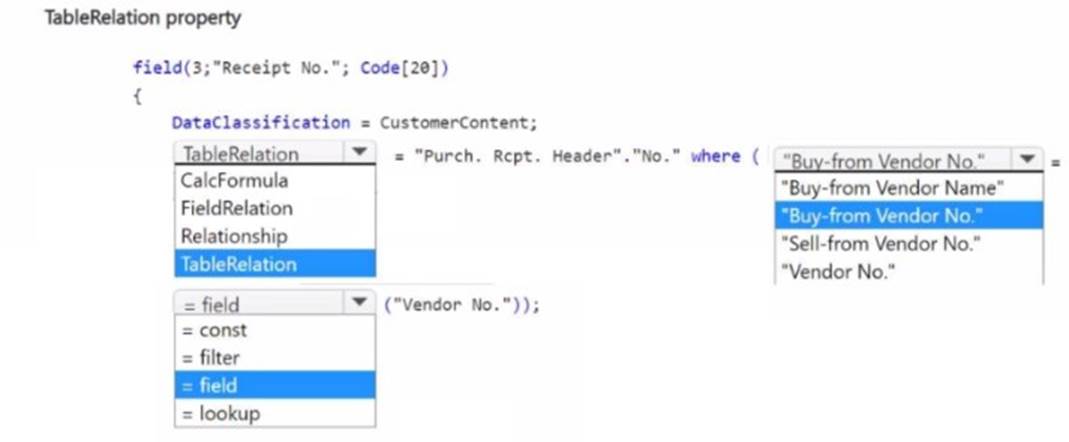
Solution:
field(3; "Receipt No."; Code[20])
{
DataClassification = CustomerContent;
TableRelation = "Purch. Rcpt. Header"."No." where ("Buy-from Vendor No." = field("Vendor No."));
}
✑ Field Declaration:
✑ DataClassification:
✑ TableRelation Property:
✑ Relation Filter:
✑ References to AL Language:
Reference Documentation:
✑ AL TableRelation Property
✑ AL Field Syntax
Does this meet the goal?
Correct Answer:
A
HOTSPOT - (Topic 4)
You create a 'Contoso Post" procedure to send an http POST request in JSON format. You publish the procedure to your environment.
You write the following procedure code: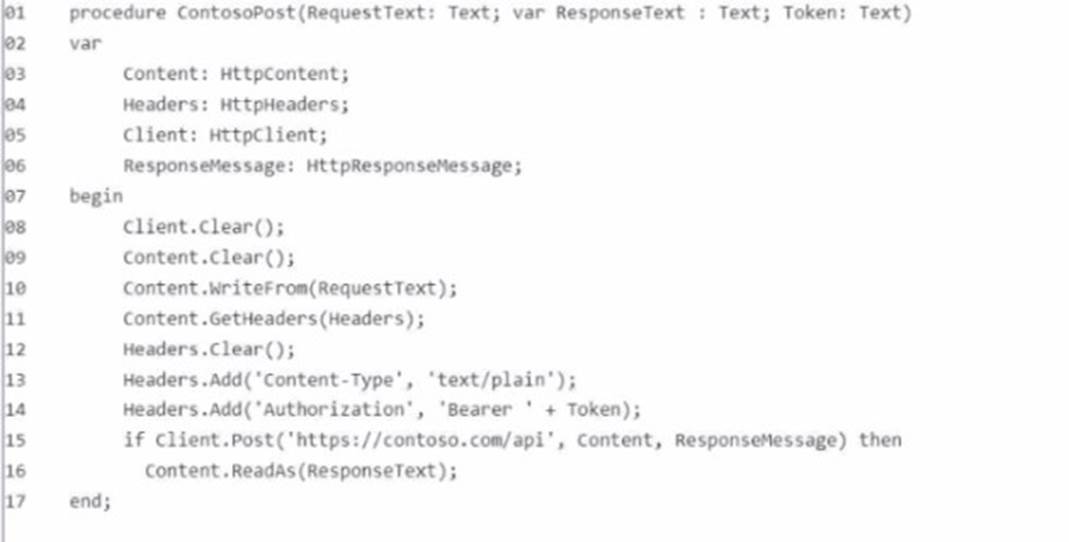
The procedure does not work as expected.
You need to find and fix all errors in HTTP class usage.
For each of the following statements, select Yes if the statement is true. Otherwise, select No.
NOTE: Each correct selection is worth one point.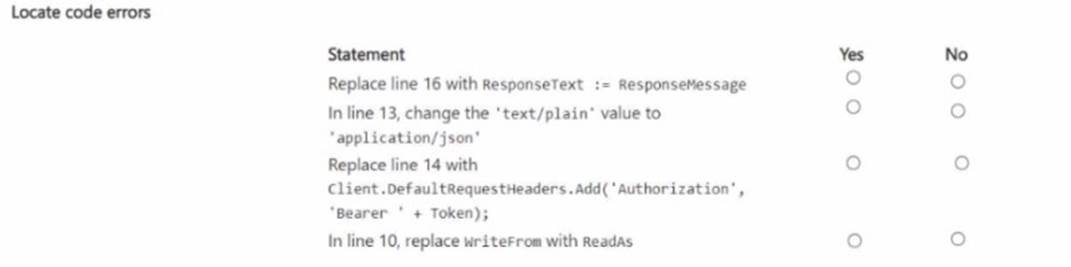
Solution:
Statements:
✑ Replace line 16 with ResponseText := ResponseMessage
✑ In line 13, change the 'text/plain' value to 'application/json'
✑ Replace line 14 with Client.DefaultRequestHeaders.Add('Authorization', 'Bearer ' + Token);
✑ In line 10, replace WriteFrom with ReadAs
Does this meet the goal?
Correct Answer:
A