- (Topic 1)
You need to define the tables used for the non-conformity entity. What should you use?
Correct Answer:
B
✑ Table Structure in Business Central: When creating entities such as "non- conformity" entities in Business Central, you use document tables to represent entities that have a header and line structure. In this case, the non-conformity entity has:
✑ Document Table Usage:
✑ Supplemental Table (Option C):
✑ Document History Table (Option A):
Reference Documentation:
✑ Introduction to Business Central Tables
✑ Document Tables in Business Central
DRAG DROP - (Topic 4)
A company owns and operates hotels, restaurants, and stores.
When the staff orders materials from the purchasing department, the requests are not directed to the correct approvers.
The staff requires a new field named Approver from which they can select the appropriate approver. The field must include the following options:
• Hotel manager
• Restaurant manager
• Store manager
• Purchasing manager
You need to create the Approver field in the Item table by using an AL extension.
Which three actions should you perform in sequence? To answer, move the appropriate actions from the list of actions to the answer area and arrange them in the correct order.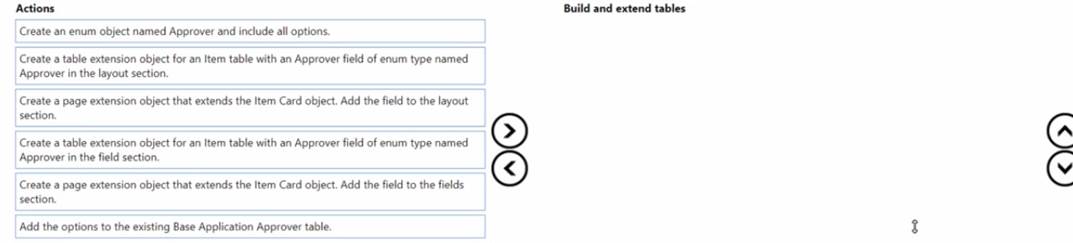
Solution:
To create the Approver field in the Item table using an AL extension, perform the following actions in sequence:
✑ Create an enum object named Approver and include all options.
✑ Create a table extension object for an Item table with an Approver field of enum type named Approver in the fields section.
✑ Create a page extension object that extends the Item Card object. Add the field to the fields section.
Build and extend tables:To add a new field to an existing table in Business Central using AL extension, you need to define an enumeration (enum) with the possible values for the new field. Then, you create a table extension object where you add the new field and specify its type as the enum you created. This adds the field to the Item table. Finally, you modify the user interface to display the new field by creating a page extension for the Item Card page and adding the new field to it.
Does this meet the goal?
Correct Answer:
A
HOTSPOT - (Topic 4)
A company plans to customize its per tenant extension reports. The company has the following requirements for the customization:
• Child data items must not be displayed on the request page for some master detail reports.
• Selecting key filter fields takes users too much time. The customization must decrease the amount of time to select the fields.
You need to optimize the report request page.
Which actions should you configure? To answer, select the appropriate options in the answer area.
NOTE: Each correct selection is worth one point.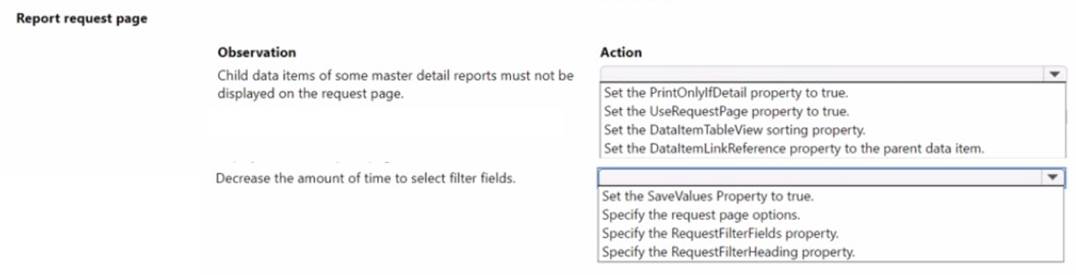
Solution:
For the given requirements, you should configure the following actions:
✑ For child data items not to be displayed on the request page for some master- detail reports, set the DataItemLinkReference property to the parent data item.
✑ To decrease the amount of time to select key filter fields, specify the RequestFilterHeading property.
In Dynamics 365 Business Central, when customizing report request pages, certain properties can be set to control the behavior and display of the report options:
✑ Hiding Child Data Items:The DataItemLinkReference property is used to link a
child data item to a parent data item in the data model of a report. Setting this property correctly will ensure that the child data items are related to the correct parent data item and will be displayed or hidden accordingly on the request page. If the goal is to prevent child data items from being displayed, you need to make sure they are correctly linked and configured to not appear.
✑ Optimizing Filter Field Selection:The RequestFilterHeading property is used to
group filter fields on the request page. By specifying this property, you can create a more organized and user-friendly interface, which can significantly speed up the process of selecting filters. This property allows you to categorize filters into headings, making it quicker and easier for users to find and set the necessary filters for the report.
By adjusting these properties on the report request page as part of the per tenant extension customization, you will address the company's requirements to optimize the user experience when running reports.
Does this meet the goal?
Correct Answer:
A
HOTSPOT - (Topic 4)
A company has a page named New Job Status connected to a source table named Job. The page has an action named Item Ledger Entries. The company requires the following changes to the page:
• Filter the page to display only jobs with open or quote status.
• Add the following comment for internal use: This page does not include completed jobs.
• Item Ledger Entries action must open the selected job on the page and display it in the Ul for users to modify.
You need to select the property selections to use for each requirement.
Which property selections should you use? To answer, select the appropriate options in the answer area.
NOTE: Each correct selection is worth one point.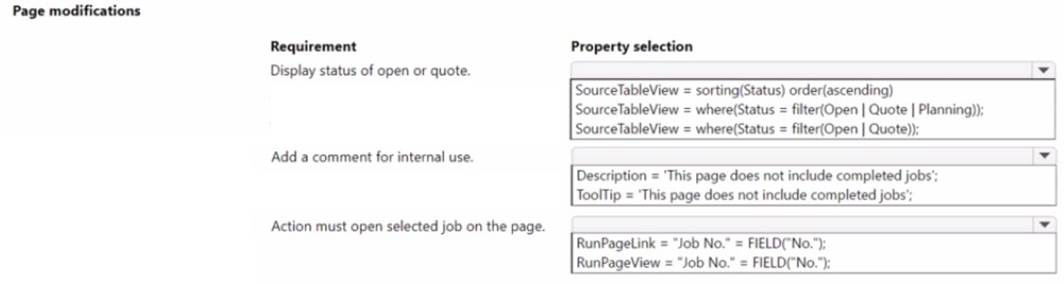
Solution: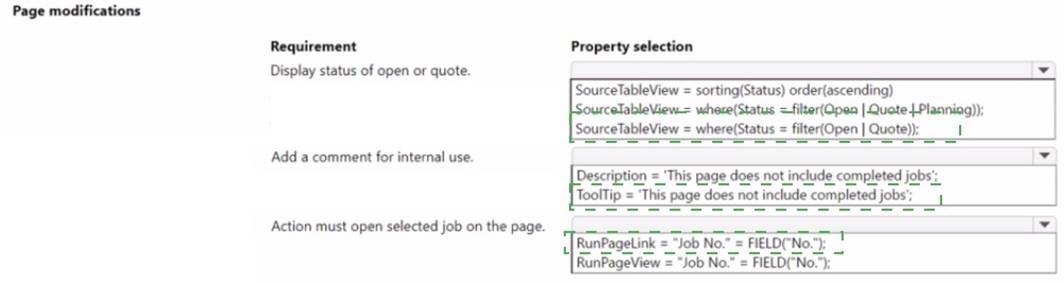
Does this meet the goal?
Correct Answer:
A
HOTSPOT - (Topic 4)
You plan to create a table to hold client data.
You have the following data integrity requirements:
• Lookups into other records must be established.
• Validate if a record exists in a destination record.
You need to select the table field property to use for each requirement.
Which table field property should you use? To answer, select the appropriate options in the answer area.
NOTE: Each correct selection is worth one point.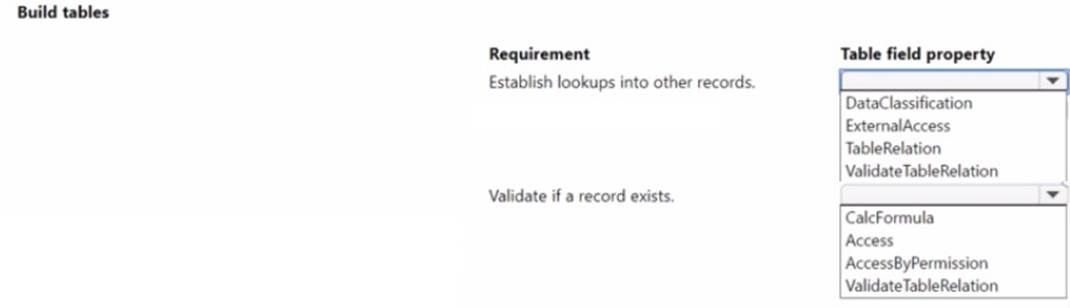
Solution:
For the data integrity requirements, the table field properties to use are:
✑ To establish lookups into other records, use the TableRelation property.
✑ To validate if a record exists in a destination record, use the ValidateTableRelation property.
In Business Central, when creating tables to hold data, maintaining data integrity is crucial:
✑ TableRelation Property:This property is used to create a relationship between the field in one table and a field in another table, which is typically used for lookups. When you set the TableRelation property on a field, it allows users to select from a list of values that exist in the related table.
✑ ValidateTableRelation Property:This property is used to ensure that the value entered in a field matches one of the values in a related table. If a user tries to enter a value that doesn't exist in the related table, an error will occur.
Does this meet the goal?
Correct Answer:
A