What is an advantage of using Layer 2 MAC authentication?
Correct Answer:
B
Layer 2 MAC authentication is a method of authenticating devices based on their MAC addresses without requiring any client-side configuration or credentials. The switch sends the MAC address of the device to an authentication server such as ClearPass or RADIUS, which checks if the MAC address is authorized to access the network. If yes, the switch grants access to the device based on the assigned role and policies. If no, the switch denies access or redirects the device to a captive portal for further authentication. References:https://www.arubanetworks.com/techdocs/ArubaOS_86_Web_Help/Content/ar ubaos-solutions/1-overview/mac-authentication.htm
DRAG DROP
Match the phase of message processing with the Open Systems interconnection (OSl) layer.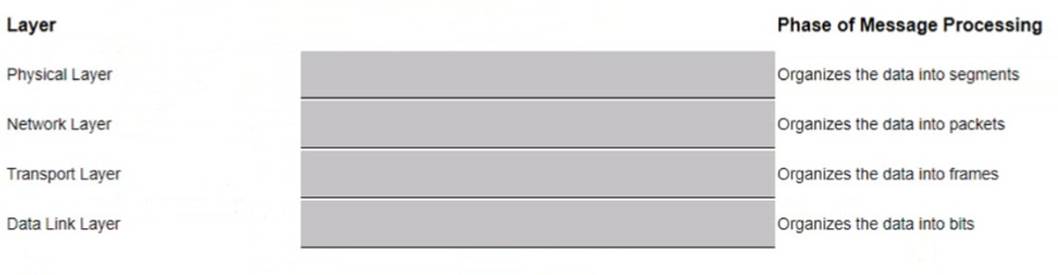
Solution:
The OSI model divides the networking process into seven layers, each representing a different step of the transmission chain. Each layer has its own function and is responsible for well-defined tasks. User data passes sequentially from the highest layer down through the lower layers until the device transmits it externally. The lowest layer, the physical layer, converts the data into bits that can be sent over a physical medium. The second layer, the data link layer, organizes the bits into frames that can be transmitted over a link between two nodes. The third layer, the network layer, organizes the frames into packets that can be routed across a network of nodes. The fourth layer, the transport layer, organizes the packets into segments that can provide reliable and error-free communication between two end points12. References: 1 https://www.linode.com/docs/guides/introduction-to-osi- networking-model/ 2 https://en.wikipedia.org/wiki/OSI_model
Does this meet the goal?
Correct Answer:
A
A customer has just implemented user and device certificates via a company-wide Group Based Policy (GPO) Which EAP method requires client certificates when authenticating to the network?
Correct Answer:
B
EAP-TLS is an authentication method that requires client certificates when authenticating to the network. It provides mutual authentication between the client and the server using public key cryptography and digital certificates. References:https://www.arubanetworks.com/techdocs/ClearPass/6.9/Guest/Content/CPPM
_UserGuide/EAP-TLS/EAP-TLS.htm
DRAG DROP
Match the feature to the Aruba OS version (Matches may be used more than once.)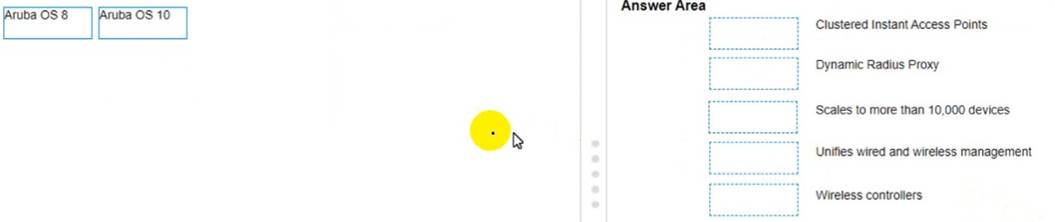
Solution:
Features: 1) Clustered Instant Access Points Aruba OS version: a) Aruba OS 8
Features: 2) Dynamic Radius Proxy Aruba OS version: a) Aruba OS 8
Features: 3) Scales to more than 10,000 devices Aruba OS version: b) Aruba OS 10 Features: 4) Unifies wired and wireless management Aruba OS version: a) Aruba OS 8 Features: 5) Wireless controllers Aruba OS version: a) Aruba OS 8
ArubaOS is the operating system for all Aruba Mobility Controllers (MCs) and controller- managed wireless access points (APs). ArubaOS 8 delivers unified wired and wireless access, seamless roaming, enterprise grade security, and a highly available network with the required reliability to support high density environments1. Some of the features of
ArubaOS 8 are:
✑ Clustered Instant Access Points: This feature allows multiple Instant APs to form a cluster and share configuration and state information. This enables seamless roaming, load balancing, and fast failover for clients2.
✑ Dynamic Radius Proxy: This feature allows an MC to act as a proxy for RADIUS authentication requests from clients or APs. This simplifies the configuration and management of RADIUS servers and reduces the network traffic between MCs and RADIUS servers3.
✑ Wireless controllers: Aruba wireless controllers are devices that centrally manage and control the wireless network. They provide functions such as AP provisioning, configuration, security, policy enforcement, and network optimization.
ArubaOS 10 is the next-generation operating system that works with Aruba Central, a cloud-based network management platform. ArubaOS 10 delivers greater scalability, security, and AI-powered optimization across large campuses, branches, and remote work environments. Some of the features of ArubaOS 10 are:
✑ Scales to more than 10,000 devices: ArubaOS 10 can support up to 10,000
devices per cluster, which is ten times more than ArubaOS 8. This enables customers to scale their networks without compromising performance or reliability.
✑ Unifies wired and wireless management: ArubaOS 10 provides a single platform
for managing both wired and wireless devices across the network. Customers can use Aruba Central to configure, monitor, troubleshoot, and update their devices from anywhere.
Both ArubaOS 8 and ArubaOS 10 share some common features, such as:
✑ Unifies wired and wireless management: Both operating systems provide unified wired and wireless access for customers who use Aruba switches and
APs. Customers can use a single interface to manage their entire network infrastructure1 . References: 1 https://www.arubanetworks.com/resource/arubaos- 8-fundamental-
guide/ 2 https://www.arubanetworks.com/techdocs/Instant_86_WebHelp/Content/i nstant-ug/iap-
maintenance/cluster.htm 3 https://www.arubanetworks.com/techdocs/ArubaOS_86
_Web_Help/Content/arubaos-solutions/1-overview/dynamic-radius-proxy.htm https://www.arubanetworks.com/products/networking/controllers/ https://www.arubanetworks.com/products/network-management- operations/arubaos/ https://blogs.arubanetworks.com/solutions/making-the-switch/ https://www.arubanetworks.com/products/network-management-operations/aruba- central/
Does this meet the goal?
Correct Answer:
A
Which feature can network administrators use to centralized RF planning and optimization service when using an Aruba mobility master architecture?
Correct Answer:
C
AirMatch is a feature that provides centralized RF planning and optimization service for Aruba wireless networks. It uses cloud-based algorithms and machine learning to optimize the RF performance and user experience. References:https://www.arubanetworks.com/assets/ds/DS_AirMatch.pdf