Which two are benefits of using multi-tenancy mode on FortiClient EMS? (Choose two.)
Correct Answer:
CD
✑ Understanding Multi-Tenancy Mode:
✑ Evaluating Benefits:
✑ Eliminating Incorrect Options:
References:
✑ FortiClient EMS multi-tenancy configuration and benefits documentation from the study guides.
Refer to the exhibit.
Based on the CLI output from FortiGate. which statement is true?
Correct Answer:
A
Based on the CLI output from FortiGate:
✑ The configuration shows the use of "type fortiems," indicating that FortiGate is set up to interact with FortiClient EMS.
✑ The "server" field points to an IP address (10.0.1.200), which is typically the address of the FortiClient EMS server.
✑ The configuration includes an SSL-enabled connection, which is a common setup for secure communication between FortiGate and FortiClient EMS.
Thus, the configuration indicates that FortiGate is set up to pull user groups from FortiClient EMS.
References
✑ FortiGate Security 7.2 Study Guide, FSSO Configuration Section
✑ Fortinet Documentation on FortiGate and FortiClient EMS Integration
Refer to the exhibit.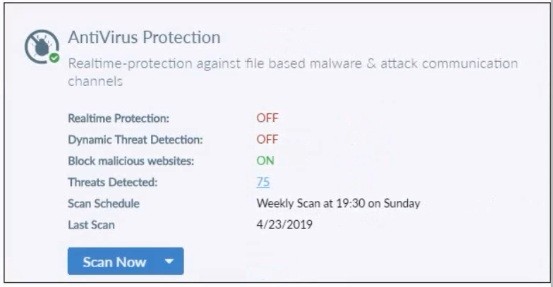
Based on the settings shown in the exhibit what action will FortiClient take when it detects that a user is trying to download an infected file?
Correct Answer:
D
Block Malicious Website has nothing to do with infected files. Since Realtime Protection is OFF, it will be allowed without being scanned.
Based on the settings shown in the exhibit:
✑ Realtime Protection:OFF
✑ Dynamic Threat Detection:OFF
✑ Block malicious websites:ON
✑ Threats Detected:75
The "Realtime Protection" setting is crucial for preventing infected files from being downloaded and executed. Since "Realtime Protection" is OFF, FortiClient will not actively scan files being downloaded. The setting "Block malicious websites" is intended to prevent access to known malicious websites but does not scan files for infections.
Therefore, when a user tries to download an infected file, FortiClient will allow the file to download without scanning it due to the Realtime Protection being OFF.
References
✑ FortiClient EMS 7.2 Study Guide, Antivirus Protection Section
✑ Fortinet Documentation on FortiClient Real-time Protection Settings
Refer to the exhibits.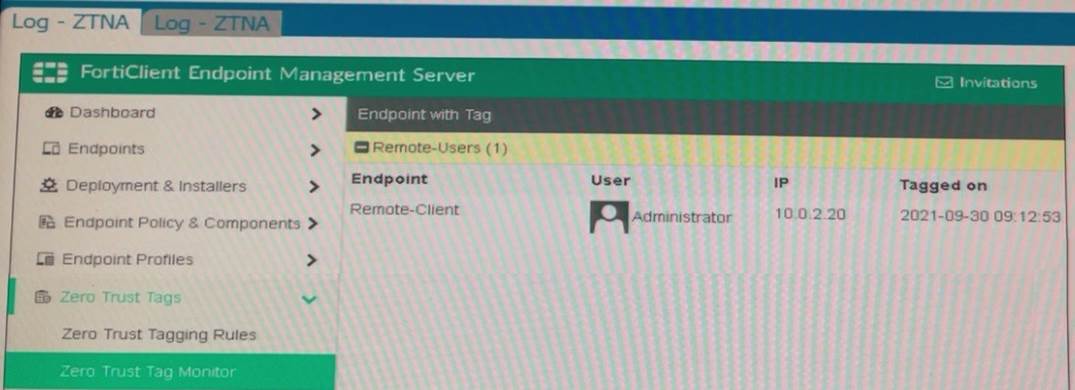
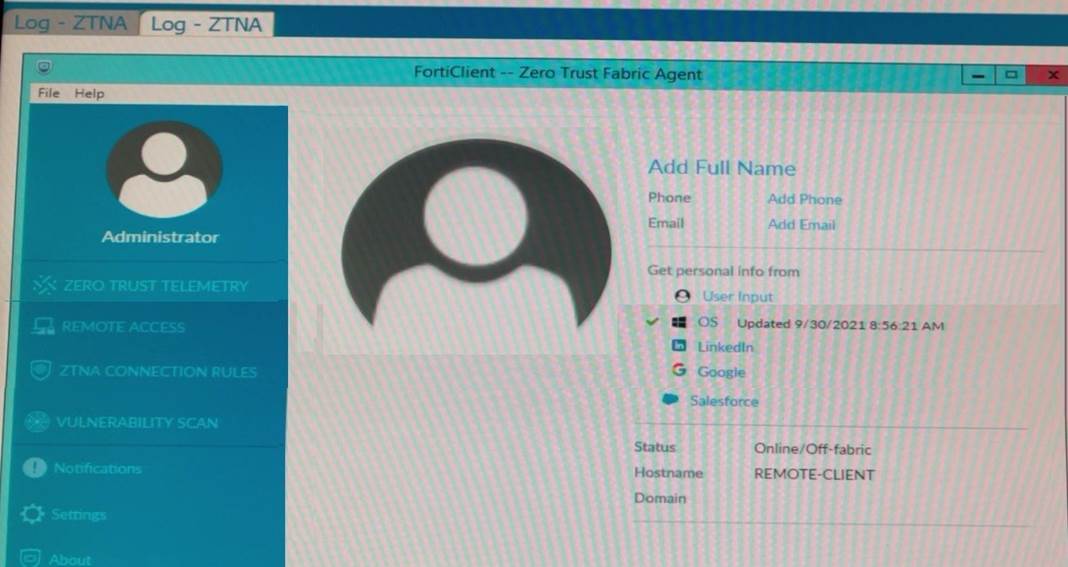
Which show the Zero Trust Tag Monitor and the FortiClient GUI status.
Remote-Client is tagged as Remote-Users on the FortiClient EMS Zero Trust Tag Monitor. What must an administrator do to show the tag on the FortiClient GUI?
Correct Answer:
B
Based on the exhibits provided:
✑ The "Remote-Client" is tagged as "Remote-Users" in the FortiClient EMS Zero Trust Tag Monitor.
✑ To ensure that the tag "Remote-Users" is visible in the FortiClient GUI, the system settings within FortiClient need to be updated to enable tag visibility.
✑ The tag visibility feature is controlled by FortiClient system settings which manage
how tags are displayed in the GUI.
Therefore, the administrator needs to change the FortiClient system settings to enable tag visibility.
References
✑ FortiClient EMS 7.2 Study Guide, Zero Trust Tagging Section
✑ FortiClient Documentation on Tag Management and Visibility Settings
Which security fabric component sends a notification io quarantine an endpoint after IOC detection "n the automation process?
Correct Answer:
C
✑ Understanding the Automation Process:
✑ Evaluating Responsibilities:
✑ Conclusion:
References:
✑ FortiClient EMS and automation process documentation from the study guides.