- (Exam Topic 1)
Create a Shell script /root/program:
The shell script will come back to ”user” parameter when you are entering ”kernel” parameter.
The shell script will come back to ”kernel” when you are entering ”user” parameter.
It will output the standard error when this script ”usage:/root/program kernel|user” don’t input any parameter or the parameter you inputted is entered as the requirements.
Solution: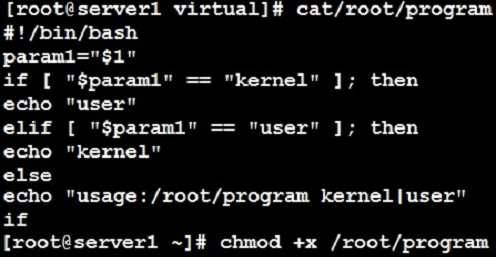
Does this meet the goal?
Correct Answer:
A
- (Exam Topic 2)
Create a playbook called web.yml as follows:
* The playbook runs on managed nodes in the "dev" host group
* Create the directory /webdev with the following requirements:
--> membership in the apache group
--> regular permissions: owner=r+w+execute, group=r+w+execute, other=r+execute s.p=set group-id
* Symbolically link /var/www/html/webdev to /webdev
* Create the file /webdev/index.html with a single line of text that reads: “Development”
-->
it should be available on http://servera.lab.example.com/webdev/index.html
Solution:
Solution as:
# pwd
/home/admin/ansible/
# vim web.yml
--
- name: hosts: dev tasks:
- name: create group yum:
name: httpd state: latest
- name: create group group:
name: apache state: present
- name: creating directiory file:
path: /webdev state: directory mode: '2775' group: apache
- sefcontext:
target: '/webdev/index.html' setype: httpd_sys_content_t state: present
- name: Apply new SELinux file context to filesystem command: restorecon -irv
- name: creating symbolic link file:
src: /webdev
dest: /var/www/html/webdev state: link
force: yes
- name: creating file file:
path: /webdev/index.html
sate: touch
- name: Adding content to index.html file copy:
dest: /webdev/index.html content: "Development"
- name: add service to the firewall firewalld:
service: http permanent: yes state: enabled immediate: yes
- name: active http service service:
name: httpd state: restarted enabled: yes wq
# ansible-playbook web.yml -–syntax-check
# ansible-playbook web.yml
Does this meet the goal?
Correct Answer:
A
- (Exam Topic 2)
Modify file content.
-----------------------
Create a playbook called /home/admin/ansible/modify.yml as follows:
* The playbook runs on all inventory hosts
* The playbook replaces the contents of /etc/issue with a single line of text as follows:
--> On hosts in the dev host group, the line reads: “Development”
--> On hosts in the test host group, the line reads: “Test”
--> On hosts in the prod host group, the line reads: “Production”
Solution:
Solution as:
# pwd
/home/admin/ansible
# vim modify.yml
--
- name: hosts: all tasks:
- name: copy:
content: "Development" dest: /etc/issue
when: inventory_hostname in groups['dev']
- name: copy:
content: "Test" dest: /etc/issue
when: inventory_hostname in groups['test']
- name: copy:
content: "Production" dest: /etc/issue
when: inventory_hostname in groups['prod'] wq
# ansible-playbook modify.yml –-syntax-check
# ansible-playbook modify.yml
Does this meet the goal?
Correct Answer:
A
- (Exam Topic 2)
Create Logical volumes with lvm.yml in all nodes according to following requirements.
---------------------------------------------------------------------------------------
* Create a new Logical volume named as 'data'
* LV should be the member of 'research' Volume Group
* LV size should be 1500M
* It should be formatted with ext4 file-system.
--> If Volume Group does not exist then it should print the message "VG Not found"
--> If the VG can not accommodate 1500M size then it should print "LV Can not be created with
following size", then the LV should be created with 800M of size.
--> Do not perform any mounting for this LV.
Solution:
Solution as:
# pwd
/home/admin/ansible
# vim lvm.yml
--
- name: hosts: all
ignore_errors: yes tasks:
- name: lvol: lv: data
vg: research size: "1500"
- debug:
msg: "VG Not found"
when: ansible_lvm.vgs.research is not defined
- debug:
msg: "LV Can not be created with following size" when: ansible_lvm.vgs.research.size_g < "1.5"
- name: lvol: lv: data
vg: research size: "800"
when: ansible_lvm.vgs.research.size_g < "1.5"
- name:
filesystem: fstype: ext4
dev: /dev/research/data wq!
# ansible-playbook lvm.yml –-syntax-check
# ansible-playbook lvm.yml
Does this meet the goal?
Correct Answer:
A
- (Exam Topic 1)
Create a file called requirements.yml in /home/sandy/ansible/roles a file called role.yml in
/home/sandy/ansible/. The haproxy-role should be used on the proxy host. And when you curl http://node3.example.com it should display "Welcome to node4.example.com" and when you curl again "Welcome to node5.example.com" The php-role should be used on the prod host.
Solution:
Solution as:
Check the proxy host by curl http://node3.example.com
Does this meet the goal?
Correct Answer:
A