CORRECT TEXT
Download the document from ftp://instructor.example.com/pub/testfile, find all lines containing [abcde] and redirect to /MNT/answer document, then rearrange the order according the original content.
Solution:
Download the file to /tmp first
grep [abcde] /tmp/testfile > /mnt/answer
Does this meet the goal?
Correct Answer:
A
CORRECT TEXT
One Domain RHCE is configured in your lab, your domain server is server1.example.com. nisuser2001, nisuser2002, nisuser2003 user are created on your server 192.168.0.254:/rhome/stationx/nisuser2001. Make sure that when NIS user login in your system automatically mount the home directory. Home directory is separately shared on server /rhome/stationx/ where x is your Station number.
Solution:
✑ use the authconfig --nisserver=
Example: authconfig --niserver=192.168.0.254 --nisdomain=RHCE --update or system- config-authentication
✑ Click on Enable NIS
✑ Type the NIS Domain: RHCE
✑ Type Server 192.168.0.254 then click on next and ok
✑ You will get a ok message.
✑ Create a Directory /rhome/stationx where x is your station number.
✑ vi /etc/auto.master and write at the end of file /rhome/stationx /etc/auto.home -- timeout=60
✑ vi /etc/auto.home and write
* -rw,soft,intr 192.168.0.254:/rhome/stationx/&
Note: please specify your station number in the place of x.
✑ Service autofs restart
✑ Login as the nisuser2001 or nisuser2002 on another terminal will be Success.
According to question, RHCE domain is already configured. We have to make a client of RHCE domain and automatically mount the home directory on your system. To make a member of domain, we use the authconfig with option or system-config authentication command. There a are lots of authentication server
i.e NIS, LDAB, SMB etc. NIS is a RPC related Services, no need to configure the DNS, we should specify the NIS server address.
Here Automount feature is available. When user tried to login, home directory will automatically mount. The automount service used the /etc/auto.master file. On
/etc/auto.master file we specified the mount point the configuration file for mount point.
Does this meet the goal?
Correct Answer:
A
CORRECT TEXT
Configure your Host Name, IP Address, Gateway and DNS. Host name: station.domain40.example.com
/etc/sysconfig/network hostname=abc.com hostname abc.com
IP Address:172.24.40.40/24
Gateway172.24.40.1 DNS:172.24.40.1
Solution:
# cd /etc/syscofig/network-scripts/
# ls
# vim ifcfg-eth0 (Configure IP Address, Gateway and DNS) IPADDR=172.24.40.40 GATEWAY=172.24.40.1
DNS1=172.24.40.1
# vim /etc/sysconfig/network
(Configure Host Name)
HOSTNAME= station.domain40.example.com
OR
Graphical Interfaces:
System->Preference->Network Connections (Configure IP Address, Gateway and DNS)
Vim /etc/sysconfig/network
(Configure Host Name)
Does this meet the goal?
Correct Answer:
A
CORRECT TEXT
Configure the NTP service in your system.
Solution:
system-config-date &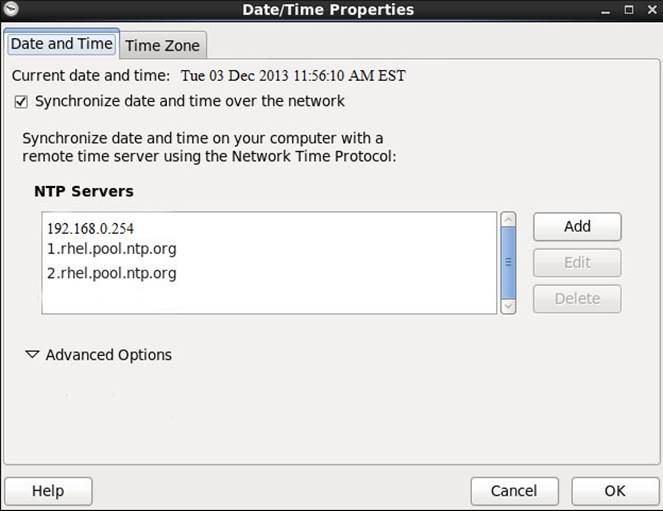
Does this meet the goal?
Correct Answer:
A