- (Exam Topic 3)
You are using a Python notebook in an Apache Spark pool in Azure Synapse Analytics. You need to present the data distribution statistics from a DataFrame in a tabular view. Which method should you invoke on the DataFrame?
Correct Answer:
B
pandas.DataFrame.describe
Descriptive statistics include those that summarize the central tendency, dispersion and shape of a dataset’s distribution, excluding NaN values.
Analyzes both numeric and object series, as well as DataFrame column sets of mixed data types. The output will vary depending on what is provided.
Reference: https://pandas.pydata.org/pandas-docs/stable/reference/api/pandas.DataFrame.describe.html
- (Exam Topic 3)
You plan to modify a Power Bl dataset.
You open the Impact analysis panel for the dataset and select Notify contacts. Which contacts will be notified when you use the Notify contacts feature?
Correct Answer:
D
Notify contacts
If you've made a change to a dataset or are thinking about making a change, you might want to contact the relevant users to tell them about it. When you notify contacts, an email is sent to the contact lists of all the impacted workspaces. Your name appears on the email so the contacts can find you and reply back in a new email thread.
Reference: https://docs.microsoft.com/en-us/power-bi/collaborate-share/service-dataset-impact-analysis
- (Exam Topic 3)
You are using GitHub as a source control solution for an Azure Synapse Studio workspace. You need to modify the source control solution to use an Azure DevOps Git repository. What should you do first?
Correct Answer:
A
By default, Synapse Studio authors directly against the Synapse service. If you have a need for collaboration using Git for source control, Synapse Studio allows you to associate your workspace with a Git repository, Azure DevOps, or GitHub.
Prerequisites
Users must have the Azure Contributor (Azure RBAC) or higher role on the Synapse workspace to configure, edit settings and disconnect a Git repository with Synapse.
Reference: https://docs.microsoft.com/en-us/azure/synapse-analytics/cicd/source-control
- (Exam Topic 3)
You have an Azure Synapse Analytics serverless SQL pool.
You need to return a list of files and the number of rows in each file.
How should you complete the Transact-SQL statement? To answer, drag the appropriate values to the targets. Each value may be used once, more than once, or not at all. You may need to drag the split bar between panes or scroll to view content.
NOTE: Each correct selection is worth one point.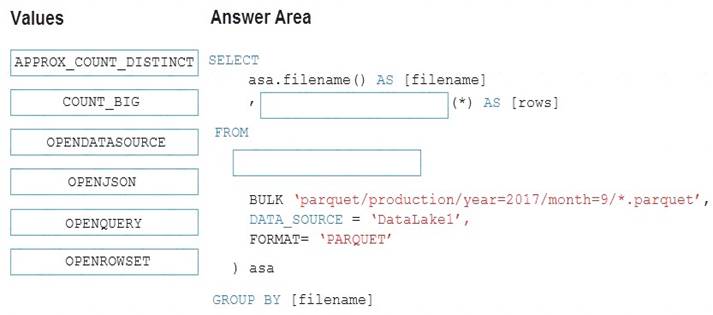
Solution:
Box 1: APPROX_COUNT_DISTINCT
The APPROX_COUNT_DISTINCT function returns the approximate number of unique non-null values in a group.
Box 2: OPENROWSET
OPENROWSET function in Synapse SQL reads the content of the file(s) from a data source. The data source is an Azure storage account and it can be explicitly referenced in the OPENROWSET function or can be dynamically inferred from URL of the files that you want to read. The OPENROWSET function can
optionally contain a DATA_SOURCE parameter to specify the data source that contains files.
The OPENROWSET function can be referenced in the FROM clause of a query as if it were a table name OPENROWSET. It supports bulk operations through a built-in BULK provider that enables data from a file to be read and returned as a rowset.
Reference: https://docs.microsoft.com/en-us/sql/t-sql/functions/approx-count-distinct-transact-sql https://docs.microsoft.com/en-us/azure/synapse-analytics/sql/develop-openrowset
Does this meet the goal?
Correct Answer:
A
- (Exam Topic 3)
You have a Power Bl report that contains the table shown in the following exhibit.
The table contains conditional formatting that shows which stores are above, near, or below the monthly quota for returns. You need to ensure that the table is accessible to consumers of reports who have color vision deficiency. What should you do?
Correct Answer:
A
Report accessibility checklist, All Visuals.
* Ensure alt text is added to all non-decorative visuals on the page.
* Avoid using color as the only means of conveying information. Use text or icons to supplement or replace the color.
* Check that your report page works for users with color vision deficiency.
* Etc.
Reference: https://docs.microsoft.com/en-us/power-bi/create-reports/desktop-accessibility-creating-reports