- (Exam Topic 3)
You manage a dataset that contains the two data sources as shown in the following table.
When you attempt to refresh the dataset in powerbi.com, you receive the following error message: “[Unable to combine data] Add Columns is accessing data sources that have privacy levels which cannot be used together. Please rebuild this data combination.”
You discover that the dataset contains queries that fold data from the SharePoint folder to the Azure SQL database.
You need to resolve the error. The solution must provide the highest privacy possible.
Which privacy level should you select for each data source? To answer, select the appropriate options in the answer area.
NOTE: Each correct selection is worth one point.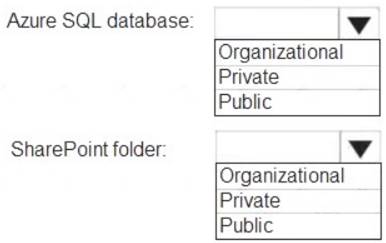
Solution:
Box 1: Private
This Formula.Firewall error is the result of Power Query’s Data Privacy Firewall (aka the Firewall)
Note: Folding is a term that refers to converting expressions in M (such as filters, renames, joins, and so on) into operations against a raw data source (such as SQL, OData, and so on).
Box 2: Organizational
Organizational Limits the visibility of a data source to a trusted group of people. It is isolated from all Public data sources, but is visible to other Organizational data sources. A common example is a Microsoft Word document on an intranet SharePoint site with permissions enabled for a trusted group.
Reference:
https://support.microsoft.com/en-us/office/set-privacy-levels-power-query-cc3ede4d-359e-4b28-bc72-9bee7900
Does this meet the goal?
Correct Answer:
A
- (Exam Topic 2)
You need to build a Transact-SQL query to implement the planned changes for the internal users.
How should you complete the Transact-SQL query? To answer, select the appropriate options in the answer area.
NOTE: Each correct selection is worth one point.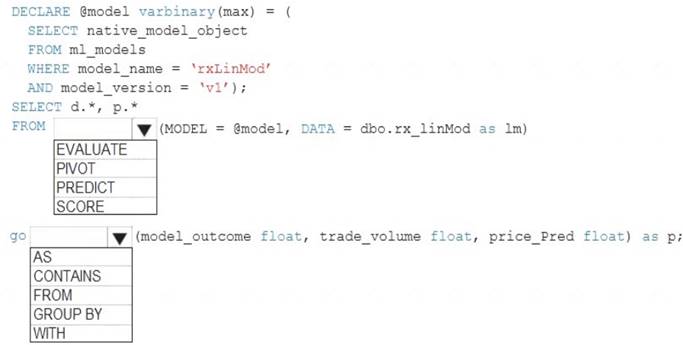
Solution:
Box 1: PREDICT
Provide internal users with the ability to incorporate machine learning models loaded to the dedicated SQL pool.
The example below shows a sample query using prediction function. An additional column with name Score and data type float is created containing the prediction results. All the input data columns as well as output prediction columns are available to display with the select statement.
-- Query for ML predictions SELECT d.*, p.Score
FROM PREDICT(MODEL = (SELECT Model FROM Models WHERE Id = 1),
DATA = dbo.mytable AS d, RUNTIME = ONNX) WITH (Score float) AS p; Box 2: WITH
Reference:
https://docs.microsoft.com/en-us/azure/synapse-analytics/sql-data-warehouse/sql-data-warehouse-predict
Does this meet the goal?
Correct Answer:
A
- (Exam Topic 3)
You are creating a Python visual in Power Bl Desktop.
You need to retrieve the value of a column named Unit Price from a DataFrame. How should you reference the Unit Price column in the Python code?
Correct Answer:
A
You can retrieve a column in a pandas DataFrame object by using the DataFrame object name, followed by the label of the column name in brackets.
So if the DataFrame object name is dataframe1 and the column we are trying to retrieve the 'X' column, then we retrieve the column using the statement, dataframe1['X'].
Here's a simple Python script that imports pandas and uses a data frame: import pandas as pd
data = [['Alex',10],['Bob',12],['Clarke',13]]
df = pd.DataFrame(data,columns=['Name','Age'],dtype=float) print (df)
When run, this script returns: Name Age
0 Alex 10.0
1 Bob 12.0
2 Clarke 13.0 Reference:
http://www.learningaboutelectronics.com/Articles/How-to-retrieve-a-column-from-a-pandas-dataframe-object-i
- (Exam Topic 3)
Note: This question is part of a series of questions that present the same scenario. Each question in the series contains a unique solution that might meet the stated goals. Some question sets might have more than one correct solution, while others might not have a correct solution.
After you answer a question in this section, you will NOT be able to return to it. As a result, these questions will not appear in the review screen.
You have a Power Bl dataset named Dataset1.
In Dataset1, you currently have 50 measures that use the same time intelligence logic. You need to reduce the number of measures, while maintaining the current functionality. Solution: From Power Bl Desktop, you create a hierarchy.
Does this meet the goal?
Correct Answer:
B
Instead use the solution: From DAX Studio, you write a query that uses grouping sets. A grouping is a set of discrete values that are used to group measure fields.
Note: A hierarchy is an ordered set of values that are linked to the level above. An example of a hierarchy could be Country, State, and City. Cities are in a State, and States make up a Country. In Power BI visuals can handle hierarchy data and provide controls for the user to navigate up and down the hierarchy.
Reference: https://docs.microsoft.com/en-us/power-bi/developer/visuals/capabilities https://powerbi.tips/2018/09/how-to-navigate-hierarchies/
- (Exam Topic 3)
You have a kiosk that displays a Power Bl report page. The report uses a dataset that uses Import storage mode. You need to ensure that the report page updates all the visuals every 30 minutes. Which two actions should you perform? Each correct answer presents part of the solution. NOTE: Each correct selection is worth one point.
Correct Answer:
BD
Automatic page refresh in Power BI enables your active report page to query for new data, at a predefined cadence, for DirectQuery sources.
Automatic page refresh is available for DirectQuery sources and some LiveConnect scenarios, so it will only be available when you are connected to a supported data source. This restriction applies to both automatic page refresh types.
Reference: https://docs.microsoft.com/en-us/power-bi/create-reports/desktop-automatic-page-refresh