- (Exam Topic 3)
You have an Azure Synapse Analytics dedicated SQL pool named pool1.
You need to perform a monthly audit of SQL statements that affect sensitive data. The solution must minimize administrative effort.
What should you include in the solution?
Correct Answer:
B
- (Exam Topic 3)
You have the following Azure Stream Analytics query.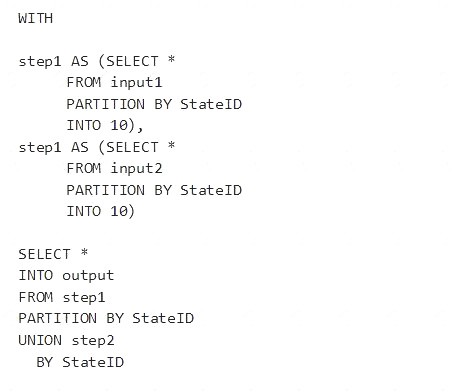
For each of the following statements, select Yes if the statement is true. Otherwise, select No.
NOTE: Each correct selection is worth one point.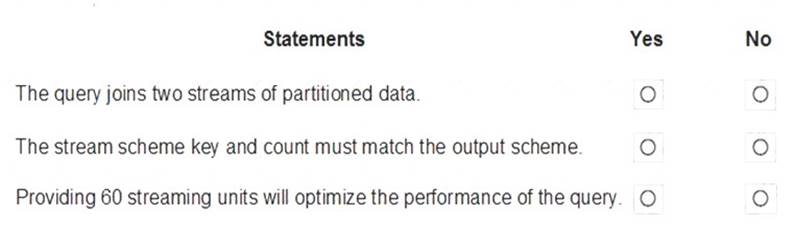
Solution:
Box 1: Yes
You can now use a new extension of Azure Stream Analytics SQL to specify the number of partitions of a stream when reshuffling the data.
The outcome is a stream that has the same partition scheme. Please see below for an example: WITH step1 AS (SELECT * FROM [input1] PARTITION BY DeviceID INTO 10),
step2 AS (SELECT * FROM [input2] PARTITION BY DeviceID INTO 10)
SELECT * INTO [output] FROM step1 PARTITION BY DeviceID UNION step2 PARTITION BY DeviceID Note: The new extension of Azure Stream Analytics SQL includes a keyword INTO that allows you to specify the number of partitions for a stream when performing reshuffling using a PARTITION BY statement.
Box 2: Yes
When joining two streams of data explicitly repartitioned, these streams must have the same partition key and partition count.
Box 3: Yes
10 partitions x six SUs = 60 SUs is fine.
Note: Remember, Streaming Unit (SU) count, which is the unit of scale for Azure Stream Analytics, must be adjusted so the number of physical resources available to the job can fit the partitioned flow. In general, six SUs is a good number to assign to each partition. In case there are insufficient resources assigned to the job, the system will only apply the repartition if it benefits the job.
Reference:
https://azure.microsoft.com/en-in/blog/maximize-throughput-with-repartitioning-in-azure-stream-analytics/
Does this meet the goal?
Correct Answer:
A
- (Exam Topic 3)
You have an Azure subscription that contains an Azure SQL database named DB1 and a storage account named storage1. The storage1 account contains a file named File1.txt. File1.txt contains the names of selected tables in DB1.
You need to use an Azure Synapse pipeline to copy data from the selected tables in DB1 to the files in storage1. The solution must meet the following requirements:
• The Copy activity in the pipeline must be parameterized to use the data in File1.txt to identify the source and destination of the copy.
• Copy activities must occur in parallel as often as possible.
Which two pipeline activities should you include in the pipeline? Each correct answer presents part of the solution. NOTE: Each correct selection is worth one point.
Correct Answer:
BC
Lookup: This is a control activity that retrieves a dataset from any of the supported data sources and makes it available for use by subsequent activities in the pipeline. You can use a Lookup activity to read File1.txt from storage1 and store its content as an array variable1.
ForEach: This is a control activity that iterates over a collection and executes specified activities in a
loop. You can use a ForEach activity to loop over the array variable from the Lookup activity and pass each
table name as a parameter to a Copy activity that copies data from DB1 to storage11.
- (Exam Topic 3)
A company purchases IoT devices to monitor manufacturing machinery. The company uses an IoT appliance to communicate with the IoT devices.
The company must be able to monitor the devices in real-time. You need to design the solution.
What should you recommend?
Correct Answer:
C
Stream Analytics is a cost-effective event processing engine that helps uncover real-time insights from devices, sensors, infrastructure, applications and data quickly and easily.
Monitor and manage Stream Analytics resources with Azure PowerShell cmdlets and powershell scripting that execute basic Stream Analytics tasks.
Reference:
https://cloudblogs.microsoft.com/sqlserver/2014/10/29/microsoft-adds-iot-streaming-analytics-data-production-a
- (Exam Topic 3)
You have a table in an Azure Synapse Analytics dedicated SQL pool. The table was created by using the following Transact-SQL statement.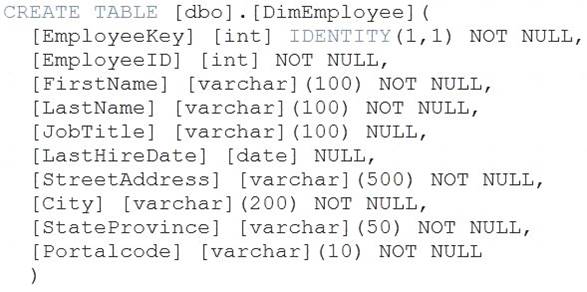
You need to alter the table to meet the following requirements: Ensure that users can identify the current manager of employees.
Ensure that users can identify the current manager of employees. Support creating an employee reporting hierarchy for your entire company.
Support creating an employee reporting hierarchy for your entire company.  Provide fast lookup of the managers’ attributes such as name and job title.
Provide fast lookup of the managers’ attributes such as name and job title.
Which column should you add to the table?
Correct Answer:
A
Use the same definition as the EmployeeID column. Reference:
https://docs.microsoft.com/en-us/analysis-services/tabular-models/hierarchies-ssas-tabular