- (Exam Topic 3)
You have an Azure data factory that connects to a Microsoft Purview account. The data factory is registered in Microsoft Purview.
You update a Data Factory pipeline.
You need to ensure that the updated lineage is available in Microsoft Purview.
What You have an Azure subscription that contains an Azure SQL database named DB1 and a storage account named storage1. The storage1 account contains a file named File1.txt. File1.txt contains the names of selected tables in DB1.
You need to use an Azure Synapse pipeline to copy data from the selected tables in DB1 to the files in storage1. The solution must meet the following requirements:
• The Copy activity in the pipeline must be parameterized to use the data in File1.txt to identify the source and destination of the copy.
• Copy activities must occur in parallel as often as possible.
Which two pipeline activities should you include in the pipeline? Each correct answer presents part of the
solution. NOTE: Each correct selection is worth one point.
Correct Answer:
CD
- (Exam Topic 3)
Note: This question is part of a series of questions that present the same scenario. Each question in the series contains a unique solution that might meet the stated goals. Some question sets might have more than one correct solution, while others might not have a correct solution.
After you answer a question in this section, you will NOT be able to return to it. As a result, these questions will not appear in the review screen.
You are designing an Azure Stream Analytics solution that will analyze Twitter data.
You need to count the tweets in each 10-second window. The solution must ensure that each tweet is counted only once.
Solution: You use a hopping window that uses a hop size of 5 seconds and a window size 10 seconds. Does this meet the goal?
Correct Answer:
B
Instead use a tumbling window. Tumbling windows are a series of fixed-sized, non-overlapping and contiguous time intervals.
Reference:
https://docs.microsoft.com/en-us/stream-analytics-query/tumbling-window-azure-stream-analytics
- (Exam Topic 3)
You are designing a monitoring solution for a fleet of 500 vehicles. Each vehicle has a GPS tracking device that sends data to an Azure event hub once per minute.
You have a CSV file in an Azure Data Lake Storage Gen2 container. The file maintains the expected geographical area in which each vehicle should be.
You need to ensure that when a GPS position is outside the expected area, a message is added to another event hub for processing within 30 seconds. The solution must minimize cost.
What should you include in the solution? To answer, select the appropriate options in the answer area.
NOTE: Each correct selection is worth one point.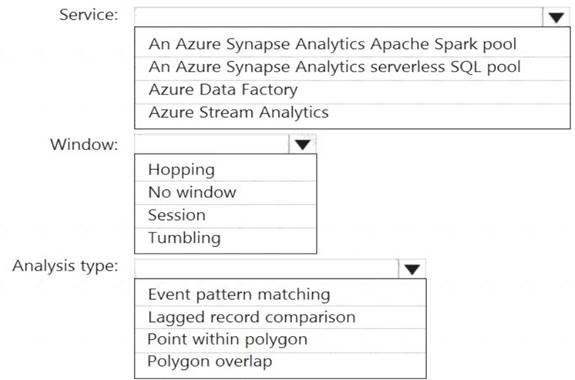
Solution:
Box 1: Azure Stream Analytics Box 2: Hopping
Hopping window functions hop forward in time by a fixed period. It may be easy to think of them as Tumbling windows that can overlap and be emitted more often than the window size. Events can belong to more than one Hopping window result set. To make a Hopping window the same as a Tumbling window, specify the hop size to be the same as the window size.
Box 3: Point within polygon Reference:
https://docs.microsoft.com/en-us/azure/stream-analytics/stream-analytics-window-functions
Does this meet the goal?
Correct Answer:
A
- (Exam Topic 3)
You have an Azure Data Factory pipeline named pipeline1 that is invoked by a tumbling window trigger named Trigger1. Trigger1 has a recurrence of 60 minutes.
You need to ensure that pipeline1 will execute only if the previous execution completes successfully. How should you configure the self-dependency for Trigger1?
Correct Answer:
D
Tumbling window self-dependency properties
In scenarios where the trigger shouldn't proceed to the next window until the preceding window is successfully completed, build a self-dependency. A self-dependency trigger that's dependent on the success of earlier runs of itself within the preceding hour will have the properties indicated in the following code.
Example code:
"name": "DemoSelfDependency",
"properties": { "runtimeState": "Started", "pipeline": { "pipelineReference": { "referenceName": "Demo", "type": "PipelineReference"
}
},
"type": "TumblingWindowTrigger", "typeProperties": {
"frequency": "Hour", "interval": 1,
"startTime": "2018-10-04T00:00:00Z", "delay": "00:01:00",
"maxConcurrency": 50, "retryPolicy": { "intervalInSeconds": 30
},
"dependsOn": [
{
"type": "SelfDependencyTumblingWindowTriggerReference", "size": "01:00:00",
"offset": "-01:00:00"
}
]
}
}
}
Reference: https://docs.microsoft.com/en-us/azure/data-factory/tumbling-window-trigger-dependency
- (Exam Topic 3)
You have an Azure Synapse Analytics pipeline named Pipeline1 that contains a data flow activity named Dataflow1.
Pipeline1 retrieves files from an Azure Data Lake Storage Gen 2 account named storage1.
Dataflow1 uses the AutoResolveIntegrationRuntime integration runtime configured with a core count of 128. You need to optimize the number of cores used by Dataflow1 to accommodate the size of the files in storage1. What should you configure? To answer, select the appropriate options in the answer area.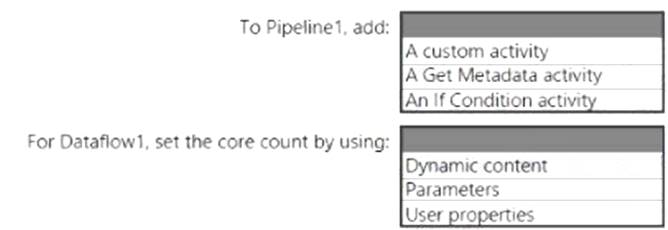
Solution:
Box 1: A Get Metadata activity
Dynamically size data flow compute at runtime
The Core Count and Compute Type properties can be set dynamically to adjust to the size of your incoming source data at runtime. Use pipeline activities like Lookup or Get Metadata in order to find the size of the source dataset data. Then, use Add Dynamic Content in the Data Flow activity properties.
Box 2: Dynamic content
Reference: https://docs.microsoft.com/en-us/azure/data-factory/control-flow-execute-data-flow-activity
Does this meet the goal?
Correct Answer:
A