- (Exam Topic 3)
You plan to create an Azure Synapse Analytics dedicated SQL pool.
You need to minimize the time it takes to identify queries that return confidential information as defined by the company's data privacy regulations and the users who executed the queues.
Which two components should you include in the solution? Each correct answer presents part of the solution. NOTE: Each correct selection is worth one point.
Correct Answer:
AC
A: You can classify columns manually, as an alternative or in addition to the recommendation-based classification: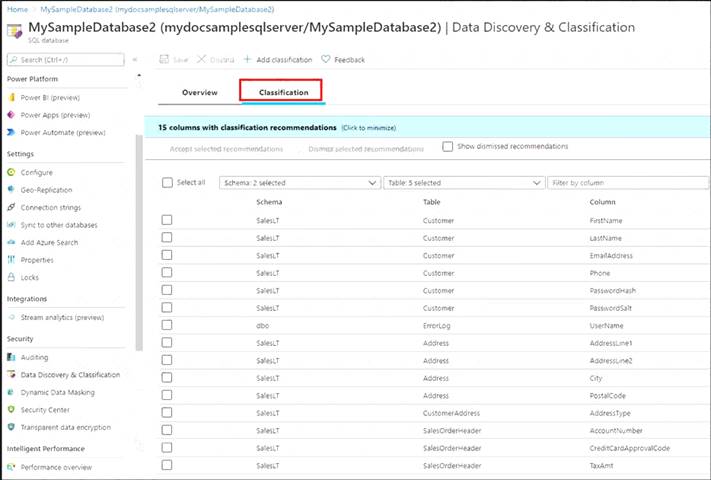
 Select Add classification in the top menu of the pane.
Select Add classification in the top menu of the pane. In the context window that opens, select the schema, table, and column that you want to classify, and the information type and sensitivity label.
In the context window that opens, select the schema, table, and column that you want to classify, and the information type and sensitivity label. Select Add classification at the bottom of the context window.
Select Add classification at the bottom of the context window.
C: An important aspect of the information-protection paradigm is the ability to monitor access to sensitive data. Azure SQL Auditing has been enhanced to include a new field in the audit log called data_sensitivity_information. This field logs the sensitivity classifications (labels) of the data that was returned by a query. Here's an example: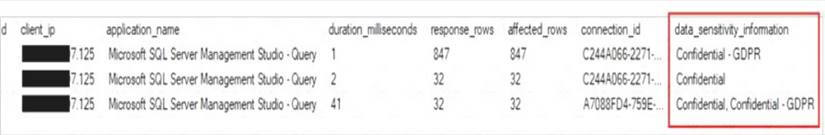
Reference:
https://docs.microsoft.com/en-us/azure/azure-sql/database/data-discovery-and-classification-overview
- (Exam Topic 3)
You are designing an Azure Data Lake Storage Gen2 container to store data for the human resources (HR) department and the operations department at your company. You have the following data access requirements:
• After initial processing, the HR department data will be retained for seven years.
• The operations department data will be accessed frequently for the first six months, and then accessed once per month.
You need to design a data retention solution to meet the access requirements. The solution must minimize storage costs.
Solution: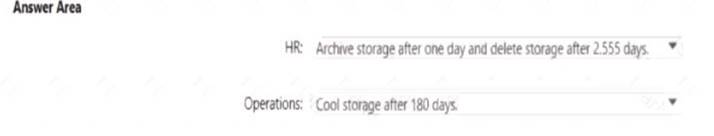
Does this meet the goal?
Correct Answer:
A
- (Exam Topic 3)
You have an Azure Synapse Analytics dedicated SQL pool.
You need to create a table named FactInternetSales that will be a large fact table in a dimensional model. FactInternetSales will contain 100 million rows and two columns named SalesAmount and OrderQuantity. Queries executed on FactInternetSales will aggregate the values in SalesAmount and OrderQuantity from the last year for a specific product. The solution must minimize the data size and query execution time.
How should you complete the code? To answer, select the appropriate options in the answer area.
NOTE: Each correct selection is worth one point.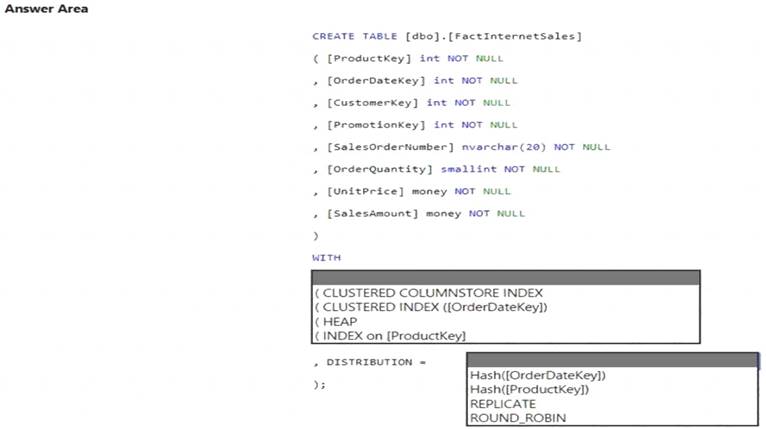
Solution:
Box 1: (CLUSTERED COLUMNSTORE INDEX CLUSTERED COLUMNSTORE INDEX
Columnstore indexes are the standard for storing and querying large data warehousing fact tables. This index uses column-based data storage and query processing to achieve gains up to 10 times the query performance in your data warehouse over traditional row-oriented storage. You can also achieve gains up to 10 times the data compression over the uncompressed data size. Beginning with SQL Server 2016 (13.x) SP1, columnstore
indexes enable operational analytics: the ability to run performant real-time analytics on a transactional workload.
Note: Clustered columnstore index
A clustered columnstore index is the physical storage for the entire table. Diagram Description automatically generated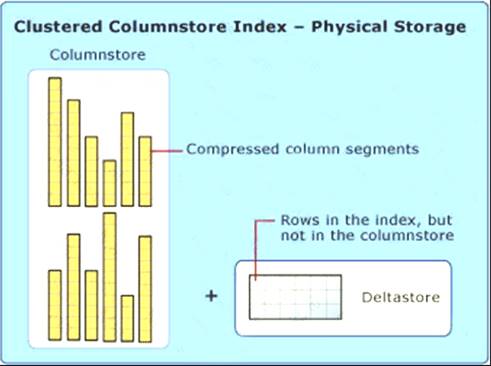
To reduce fragmentation of the column segments and improve performance, the columnstore index might store some data temporarily into a clustered index called a deltastore and a B-tree list of IDs for deleted rows. The deltastore operations are handled behind the scenes. To return the correct query results, the clustered columnstore index combines query results from both the columnstore and the deltastore.
Box 2: HASH([ProductKey])
A hash distributed table distributes rows based on the value in the distribution column. A hash distributed table is designed to achieve high performance for queries on large tables.
Choose a distribution column with data that distributes evenly
Reference: https://docs.microsoft.com/en-us/sql/relational-databases/indexes/columnstore-indexes-overview https://docs.microsoft.com/en-us/azure/synapse-analytics/sql-data-warehouse/sql-data-warehouse-tables-overvie https://docs.microsoft.com/en-us/azure/synapse-analytics/sql-data-warehouse/sql-data-warehouse-tables-distribu
Does this meet the goal?
Correct Answer:
A
- (Exam Topic 3)
You are designing a highly available Azure Data Lake Storage solution that will include geo-zone-redundant storage (GZRS).
You need to monitor for replication delays that can affect the recovery point objective (RPO). What should you include in the monitoring solution?
Correct Answer:
D
Because geo-replication is asynchronous, it is possible that data written to the primary region has not yet been written to the secondary region at the time an outage occurs. The Last Sync Time property indicates the last time that data from the primary region was written successfully to the secondary region. All writes made to the primary region before the last sync time are available to be read from the secondary location. Writes made to the primary region after the last sync time property may or may not be available for reads yet.
Reference:
https://docs.microsoft.com/en-us/azure/storage/common/last-sync-time-get
- (Exam Topic 3)
You have an activity in an Azure Data Factory pipeline. The activity calls a stored procedure in a data warehouse in Azure Synapse Analytics and runs daily.
You need to verify the duration of the activity when it ran last. What should you use?
Correct Answer:
A
Reference:
https://docs.microsoft.com/en-us/azure/data-factory/monitor-visually