- (Exam Topic 3)
You have an Azure Data Factory pipeline that is triggered hourly. The pipeline has had 100% success for the past seven days.
The pipeline execution fails, and two retries that occur 15 minutes apart also fail. The third failure returns the following error.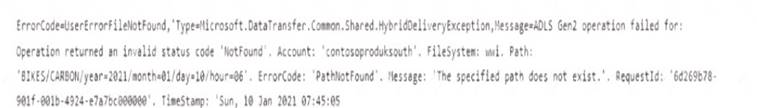
What is a possible cause of the error?
Correct Answer:
C
- (Exam Topic 3)
You build an Azure Data Factory pipeline to move data from an Azure Data Lake Storage Gen2 container to a database in an Azure Synapse Analytics dedicated SQL pool.
Data in the container is stored in the following folder structure.
/in/{YYYY}/{MM}/{DD}/{HH}/{mm}
The earliest folder is /in/2021/01/01/00/00. The latest folder is /in/2021/01/15/01/45. You need to configure a pipeline trigger to meet the following requirements: Existing data must be loaded.
Existing data must be loaded. Data must be loaded every 30 minutes.
Data must be loaded every 30 minutes. Late-arriving data of up to two minutes must he included in the load for the time at which the data should have arrived.
Late-arriving data of up to two minutes must he included in the load for the time at which the data should have arrived.
How should you configure the pipeline trigger? To answer, select the appropriate options in the answer area. NOTE: Each correct selection is worth one point.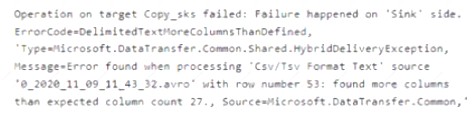
Solution:
Box 1: Tumbling window
To be able to use the Delay parameter we select Tumbling window. Box 2:
Recurrence: 30 minutes, not 32 minutes
Delay: 2 minutes.
The amount of time to delay the start of data processing for the window. The pipeline run is started after the expected execution time plus the amount of delay. The delay defines how long the trigger waits past the due time before triggering a new run. The delay doesn’t alter the window startTime.
Reference:
https://docs.microsoft.com/en-us/azure/data-factory/how-to-create-tumbling-window-trigger
Does this meet the goal?
Correct Answer:
A
- (Exam Topic 3)
Note: This question is part of a series of questions that present the same scenario. Each question in the series contains a unique solution that might meet the stated goals. Some question sets might have more than one correct solution, while others might not have a correct solution.
After you answer a question in this section, you will NOT be able to return to it. As a result, these questions will not appear in the review screen.
You are designing an Azure Stream Analytics solution that will analyze Twitter data.
You need to count the tweets in each 10-second window. The solution must ensure that each tweet is counted only once.
Solution: You use a tumbling window, and you set the window size to 10 seconds. Does this meet the goal?
Correct Answer:
A
Tumbling windows are a series of fixed-sized, non-overlapping and contiguous time intervals. The following diagram illustrates a stream with a series of events and how they are mapped into 10-second tumbling windows.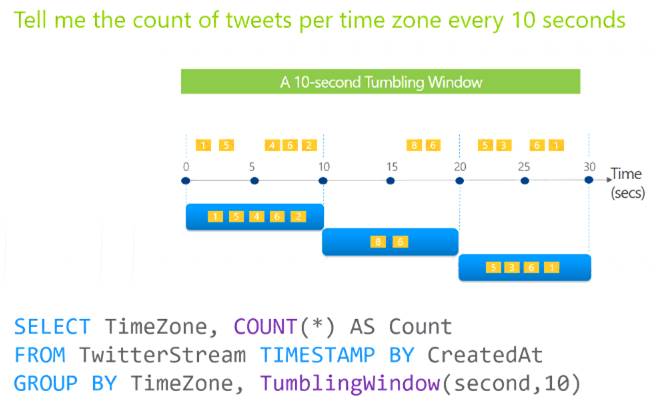
Reference:
https://docs.microsoft.com/en-us/stream-analytics-query/tumbling-window-azure-stream-analytics
- (Exam Topic 3)
You plan to implement an Azure Data Lake Storage Gen2 container that will contain CSV files. The size of the files will vary based on the number of events that occur per hour.
File sizes range from 4.KB to 5 GB.
You need to ensure that the files stored in the container are optimized for batch processing. What should you do?
Correct Answer:
D
Avro supports batch and is very relevant for streaming.
Note: Avro is framework developed within Apache’s Hadoop project. It is a row-based storage format which is widely used as a serialization process. AVRO stores its schema in JSON format making it easy to read and interpret by any program. The data itself is stored in binary format by doing it compact and efficient.
Reference:
https://www.adaltas.com/en/2020/07/23/benchmark-study-of-different-file-format/
- (Exam Topic 3)
You develop data engineering solutions for a company.
A project requires the deployment of data to Azure Data Lake Storage.
You need to implement role-based access control (RBAC) so that project members can manage the Azure Data Lake Storage resources.
Which three actions should you perform? Each correct answer presents part of the solution. NOTE: Each correct selection is worth one point.
Correct Answer:
ADE
References:
https://docs.microsoft.com/en-us/azure/data-lake-store/data-lake-store-secure-data